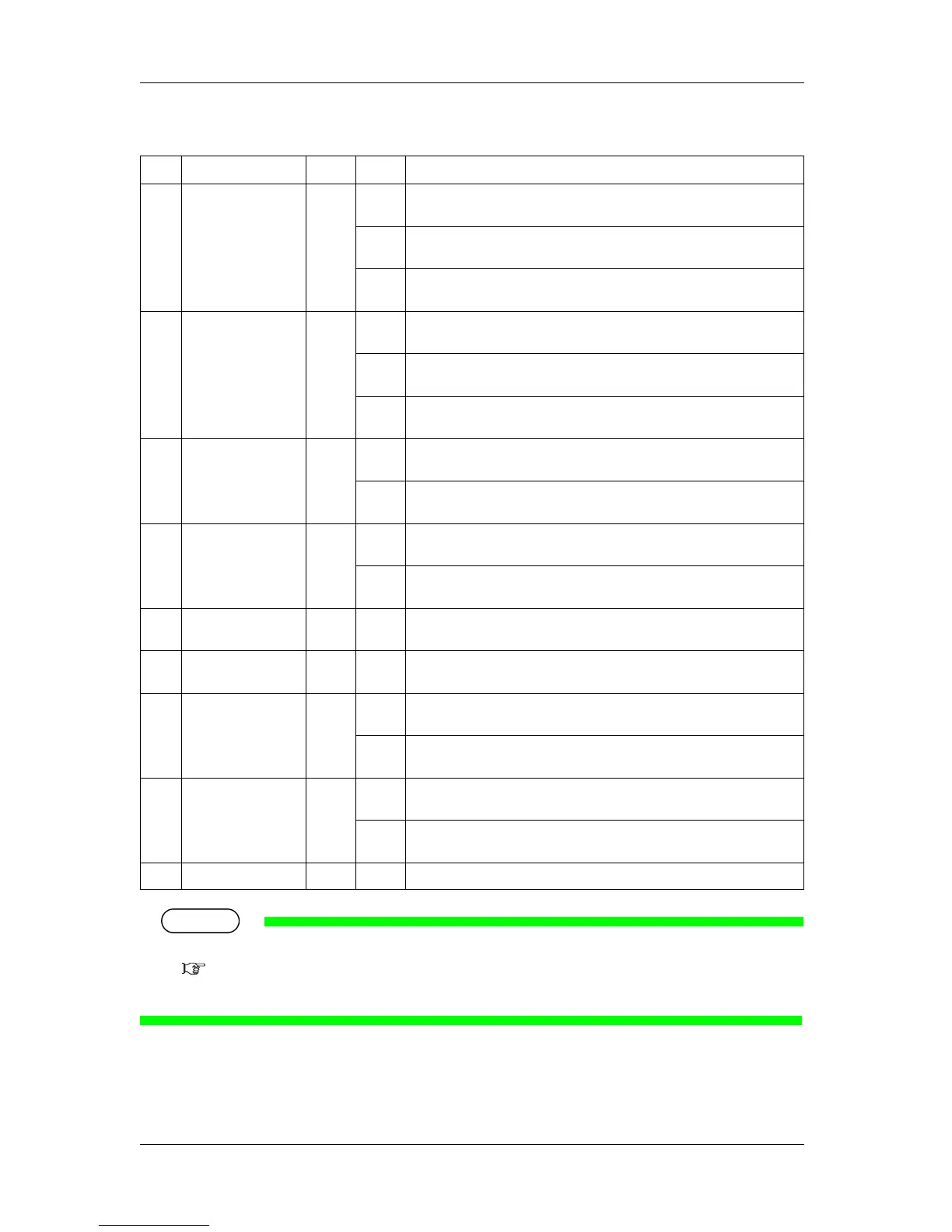•When an error requiring a restart (fatal malfunction for the printer operation) occurs, all lamps blink with an alarm.
7.2.5 Error requiring restart
•If the error persists even when the malfunction is fixed, contact your local MUTOH dealer.
No. Name Color Status Description
9 Power lamp Blue Lamp
ON
Power ON.
Lamp
blinks
• Data is received and analyzed.
• Performing media initial operation.
Lamp
OFF
Power OFF.
10 Error lamp Orange Lamp
ON
• An error has occurred.
• The error content is displayed on the LCD.
Lamp
blinks
The remaining amount of ink is low.
Lamp
OFF
There is no error.
11 Heater Link lamp Green Lamp
ON
Blower heater is in the "Printer Link" condition.
Lamp
OFF
Blower heater is in the "Manual" condition.
12 Origin lamp Green Lamp
ON
"Origin" is activated.
Lamp
OFF
"Origin" is deactivated.
13 Roll lamp Green Lamp
ON
"Roll media" is set as "Media type".
14 Rigid lamp Green Lamp
ON
"Media type" is set as "Rigid".
15 Long lamp Green Lamp
ON
• Cleaning Mode is set to Long.
• When the Normal lamp is also turned on, Cleaning Mode is set to Short.
Lamp
OFF
Cleaning Mode is set to Normal.
16 Normal lamp Green Lamp
ON
• Cleaning Mode is set to Normal.
• When the Long lamp is also turned on, Cleaning Mode is set to Short.
Lamp
OFF
Cleaning Mode is set to Long.
17 LCD display section — — Displays operation status of the printer or an error message.
