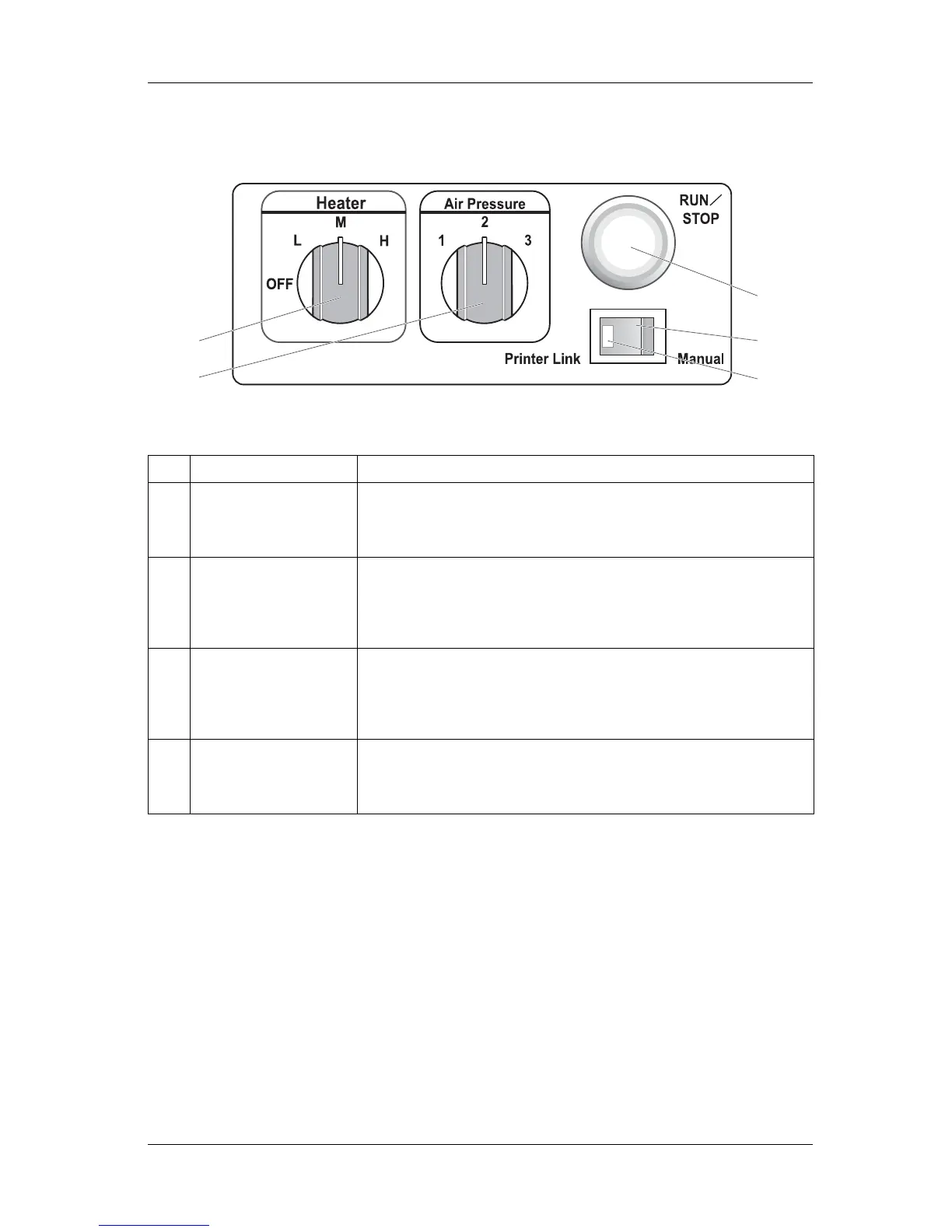VJ-1617H OPERATION MANUAL Product overview
2-9
2.2.3.2 Blower hearter operation panel
(1) Operational switch unit
No. Name Description
1 RUN/STOP switch Turns ON/OFF the warm air when Blower heater is in the "Manual" condition and
operating independently.
When Blower heater operates simultaneously with the printer (in the "Printer Link"
condition), this switch is deactivated.
2 Link switch Switches whether or not to set Blower heater to operate simultaneously with the
printer.
• Printer Link: Blower heater operates simultaneously with the printer.
• Manual: Blower heater starts up independently, allowing the user to turn ON/OFF
the warm air.
3 HEATER adjustment tab Adjusts the heater temperature.
• OFF: Heater is not turned on.
• L: Heater temperature is set as "Low".
• M: Heater temperature is set as "Medium".
• H: Heater temperature is set as "High".
4 AirPressure adjustment tab Adjusts the amount of air.
• 1: Air volume is set as "Low".
• 2: Air volume is set as "Medium".
• 3: Air volume is set as "High".
