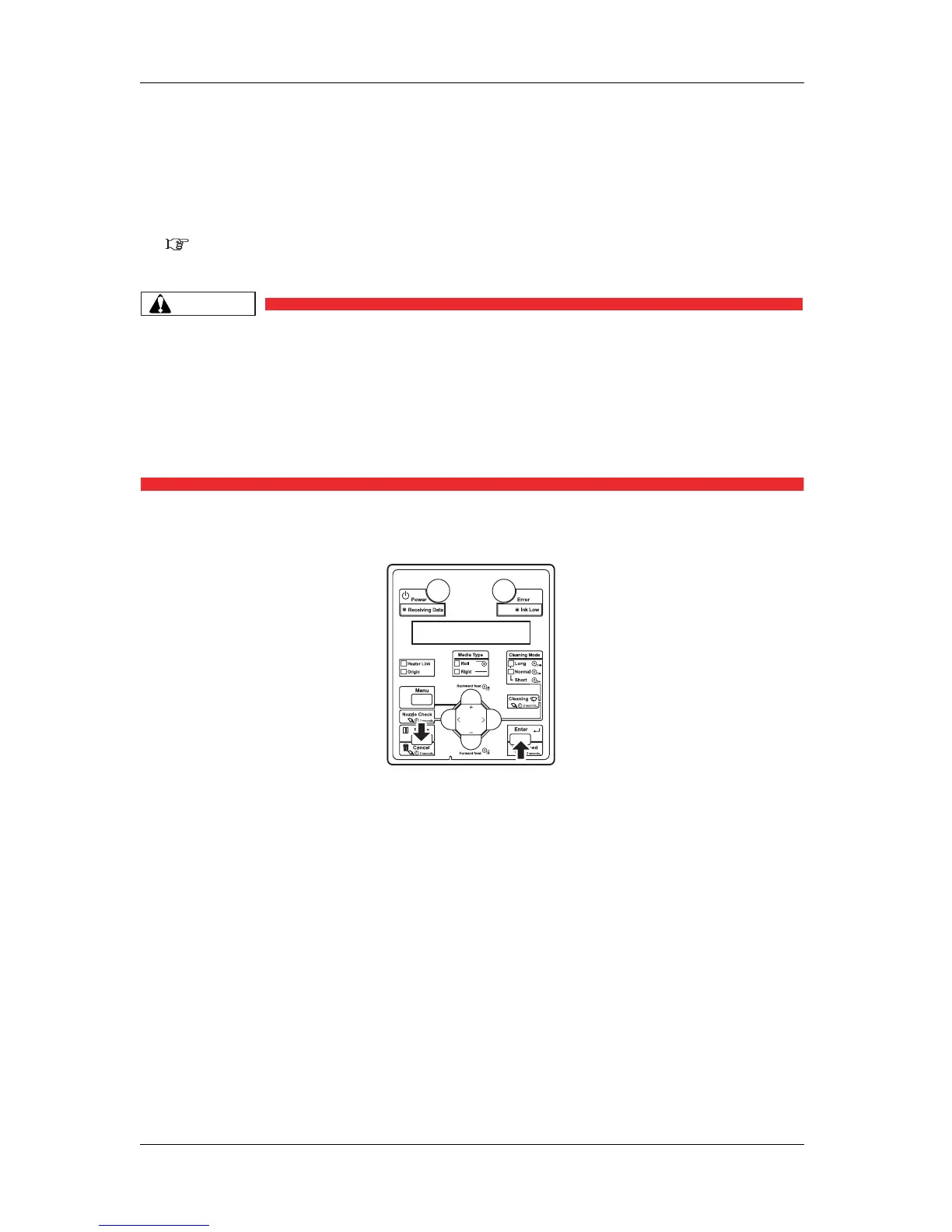Before using VJ-1617H OPERATION MANUAL
3-10
• Print head moves to the left.
• Cleaning wiper rises.
• "CR Mainte.: End" is displayed on Operation panel.
4. Perform daily maintenance.
6.2 Daily maintenance
You can also refer to "User maintenance sheet" provided with the printer.
• Five minutes after "CR Mainte.: End" is displayed on Operation panel, the LCD
display changes to the following.
• When Right maintenance cover is open: "Close right mainte. Cover."
• When Left maintenance cover is open: "Close left mainte. Cover."
• If the above message is displayed, close Maintenance cover and stop the
operation. Perform Head cleaning, and then clean up again.
5. Press the [Enter] or [Cancel] key on Operation panel.
• "Wait for a while" is displayed on Operation panel.
• Cleaning wiper returns to the original position.
• Print head returns to its original position.
• "Power Off" is displayed on Operation panel.
• The printer turns the power OFF.
• All lamps on Operation panel and the LCD monitor turn OFF.
• Power is turned OFF.
6. Turn OFF the power switch of Blower heater on the rear side of the printer.
