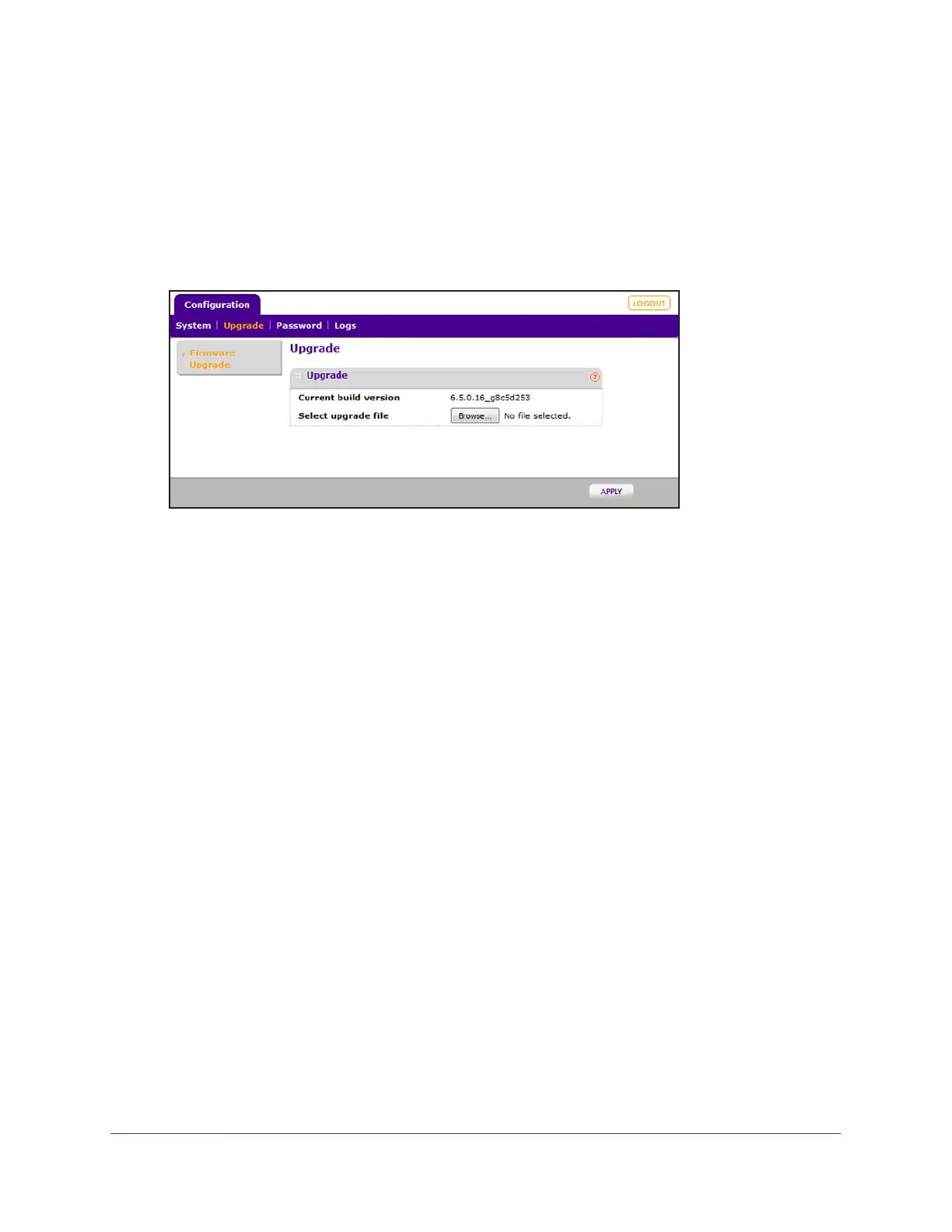Controller-Managed Access Points
379
ProSAFE Wireless Controller
5. In the address bar, enter the IP address of the access point.
A login window displays.
6. Enter the user name and password.
The user name is admin. The default password is password. The user name and
password are case-sensitive.
7. Select Configuration > Upgrade > Firmware Upgrade.
The page states the current firmware version that is running on the access point.
8. Click the Browse button and locate and select the firmware version on your computer.
The firmware file is usually a .tar file but could also be a different type of file.
9. Click the Apply button.
During the upgrade process, the access point automatically restarts. The upgrade
process typically takes several minutes.
When the upgrade is complete, the access point might still be controller-managed, the
wireless controller might not be able to connect to the access point, or the access point
might run a standalone firmware version.
10. Verify that the new firmware is installed by performing one of the following procedures:
• The access point is still controller-managed. Do the following:
a. Log back in to the access point at the same IP address that you used in Step 5.
b. Select Configuration > Upgrade > Firmware Upgrade.
The Upgrade page displays. The page states the current firmware version that is
running on the access point.
• The wireless controller cannot connect to the access point or the access point
runs a standalone firmware version. Do the following:
a. Log back in to the access point at the same IP address that you used in Step 5.
b. Select Configuration > Upgrade > Firmware Upgrade.
The Upgrade page displays. The page states the current firmware version that is
running on the access point.