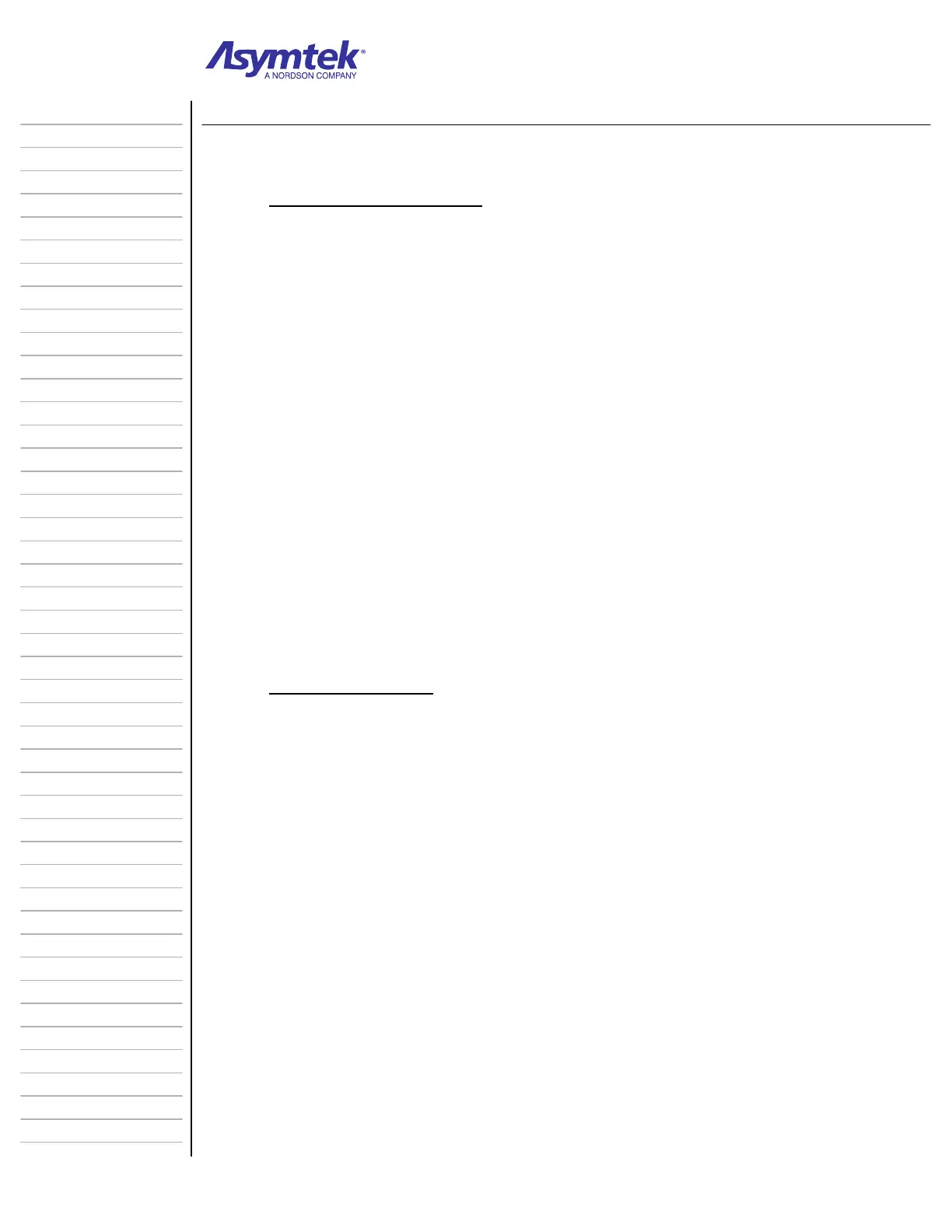Training Guide Course No. 196514
Level 2 Maintenance, X-1000 Series Dispensing Systems 2-48 P/N 196515 (Revision A)
Information Sheet 2-6-1
Vision System
A. Vision System Description
1. Camera
The Vision System uses a miniature, high resolution, black and white
machine vision camera to view the work surfaces.
Attached to the camera is a vibration-resistant lens system consisting of
an aperture, a lens, and a tube. There are three standard,
interchangeable lens systems with different focal lengths that can be used
for workpieces of different focus heights.
2. Light Source
Diffused On Axis Lighting has both red and blue LEDs that can be
independently adjusted by the FmNT software.
This lighting provides optimum image quality resulting in consistently
accurate fiducial identification on a wide range of workpieces.
3. Pattern Recognition System
The Pattern Recognition System (PRS) incorporates an ITI PCVision image
capture card that processes the image of the workpiece and
simultaneously displays it on the computer monitor.
It has a processor that can recognize edges and corners, called fiducials,
on the part or substrate and can be “taught” to recognize them on other
parts for quick, accurate fluid dispensing.
B. Theory of Operation
1. The camera turns ON, the image is processed through the image capture
card, and is displayed on the monitor with crosshairs over the image. The
crosshairs are calibrated to the XY location using an FmNT setup routine.
2. During a production run, FmNT calls the vision system when a fiducial-find
instruction is encountered in the program.
3. The vision system attempts to locate the pre-defined fiducial.
The vision processor recalls the fiducial’s location and moves the camera
to a pre-defined search area.
When it finds a fiducial, the vision processor tests the image for a match.
The results of the test are sent to FmNT and a message is displayed
indicating whether the fiducial was found or not.
Finally, the fiducial search instructions are automatically inserted into the
dispensing program.
