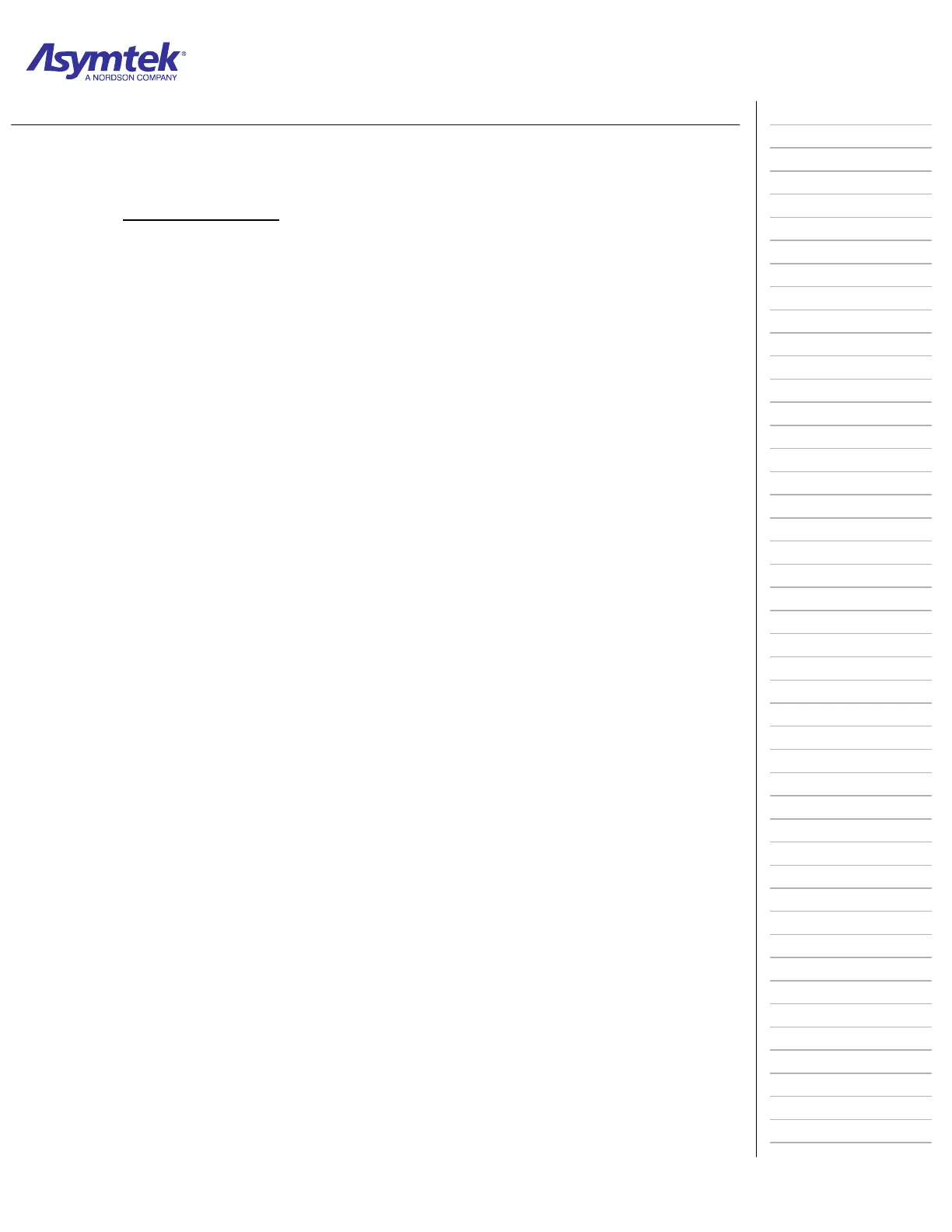Training Guide Course No. 196514
Level 2 Maintenance, X-1000 Series Dispensing Systems 4-31 P/N 196515 (Revision A)
Information Sheet 4-3-2
Testing the I/O Functions of the Dispenser and Conveyor (Continued)
C. Dispenser I/O Test
1. The Dispenser I/O Test window lists all of the Inputs and Outputs associated
with the Dispenser.
2. This window can be accessed, and these functions performed from the I/O
Test button in the Tools Window.
3. You can test each I/O by clicking on the button to the left of the I/O name to
turn it ON (1) or OFF (0) and checking to make sure that the corresponding
component responds.
4. The PIO Bus tab allows you to perform Read and Write tests for valve
function, light level and air pressure.
5. This dialog box may also include a Control tab containing Position Controls
for moving the dispensing head.
