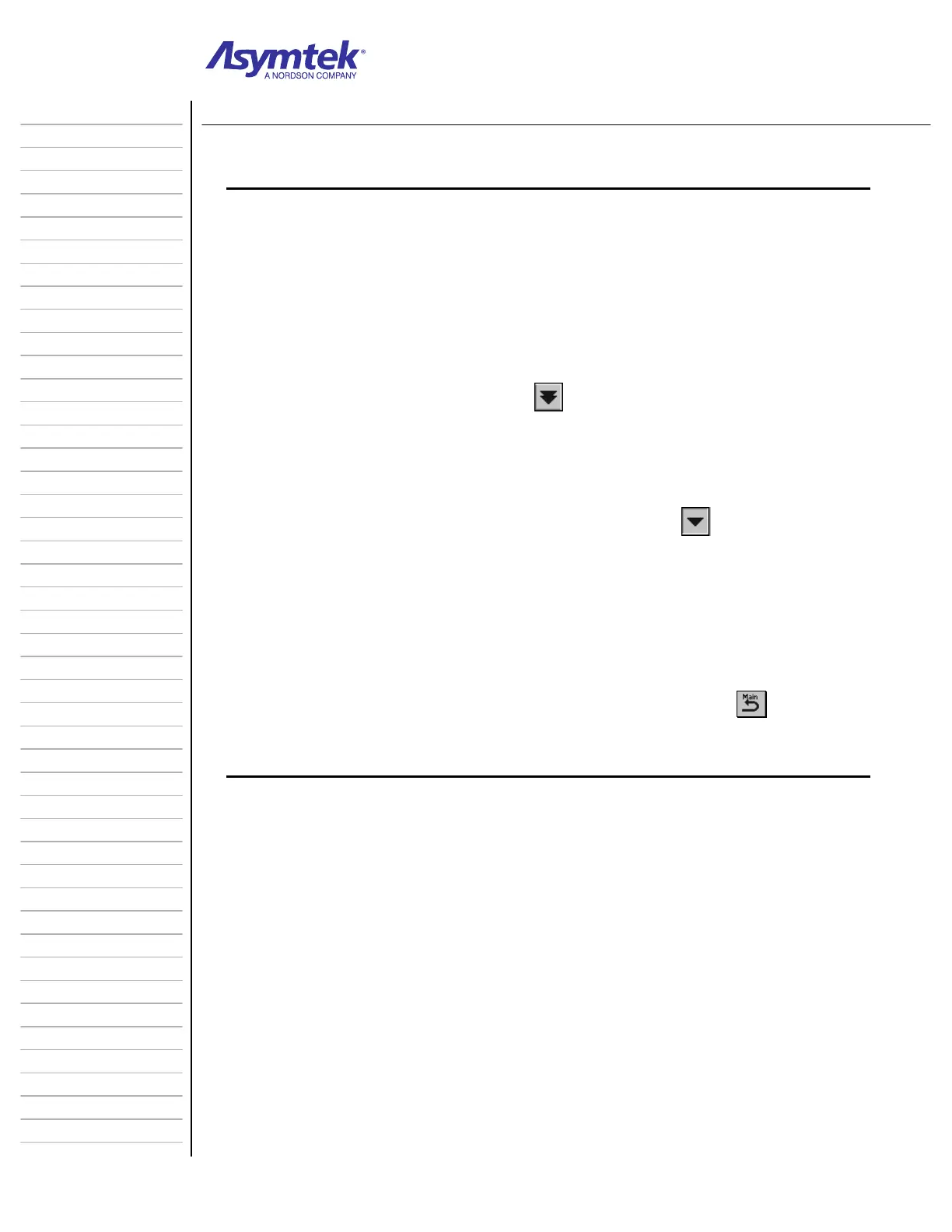Training Guide Course No. 196514
Level 2 Maintenance, X-1000 Series Dispensing Systems 2-74 P/N 196515 (Revision A)
Exercise Sheet 2-8-5
Rough Adjusting the Conveyor Rail Width
1. When the rails are determined to be level with dispensing system mechanics,
obtain a sample workpiece identical to the one that will be used during
production.
2. Narrow or widen the spacing between the Conveyor Rails to fit the sample
workpiece as follows:
In the Jog Commands dialog box, click on
Conveyor.
Use the Y-axis fast jog buttons
to adjust the rail width to the
approximate width of the sample workpiece.
When the rails are at the approximate distance apart, open the Hatch and
place the workpiece on the Conveyor Belts.
Close the Hatch and use the Y-axis slow jog button
to finish adjusting
the rail width.
- Rail width should allow the workpiece to rest on the belts as close to the
rails as possible, allowing space for smooth, non-binding movement along
the Conveyor and for heat expansion of the workpiece.
3. Close the Jog Commands dialog box to return to the Tools Window.
4. In the Tools Window, click on the Return to Main Window icon
.
5. Remove the workpiece from the Conveyor.
