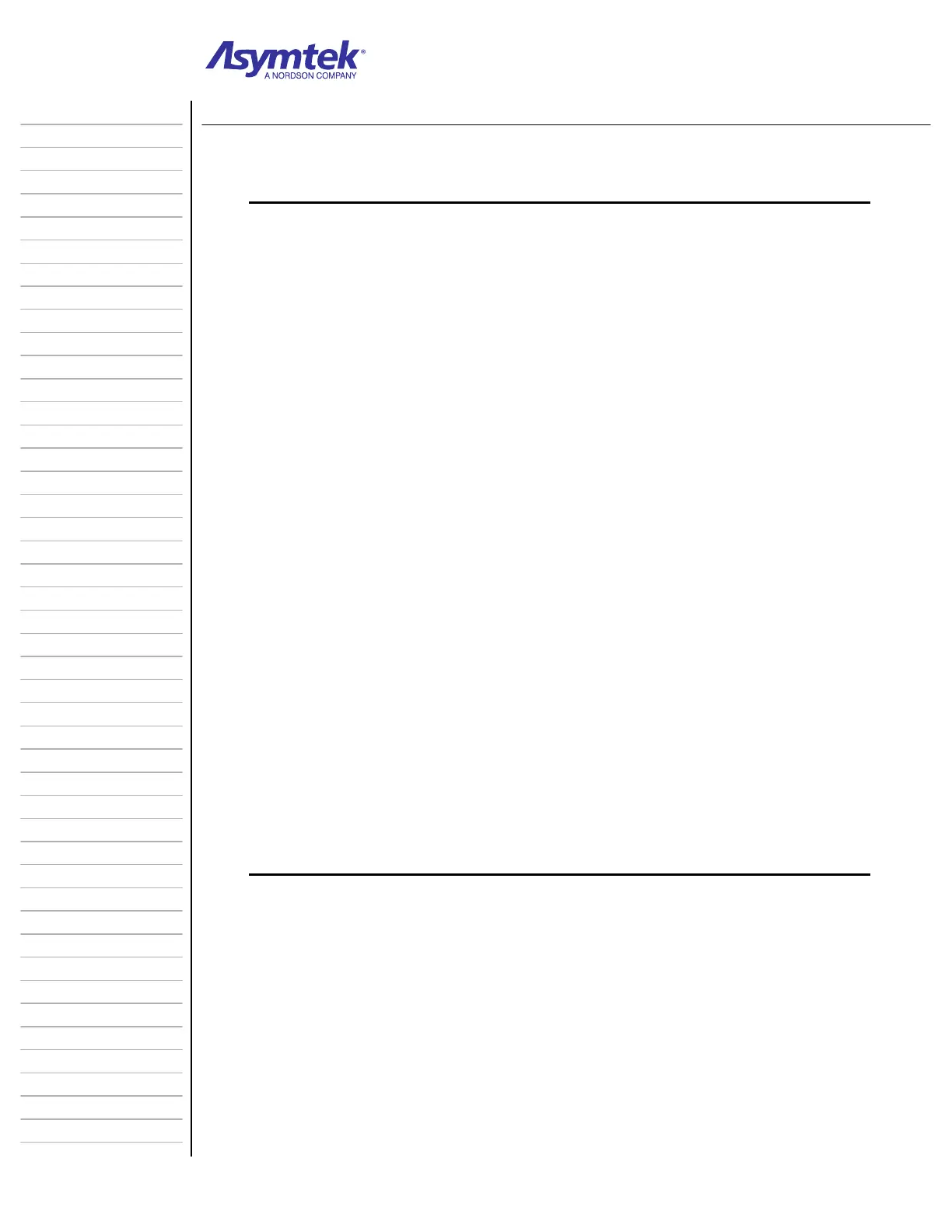Training Guide Course No. 196514
Level 2 Maintenance, X-1000 Series Dispensing Systems 4-36 P/N 196515 (Revision A)
Exercise Sheet 4-3-3
Dispenser I/O Testing
1. Click on Tools in the FMW Main Window, then on I/O Test in the Tools
Window, then on Dispenser.
2. Click the Control tab to access the Jog commands.
3. Move the dispensing head left and right, backward and forward. Check for
slipping, stuttering and vibrating.
4. Check that the dispensing head does not encounter any obstacles such as
parts or other components, or is restricted by air hoses or cables as it moves
in the dispensing area.
5. Press Home to send the dispenser home.
6. Press Reinitialize to reset the dispenser.
7. Perform a purge procedure.
8. Turn the main air switch on and off, making sure that it toggles the air
supplied to the tooling, valve and fluid pressure gauges and regulators.
9. Click in the Output tab in the Dispenser I/O window.
10. Locate the bit labeled Vacuum Purge and toggle it to ON.
11. Feel for suction over the Purge Station to check that the vacuum is
functioning.
12. Move the dispensing head to the Weigh Station.
13. Toggle the bit labeled Valve Forward on.
14. Set the valve speed to 0 by turning the Valve Speed control knob counter
clockwise.
15. Return the valve speed to the desired setting.
16. Toggle the Valve Forward bit to OFF in the I/O Test Window.
17. Close the I/O Test Window.
