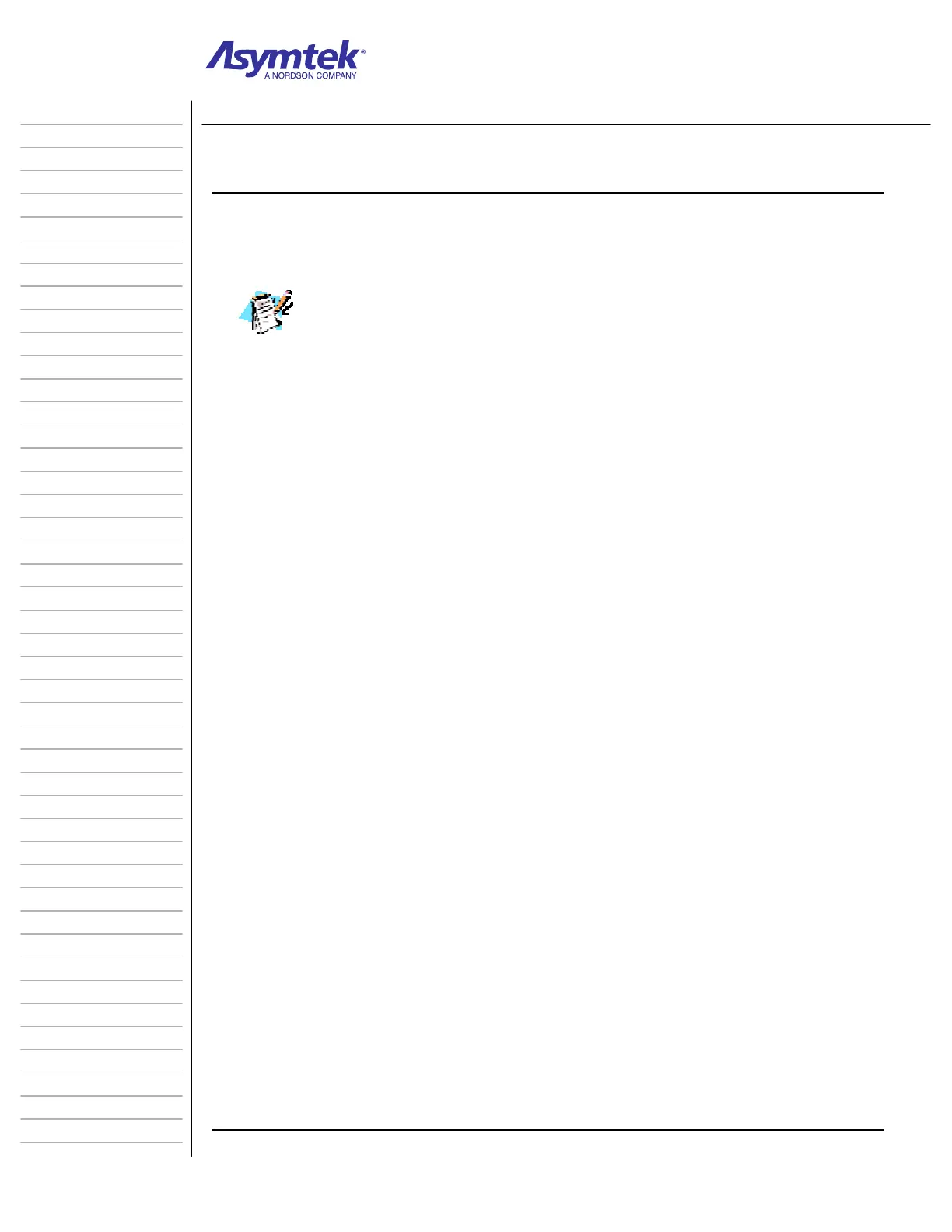Training Guide Course No. 196514
Level 2 Maintenance, X-1000 Series Dispensing Systems 5-30 P/N 196515 (Revision A)
Exercise Sheet 5-5-3
Installing the Dispensing Head Assembly
Tools and Materials Needed:
• 3-mm Hex Key • Phillips Head Screwdriver
• 4-mm Hex Key • Torque Wrench
Apply removable thread locker to all threaded fasteners unless otherwise noted.
1. Carefully lift the new Dispensing Head assembly into position aligning the holes
behind the Z-Carriage Plate with the holes in the X-Pulley Bracket.
2. While holding the Dispensing Head in position, install the two 4-mm socket head
cap screws attaching the front of the Dispensing Head to the X-Pulley Bracket. (See
Diagram Sheet 5-5-2 on page 5-29). Torque the screws to 50 in-lbs (0.576 kg-m).
3. Install the two 4-mm socket head cap screws attaching the back of the Dispensing
Head to the X-Pulley Bracket. (See Diagram Sheet 5-5-2 on page 5-29). Torque the
screws to 50 in-lbs (0.576 kg-m).
4. Install the two 3-mm socket head cap screws attaching the Valve 1
Electrical/Pneumatic Bulkhead to the bottom of the Dispense Head Controller Cover.
(See Diagram Sheet 5-5-2 on page 5-29). Torque the screws to 25 in-lbs (0.288 kg-
m).
5. Install the 3-mm socket head cap screws attaching the following components to the
Z-Carriage Plate. Use the same holes on the new Z-Carriage Plate as on the old
Dispensing Head. (See Diagram Sheet 5-5-2 on page 5-29). Torque the screws to
25 in-lbs (0.288 kg-m).
Single Dispensing Valve Mounting Bracket (includes Valve 1 Bracket and attached
Height Sensor Bracket)
Dual Valve Bracket (includes Valve 1 and Valve 2 Mounting Brackets, Height
Sensor Bracket, and Toggle Bracket)
6. Align the holes on the Valve 2 Pneumatic Bulkhead with those on the
Counterbalance Cover. Reinstall the two Phillips head screws attaching the Bulkhead
to the Counterbalance Cover. (See Diagram Sheet 5-5-2 on page 5-29).
7. Connect all of the cables to their appropriate connections on the Dispense Head
Controller. (See Diagram Sheet 5-5-2 on page 5-29).
8. Reinstall the Camera with its attached mounting brackets (See Diagram Sheet 5-5-2
on page 5-29).
Align the holes on the Vertical Camera Bracket with the holes on the X-Pulley
Bracket. Install the two 3-mm socket head cap screws. Torque the screws to 25
in-lbs (0.288 kg-m).
Align the holes on the Horizontal Camera Bracket with the holes on the bottom
of the Dispensing Head. Install the two 3-mm socket head cap screws. Torque
the screws to 25 in-lbs (0.288 kg-m).
Connect the Camera Coaxial Cable to the top of the Camera.
