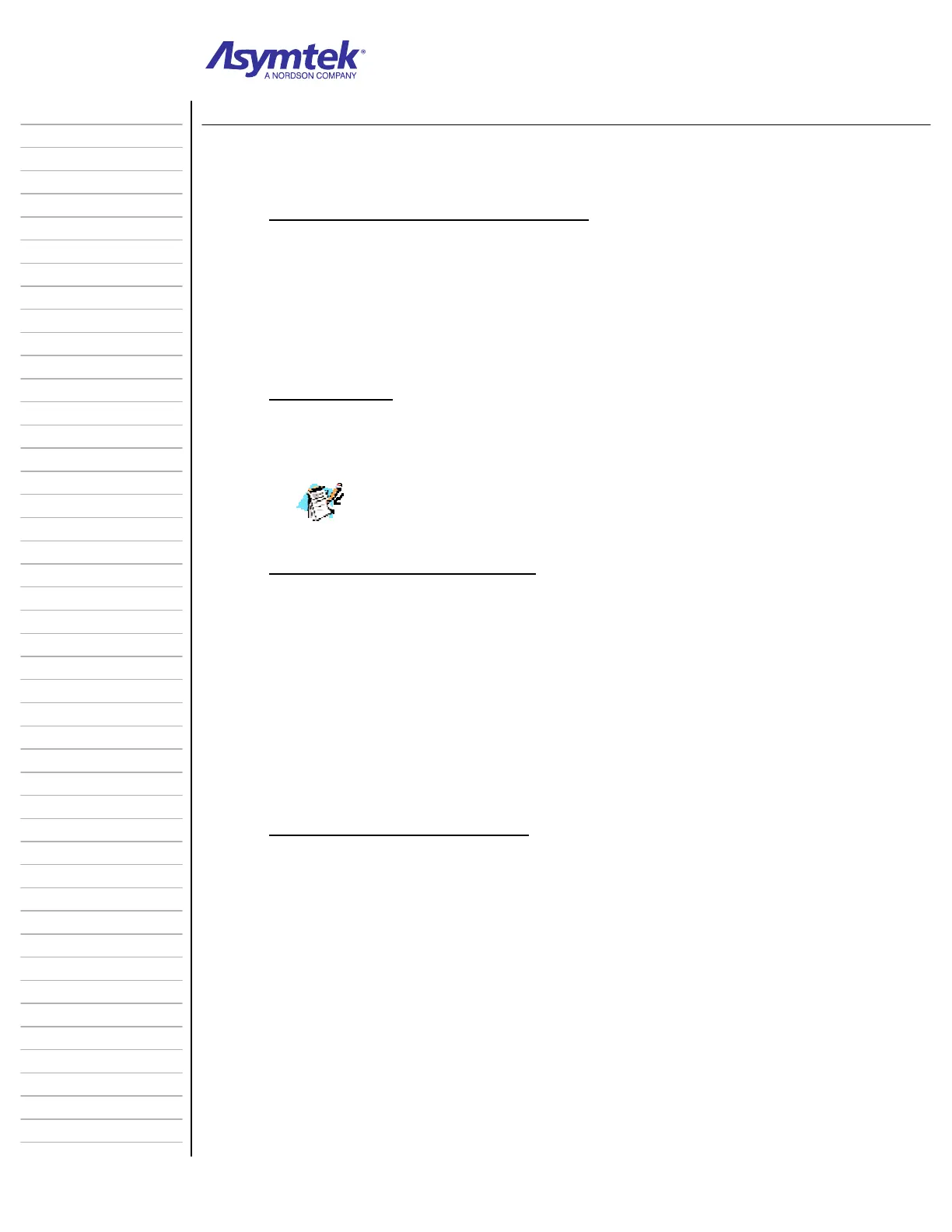Training Guide Course No. 196514
Level 2 Maintenance, X-1000 Series Dispensing Systems 1-16 P/N 196515 (Revision A)
Information Sheet 1-4-1
Emergency Shutdown Features
A. Emergency Machine Off (EMO) Buttons
1. There are two EMO buttons on the X-1000 dispensing system. One is located
on the front panel of the dispensing system and the other is located on the
rear panel of the dispensing system.
2. The EMO vents all pressure in the pneumatic system, de-energizes the servo
power supply capacitors, and cuts power to all system components except
the computer and monitor.
B. EMO Operation
1. Push in to engage.
2. Turn counter clockwise to release.
If the operator or technician is unable to reach the EMO button, the
Main Circuit Breaker can by used for emergency shutdown, but doing
this will also shut down the computer.
C. Emergency Shutdown Situations
1. If anyone is in immediate danger of being injured by moving parts,
hazardous materials or electrical shock.
2. If valuable dispensing system components or workpieces are in danger of
being damaged. This includes damage to:
Physical damage to the valve or workpiece by unexpected dispensing
head movement.
Thermal damage to the workpiece due to overheating of heater tooling.
Electrical damage to the dispensing system.
D. Emergency Shutdown Recovery
1. Open the Hatch and clear the Conveyor of all workpieces.
2. Locate and remedy the cause of the emergency shutdown.
3. Close the Hatch.
4. Turn the red EMO knob counterclockwise until it pops back into position.
5. Press the green ON (l) button on the Operator’s Console.
FmNT will display a prompt asking if you want to reinitialize or abort the
program.
6. Restart the dispensing system as specified in “Post-Service Startup” on page
1-14.
