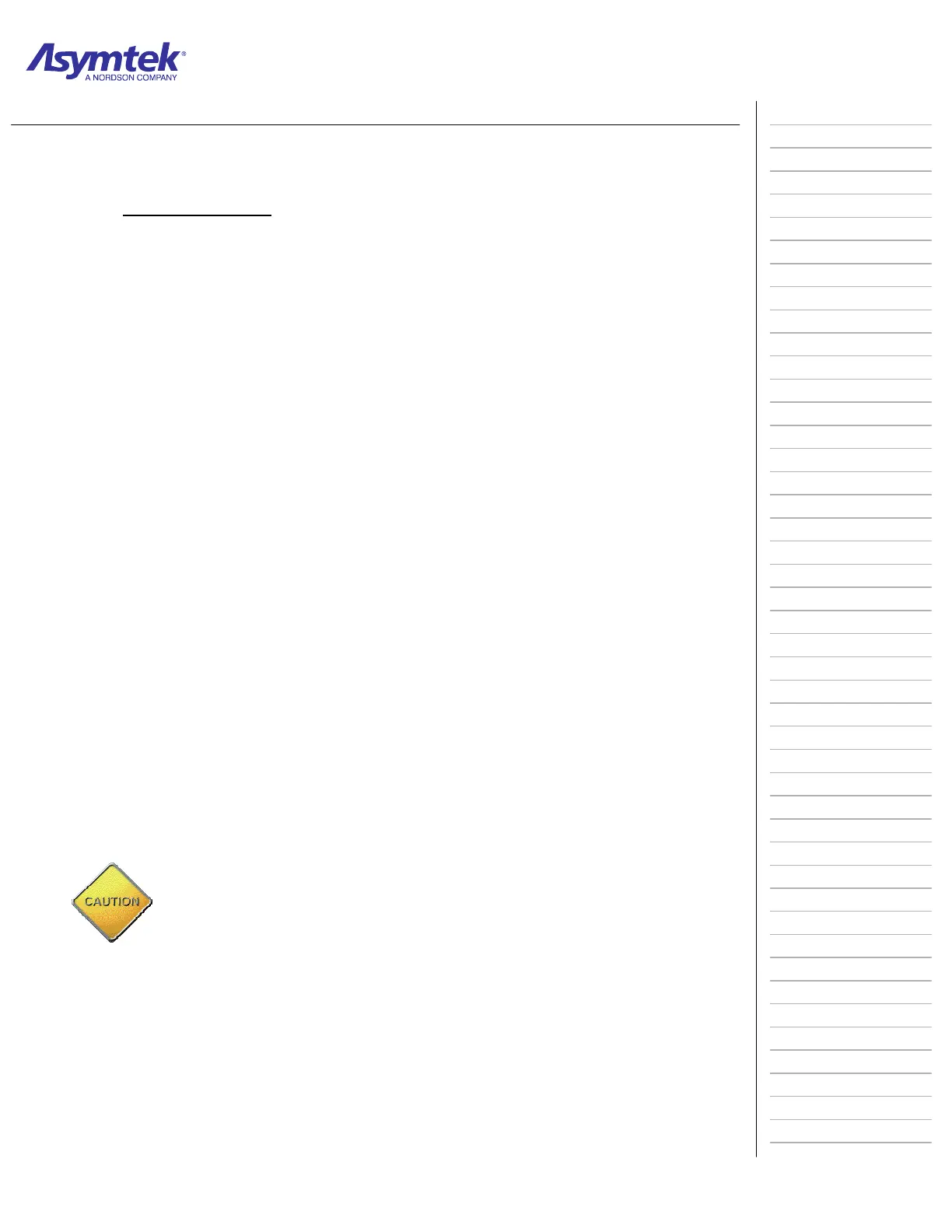Training Guide Course No. 196514
Level 2 Maintenance, X-1000 Series Dispensing Systems 1-11 P/N 196515 (Revision A)
Information Sheet 1-3-2
Startup/Shutdown Procedures (Continued)
D. Service Shutdown
1. Wait for the dispensing program to complete.
2. Purge the Dispensing Valve as specified in the applicable Dispensing Valve
Installation and Operation Manual.
3. Press the black OFF (0) button on the Operator’s Console and verify that all
dispensing system motion stops.
4. Save any changes to dispensing programs, exit FmNT and Windows NT, and
turn the Computer Power Switch to the OFF (0) position.
When FmNT is closed, the Main Air Solenoid Valve shuts off and all
hazardous air pressure inside the dispensing system is automatically
released.
5. Shut off air pressure by turning the Main Regulator Adjustment Knob
counterclockwise.
6. Switch the Main Circuit Breaker to the OFF (0) position.
7. Open the Hatch and remove all workpieces from the dispensing chamber.
8. Remove the fluid syringe from the Dispensing Head and clean the Dispensing
Valve as specified in the applicable Dispensing Valve Installation and
Operation Manual.
9. Verify pressure at the Main Air Inlet reads 0 psi and then disconnect the
facility air supply hose
10. Activate both EMO switches and disconnect the Main Power cable from the
dispensing system or facility outlet, as applicable.
11. Lock out and tag out the electrical and pneumatic supplies as specified in the
next subsection.
The Needle Heater and Heater Tooling Plates retain heat for a time after the
system has been shut down. Use extreme caution around these components
to prevent burn injuries.
If the facility air hose does not have a quick-disconnect fitting, turn off the
facility air and depressurize the line before disconnecting. Otherwise, injury
to personnel may occur.
