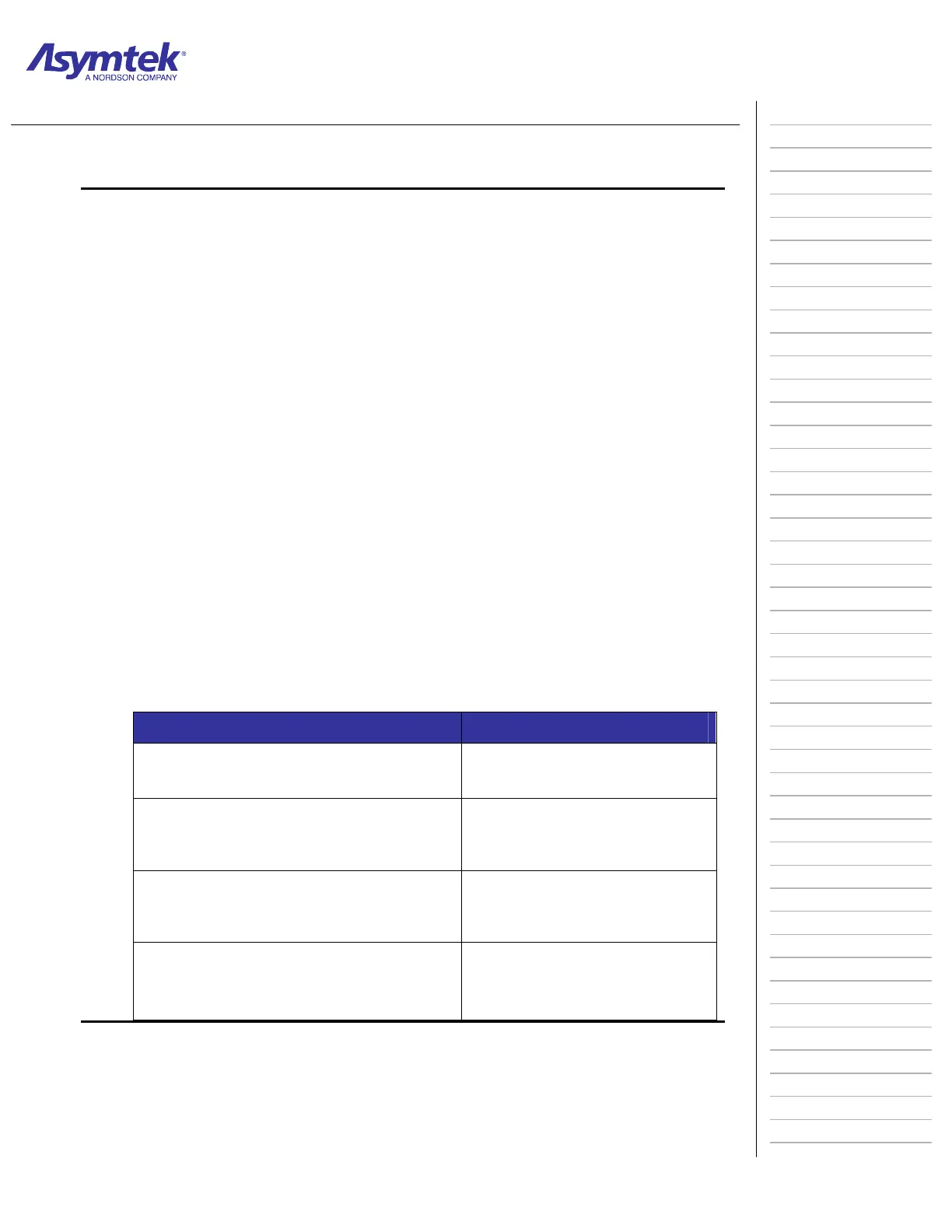Training Guide Course No. 196514
Level 2 Maintenance, X-1000 Series Dispensing Systems 2-75 P/N 196515 (Revision A)
Exercise Sheet 2-8-6
Checking Upstream/Downstream SMEMA Communication
1. Attach the TS-01 upstream and downstream cable adapters to the TS-01 box.
2. Attach the TS-01 upstream and downstream cables to the appropriate SMEMA
connectors at the rear of the dispensing system.
3. Make sure that all of the I
↔O/INDEP switches along the edge of the TS-01
box are all set to INDEP.
4. Make sure that the DRIVERS/OPTO I/O switch in the corner of the TS-01 box
is set to OPTO I/O.
5. In the FmNT Main Window, click on Configuration and then select Setup
Conveyors.
6. In the Setup Conveyors dialog box, verify that the conveyor type is set at
MPC555, and then click on the Test I/O button.
7. When the MPC555 I/O Diagnostic dialog box opens, select the SMEMA
Diagnostic tab.
8. In the SMEMA Diagnostic dialog box, locate the upstream and downstream bits.
Perform the actions specified in the table below and verify the results. If the
results were not as specified, check all TS-01 connections and retest.
9. If the results were not as specified, check all TS-01 connections and retest.
Action Result
In the dialog box, press Request Board
from Upstream Tool output button.
No. 2 LED on TS-01 comes ON.
Press TS-01 button No. 3. Dialog box Board Available
from Upstream Tool input
changes to ON.
In the dialog box, press Board
Available to Downstream output
button.
No. 4 LED on TS-01 comes ON.
Press TS-01 button No. 5. Dialog box Downstream Tool
Requests Board input
changes to ON.
