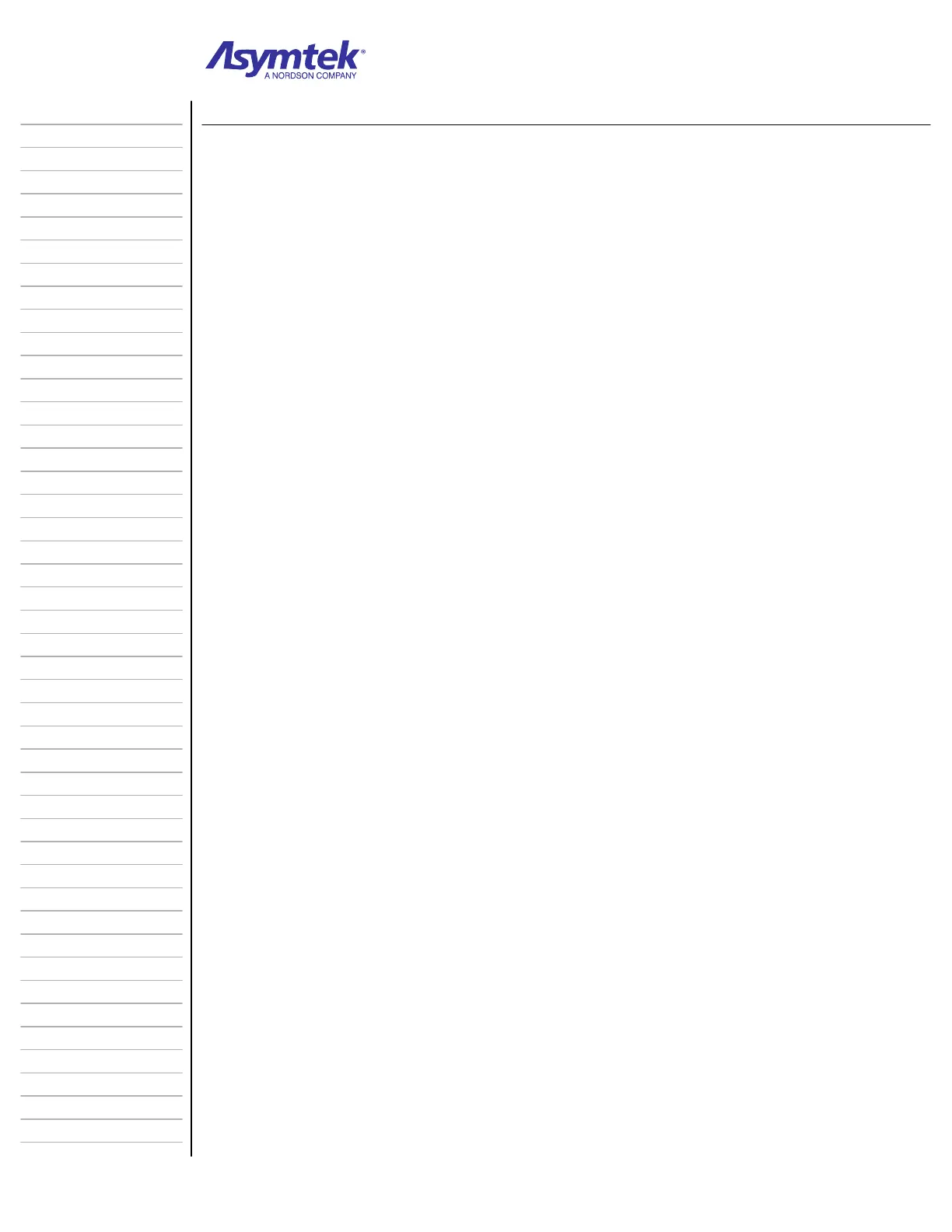Training Guide Course No. 196514
Level 2 Maintenance, X-1000 Series Dispensing Systems 2-112 P/N 196515 (Revision A)
Exercise Sheet 2-12-2
Functional Testing of Needle Sensor
1. Verify your dispensing system has been configured for the type of Needle
Sensor installed as follows:
In the FmNT main Window, click on
Configuration.
Select
Machine Offsets from the Configuration menu.
In the dropdown menu, select
Machine Offsets Parameters.
In the Machine Offsets Parameters dialog box, verify the sensor type
installed on your system
(See Diagram Sheet 2-12-2 on page 2-111).
Click on OK to return to the Main Window.
2. In the FmNT Main Window, click on Tools.
3. In the Tools Window, click on I/O Test and then click on the Dispenser
button.
The Dispenser I/O Test dialog box will open.
4. On the PIO 96 Channels 10-13 tab, locate the bit labeled NEEDLE_SENSE.
5. Gently insert tip of a dispensing needle or pin into the X-axis Needle Sensor slot.
The NEEDLE_SENSE bit should toggle to 0 when the needle/pin passes in
front of the beam and back to 1 when the needle/pin is removed.
6. Gently insert tip of a dispensing needle or the tip of a pin into the Y-axis Needle
Sensor slot.
The NEEDLE_SENSE bit should toggle to 0 when the needle/pin passes in
front of the beam and back to 1 when the needle/pin is removed.
7. If your dispensing system is equipped with a Tactile Needle Sensor, locate the
bit labeled TACTILE_SENSE on the PIO 96 Channels 10-13 tab.
8. Lightly press on the Tactile Needle Sensor.
The TACTILE_SENSE bit should toggle to 0 when the Tactile Needle
Sensor is pressed and return to 1 when pressure is released.
