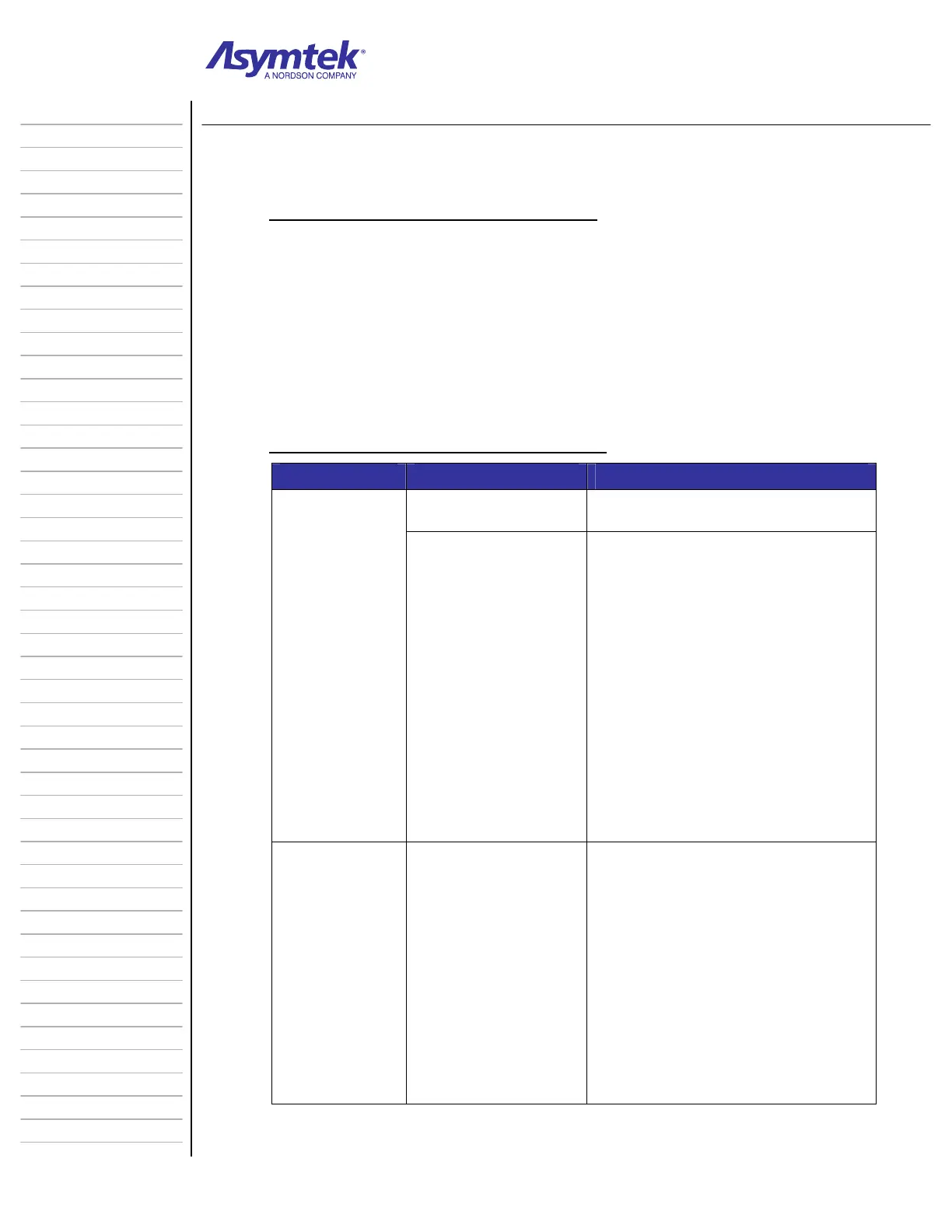Training Guide Course No. 196514
Level 2 Maintenance, X-1000 Series Dispensing Systems 4-128 P/N 196515 (Revision A)
Information Sheet 4-10-1
Troubleshooting the Height Sensor
A. Height Sensor Fault Isolation Procedure
1. The Height Sensor Fault Isolation Procedure consists of the following:
Height Sensor Power Verification (Page 4-130)
Height Sensor Probe Verification (Page 4-131)
Height Sensor Repeatability Verification (Page 4-132)
Height Sensor CAN Interface Verification (Page 4-133)
Height Sensor PIO 96 Signal Verification (Page 4-134)
2. Before troubleshooting, please follow the troubleshooting guidelines below.
B. Height Sensor Troubleshooting Summary
Symptom Possible Cause Recovery
1. Height Sensor cable
is not connected.
Check cable connection to the Dispense
Head Controller electrical interface panel.
Probe does not
drop or retract.
2. Solenoid is faulty.
1. Check solenoid function:
In FmNT Main Window, click on
Configuration and then select
Setup Height Sensor.
Click on
CAN-HS.
Click
arm/disarm button several
times.
- Probe should lower and rise.
With probe down (armed),
manually raise the probe.
The green LED on Height
Sensor should turn on.
“Current State” on screen should
change to “ON”
2. If faulty, call a trained service
technician.
Needle hits
substrate.
Probe tip is higher than
the needle tip, indicating
probe or needle position
has changed.
1. Lower the probe.
2. Check the needle-to-probe
orientation.
The bend in the probe should be
even with the tip of the needle.
See the Height Sensor section of
this manual.
3. Adjust the probe height.
If only a small adjustment is
required, adjust probe tip height
in accordance with the Height
Sensor section of the manual.
If a large adjustment is required,
call a trained service technician.
