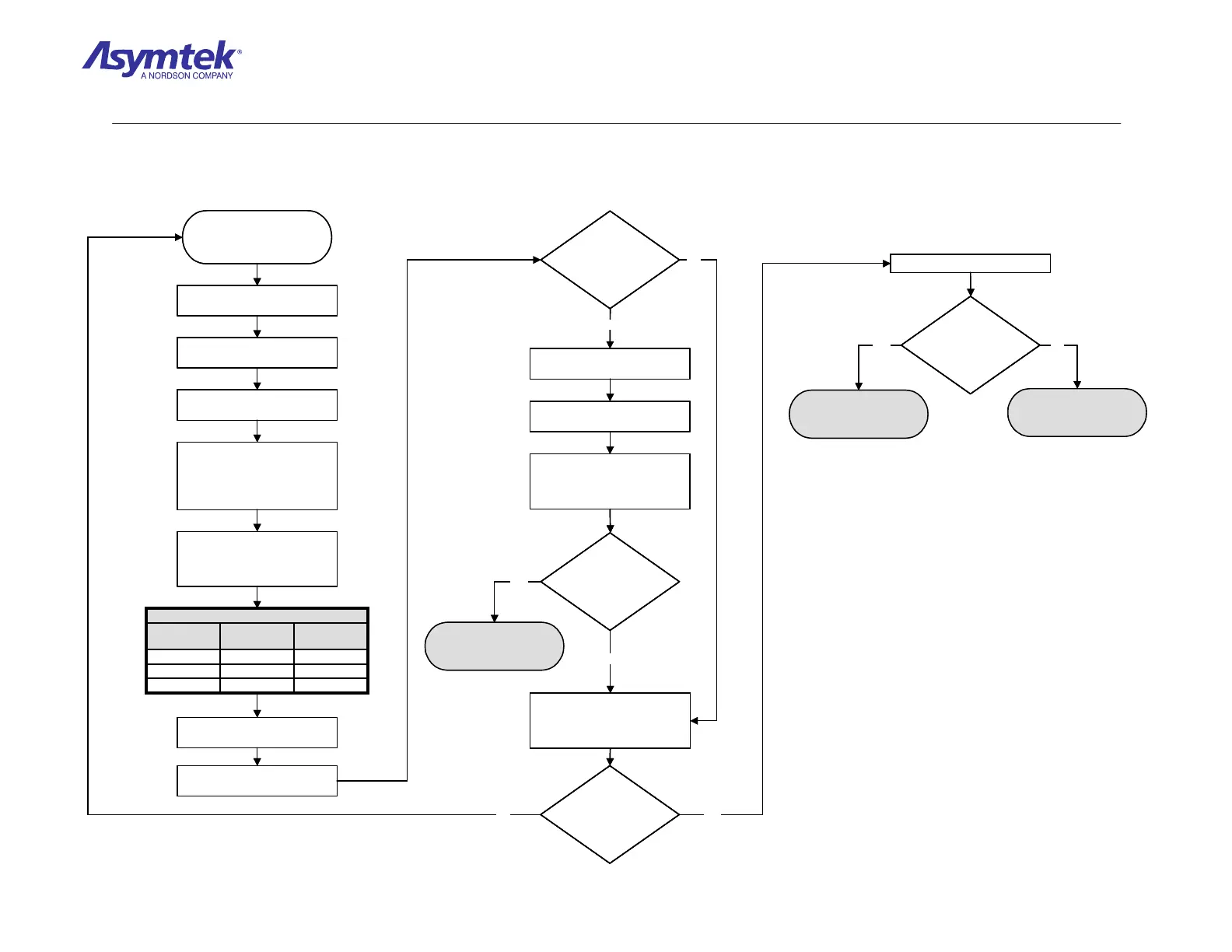Training Guide Course No. 196514
Level 2 Maintenance, X-1000 Series Dispensing Systems 4-132 P/N 196515 (Revision A)
Height Sensor meets accuracy
parameters. Verify fault. If it
reoccurs, contact Asymtek
Technical Support
Make sure Height Sensor
Setup and Camera-to-Probe
Offset functions been
performed?
In the FmNT Main Window, click
on Tools.
Was Height Sense
test within the ranges
shown in Table 1?
In the Tools Window, click on the
Diagnostics button.
In the drop-down Menu, click on
Height Sense.
With the Height Sense window
open, use the Camera to locate a
suitable test position (should be a
rigid structure such as the
Conveyor Rails).
Set the Down Speed and Down
Acceleration related to your
application using recommended
settings shown in Table 1.
0.001100 in/sec
2
1 in/sec
0.0015300 in/sec
2
2 in/sec
0.002300 in/sec
2
4 in/sec
3 Sigma
Accuracy
Down
Acceleration
Down Speed
TABLE 1
If the number of cycles setting is
other than 1, change setting to 1.
Click on the Start button in the
lower middle window.
In FmNT, increase the cycle
number setting to 100.
Click on the Start button in the
lower middle window.
When Height Sense test is
complete, compare the results
with the accuracy parameters
specified in Table 1.
Was result within
the accuracy
parameters specified
in Table 1?
Yes
Yes
Verify that the Height Sensor,
Height Sensor Probe, and the
Micrometer Locking Screw are
installed correctly and securely.
No
Any adjustments
required?
Make necessary adjustments
YesNo
Was test result
within the accuracy
parameters specified
in Table1?
Stop! Mechanical
adjustment is root cause of
Height Sensor fault
Contact Asymtek
Technical Support
No
NoYes
Height Sensor meets accuracy
parameters. Verify fault. If it
reoccurs, contact Asymtek
Technical Support
Make sure Height Sensor
Setup and Camera-to-Probe
Offset functions been
performed?
In the FmNT Main Window, click
on Tools.
Was Height Sense
test within the ranges
shown in Table 1?
Was Height Sense
test within the ranges
shown in Table 1?
In the Tools Window, click on the
Diagnostics button.
In the drop-down Menu, click on
Height Sense.
With the Height Sense window
open, use the Camera to locate a
suitable test position (should be a
rigid structure such as the
Conveyor Rails).
Set the Down Speed and Down
Acceleration related to your
application using recommended
settings shown in Table 1.
0.001100 in/sec
2
1 in/sec
0.0015300 in/sec
2
2 in/sec
0.002300 in/sec
2
4 in/sec
3 Sigma
Accuracy
Down
Acceleration
Down Speed
TABLE 1
0.001100 in/sec
2
1 in/sec
0.0015300 in/sec
2
2 in/sec
0.002300 in/sec
2
4 in/sec
3 Sigma
Accuracy
Down
Acceleration
Down Speed
TABLE 1
If the number of cycles setting is
other than 1, change setting to 1.
Click on the Start button in the
lower middle window.
In FmNT, increase the cycle
number setting to 100.
Click on the Start button in the
lower middle window.
When Height Sense test is
complete, compare the results
with the accuracy parameters
specified in Table 1.
Was result within
the accuracy
parameters specified
in Table 1?
Was result within
the accuracy
parameters specified
in Table 1?
Yes
Yes
Verify that the Height Sensor,
Height Sensor Probe, and the
Micrometer Locking Screw are
installed correctly and securely.
No
Any adjustments
required?
Any adjustments
required?
Make necessary adjustments
YesNo
Was test result
within the accuracy
parameters specified
in Table1?
Was test result
within the accuracy
parameters specified
in Table1?
Stop! Mechanical
adjustment is root cause of
Height Sensor fault
Contact Asymtek
Technical Support
No
NoYes
Diagram Sheet 4-10-3
Height Sensor Fault Isolation Procedure – Height Sensor Repeatability Verification
