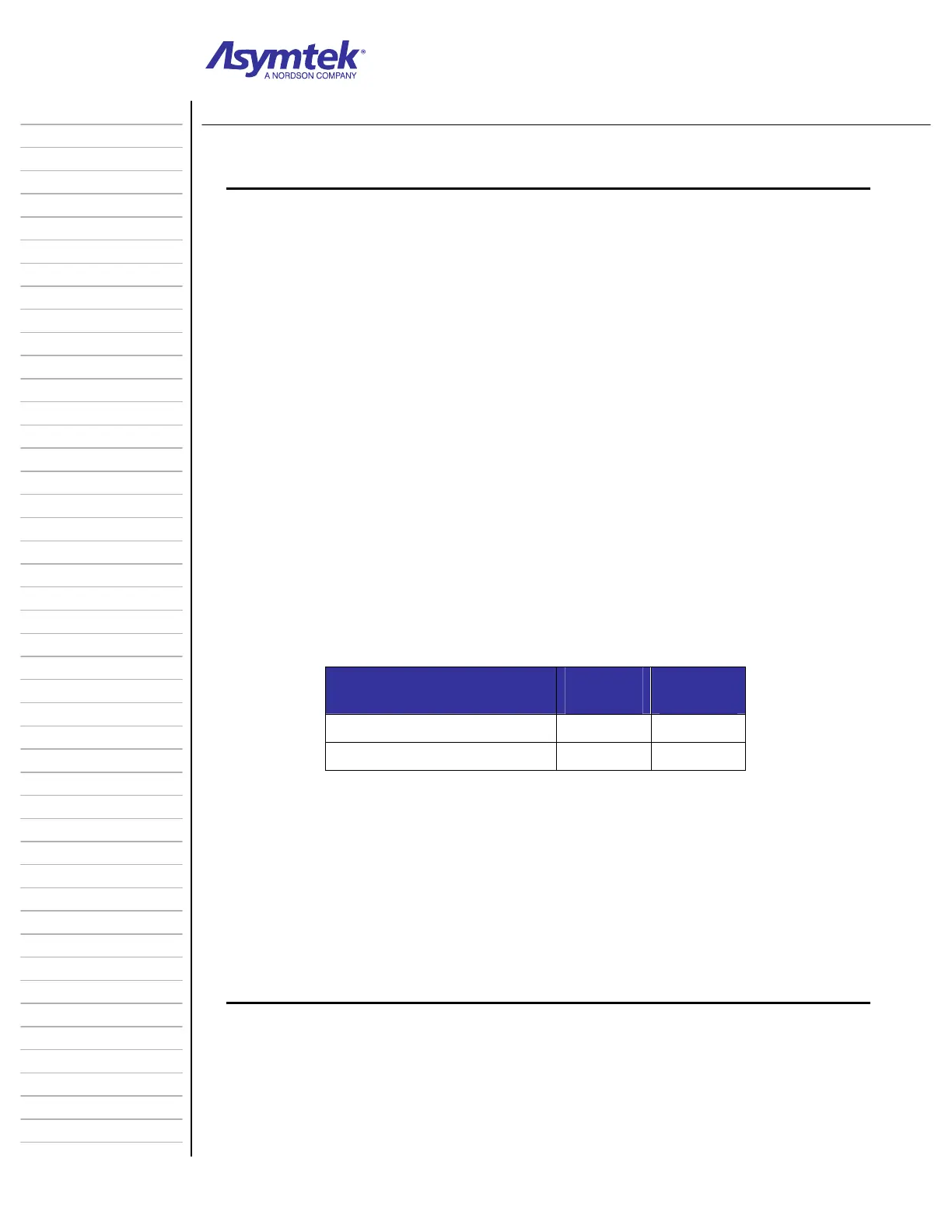Training Guide Course No. 196514
Level 2 Maintenance, X-1000 Series Dispensing Systems 2-132 P/N 196515 (Revision A)
Exercise Sheet 2-14-6
Heater Calibration
Tools and Materials Needed:
Calibrated Temperature Measuring Device
1. In the FmNT Main Window, click on Tools.
2. In the Tools Window, click on Terminal.
3. Click on Heaters.
4. In the Heater Control Window, locate the loops (channels) for the part heaters
installed on your system.
In the Heater Control Window, locate the loops (channels) for the heaters
installed on your system.
5. Verify that the messages for all the heaters read OK.
If the Heater Control Window shows an open loop message (RTD Break),
open the dispensing system hatch and recheck all heater connections. Then,
close the hatch and repeat this step.
6. Set the heater set point (SP) to the following values:
Heater Type Set Point
(°
°°
°C)
Set Point
(°
°°
°F)
Impingement and Contact 80 176
Needle 40 104
7. When all loops have been configured, go to the On/Off column and double-
click on the gray-shaded icon next to each loop.
The icon will become yellow and red indicating that it is in the ON state.
8. Wait for the temperature in the present value (PV) column to reach steady-state
temperature at the set point (SP).
(continued)
