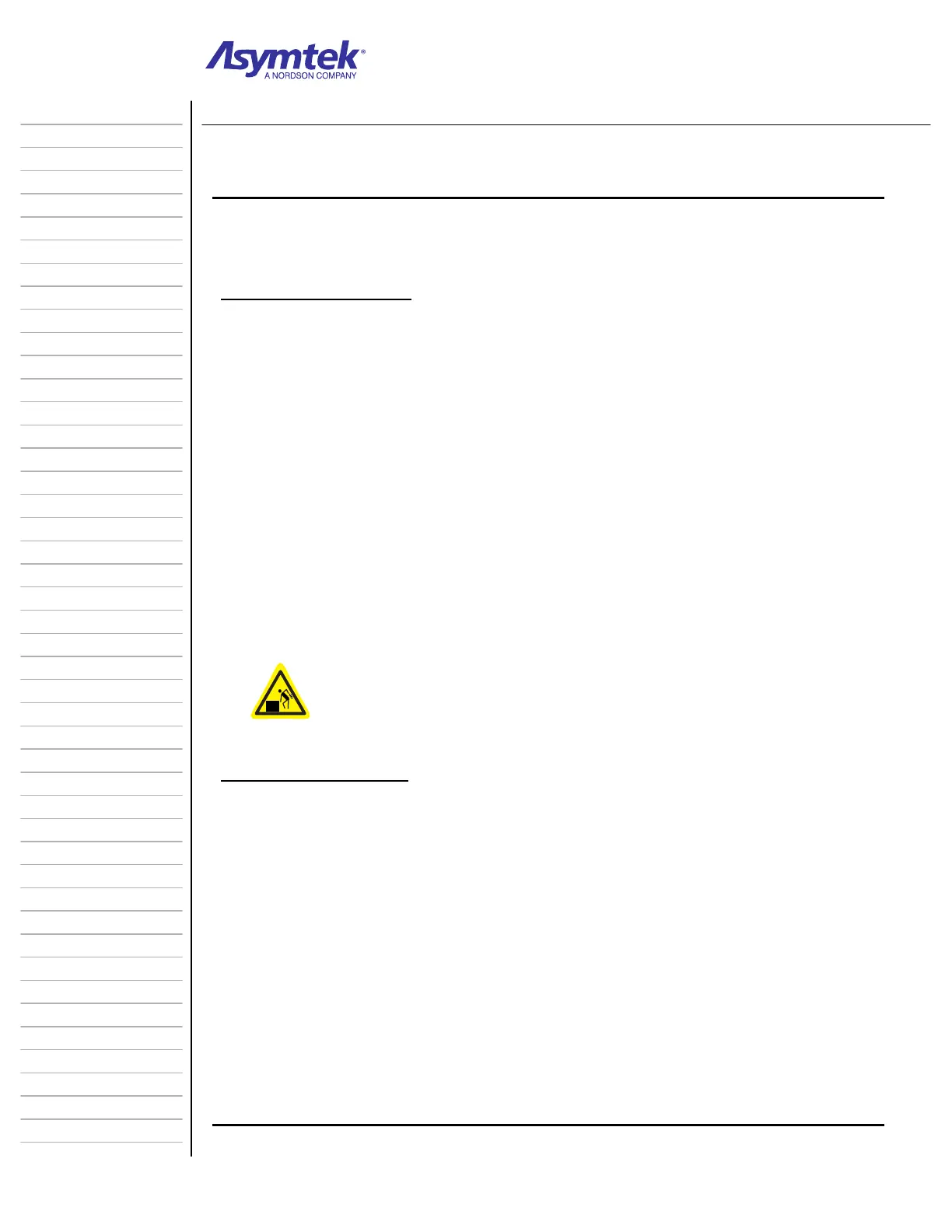Training Guide Course No. 196514
Level 2 Maintenance, X-1000 Series Dispensing Systems 5-34 P/N 196515 (Revision A)
Exercise Sheet 5-6-1
Removing and Installing the Computer
Tools and Materials Needed:
• 4-mm Hex Key • Flat Head Screwdriver
• Torque Wrench
Removing the Computer
1. Perform a Service Shutdown as detailed on page 1-11 of this manual.
2. Open the Rear Cabinet Door.
3. Take note of where each cable is connected to the back of the Computer. Label the
cables and connections if necessary.
4. Disconnect all of the cables from the back of the Computer. You should be able to
loosen the cable connectors by hand. Use a flat head screwdriver if necessary.
5. Open the Lower Front Cabinet Door.
6. Take note of where each cable is connected to the Computer Main Interface Panel.
Label the cables and connections if necessary (See Diagram Sheet 5-6-1 on page 5-35).
7. Disconnect all of the cables from the Computer Main Interface Panel. You should be able
to loosen the cable connectors by hand. Use a flat head screwdriver if necessary.
8. Remove the three 4-mm socket head cap screws, washers, and Wire Harness Clips from
the Computer Mount (See Diagram Sheet 5-6-1 on page 5-35).
9. Carefully move all loose cables away from the Computer.
10. Remove the Computer from the Lower Front Cabinet.
The Computer is heavy. Use caution while lifting it out of the Lower Front
Cabinet or back injury may occur. Refer to Lesson 1.7 on page 1-29 for lifting
precautions. This procedure should only be performed by a trained service
technician.
Installing the Computer
1. Lift the Computer, place it in the Lower Front Cabinet, and align the three holes in the
Computer Mount with the corresponding holes in the floor of the Cabinet.
2. Install the three 4-mm socket head cap screws, washers, and Wire Harness Clips to attach
the Computer Mount to the floor of the Lower Front Cabinet (See Diagram Sheet 5-6-1 on
page 5-35). Torque to 12 in-lbs (0.138 kg-m).
3. Connect all of the cables to the appropriate connectors on the Computer Main Interface
Panel (See Diagram Sheet 5-6-1 on page 5-35).
Labels on the cables should correspond to the labels on the connectors.
4. Close the Lower Front Cabinet Door and go to the back of the dispensing system.
5. Connect the cables inside the Rear Cabinet to the appropriate connectors on the back of
the Computer.
- Labels on the cables should correspond to the labels on the connectors.
6. Close the Rear Cabinet Door.
7. Perform a Post-Service Start-up as detailed on page 1-14 of this manual.
