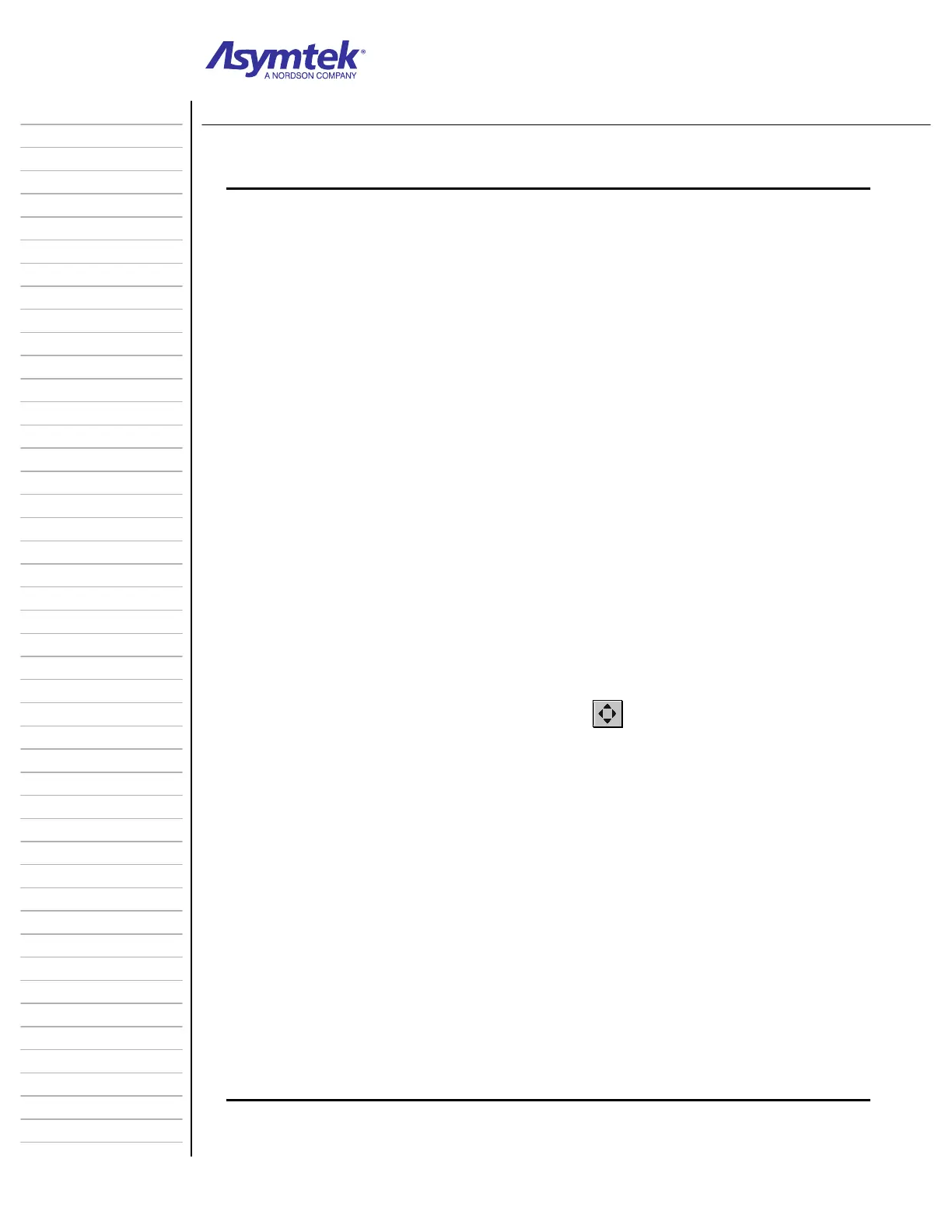Training Guide Course No. 196514
Level 2 Maintenance, X-1000 Series Dispensing Systems 2-148 P/N 196515 (Revision A)
Exercise Sheet 2-16-2
Leveling the Lift Tables
This procedure assumes that each Lift Table is equipped with Heater Tooling and that
the Height Sensor has been functionally tested.
1. In the FmNT Main Window, click on the Configuration button and select
Setup Height Sensor.
2.
In the Height Sensor Configuration dialog box, click on CAN-HS
(See Diagram
Sheet 2-11-1 on page 2-95).
3. In the second Height Sensor Configuration dialog box, click on the
ARM/DISARM button until the “Current Arm State” reads ARMED.
4. The Height Sensor Probe should be in the down position.
5. Click on
OK twice to return to the Main Window.
6. In the FmNT Main Window, click on
Configuration and then select Setup
Conveyors
.
7. In the Setup Conveyors dialog box, click on the
Test I/O button
(See Diagram
Sheet 2-8-1 on page 2-69).
8. In the MPC555 I/O Diagnostic dialog box, select the
Station I/O Diagnostic
tab.
9. In the Station I/O Diagnostic dialog box, click on the Dispense Station
Clamp/Lifter
button to raise the Lift Table and Heater Tooling
(See Diagram
Sheet 2-8-1 on page 2-69).
10. Click on
OK twice to return to the Main Window.
11. In the Main Window, click on the
Jog icon .
12. In the Jog Commands dialog box, click on
Conveyor.
13. Click on
Home in the Jog Commands dialog box to make the rear Conveyor Rail
moves to the home position at the rear of the dispensing chamber.
14. In the Jog Commands dialog box, click on
Dispenser.
15. Using the Dispenser XY position controls, move the Height Sensor Probe over
one corner of the Heater Tooling (
See Diagram Sheet 2-16-1 on page 2-149 for
approximate locations).
AVOID contacting Board Sensors or other components attached to the
Conveyor Rail.
16. Using the Z-axis position controls, lower the Dispensing Head toward the top of
the Heater Tooling until the green LED on the Height Sensor illuminates.
17. Measurements are taken on top of the Heater Tooling so that the Dispensing
Head is not required to lower all the way to the surface of the Lift Table. If the
top of the Heater Tooling is level, it is assumed that the top of the Lift Table is
also level.
