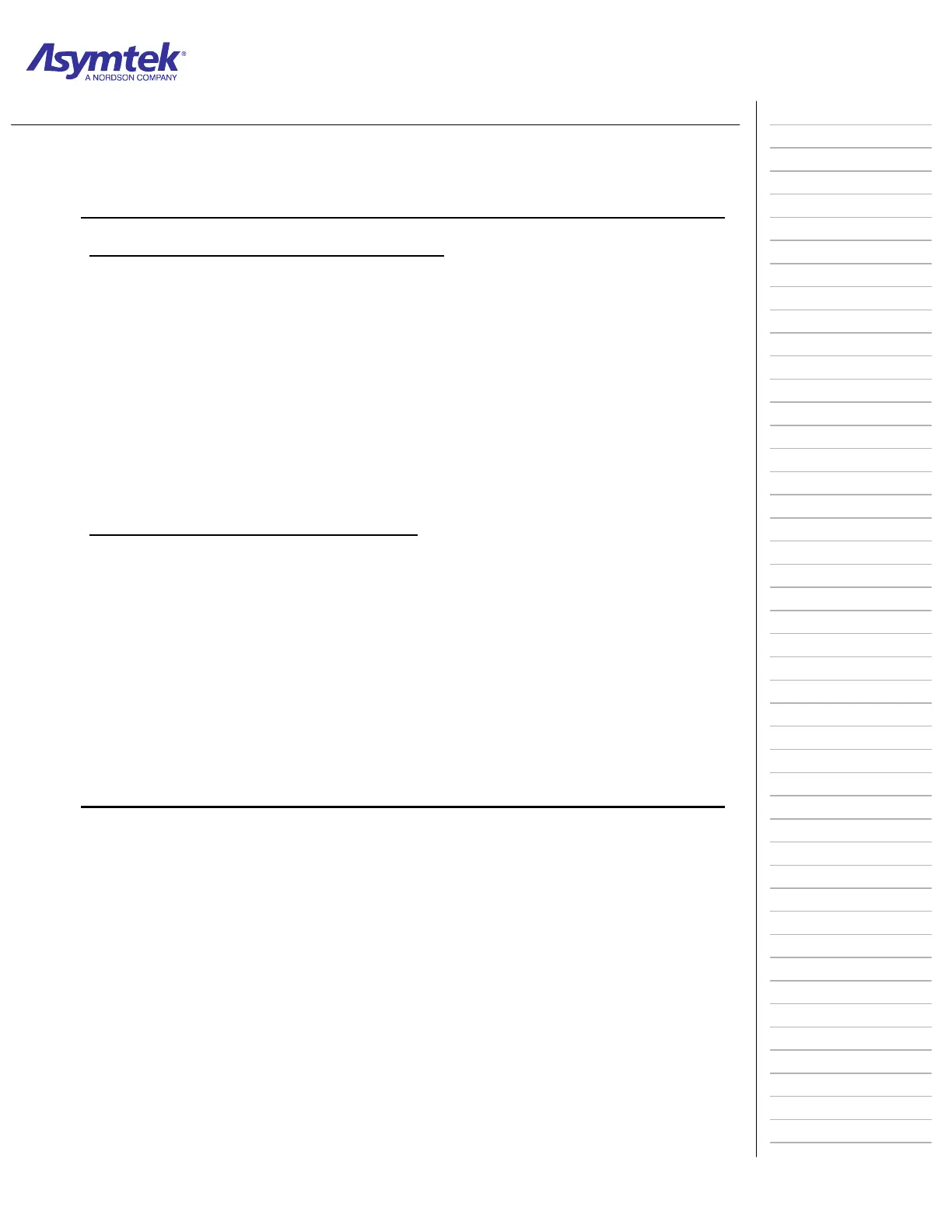Training Guide Course No. 196514
Level 2 Maintenance, X-1000 Series Dispensing Systems 2-35 P/N 196515 (Revision A)
Exercise Sheet 2-4-3
Adjusting the Fluid Air Pressure Regulators and Impingement Flowmeters
Adjusting the Fluid Air Pressure Regulators:
1. Verify that the dispensing system is ON.
The Light Beacon will display a green or solid yellow light.
2. Open the lower front cabinet door and find the Fluid Air Pressure Regulator to
be adjusted
(See Diagram Sheet 2-4-1 on page 2-29).
3. While watching the appropriate gauge, rotate the adjustment knob:
Counterclockwise to increase airflow.
Clockwise to decrease airflow.
Adjusting the Impingement Flowmeters:
1. Verify that the dispensing system is ON.
The Light Beacon will display a green or solid yellow light.
2. Open the lower front cabinet door and find the Impingement Flowmeters
(See
Diagram Sheet 2-4-1 on page 2-29).
3. While watching the gauge, rotate the adjustment knob:
Counterclockwise to increase airflow.
Clockwise to decrease airflow.
