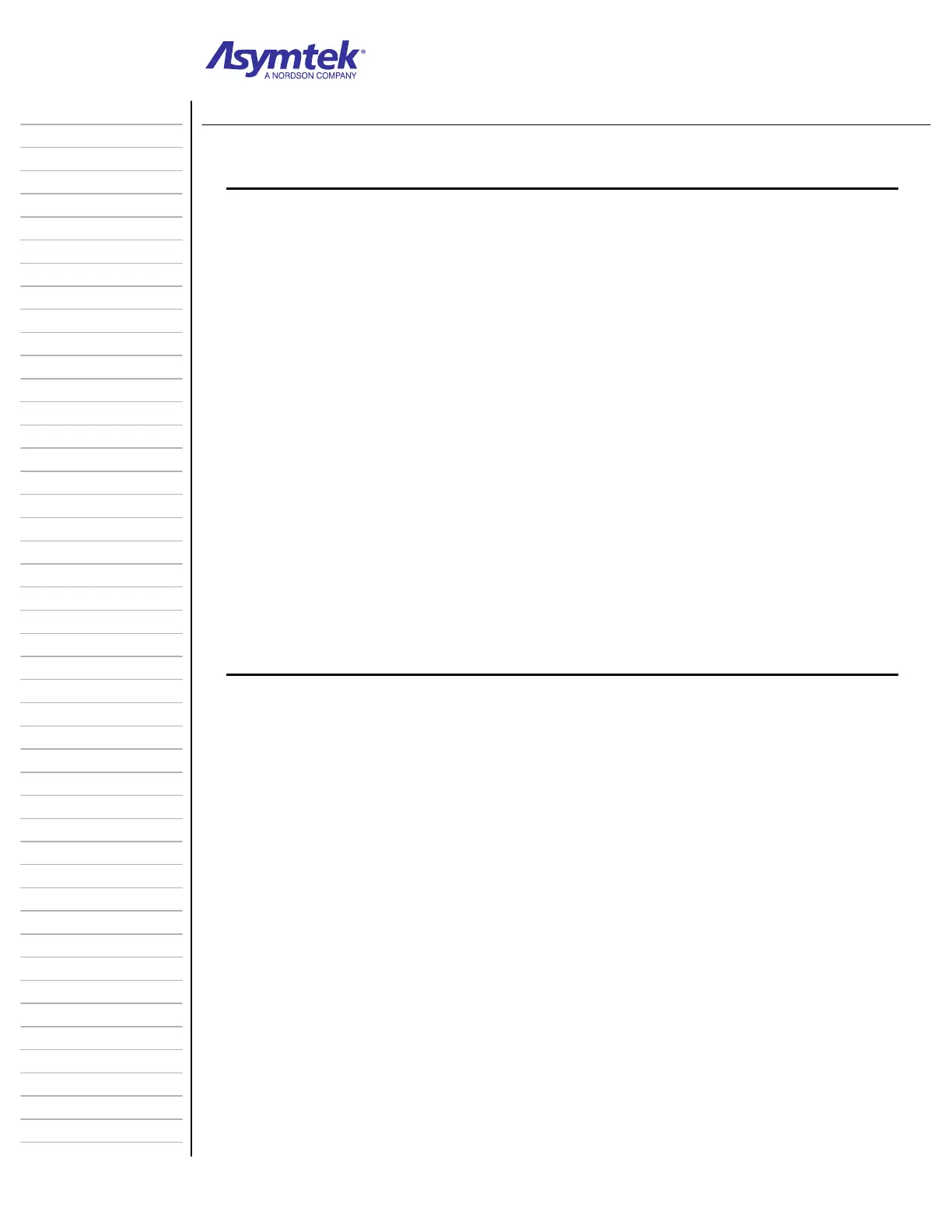Training Guide Course No. 196514
Level 2 Maintenance, X-1000 Series Dispensing Systems 2-94 P/N 196515 (Revision A)
Exercise Sheet 2-11-1
Configuring the Height Sensor
1. In the Main Window, click on Configuration.
2. Select Setup Height Sensor from the Configuration Menu.
The Height Sensor Configuration box opens
3. Click on the down arrow under Height Sensor Type and select RT from the drop
down menu.
4. Select a Mode.
You have three options available: Height sense always, Selective height
sense and Height sense on command. Click on Help for detailed explanations
of all available options.
Adjusting the Z-Axis velocity and acceleration can improve throughput by
decreasing the amount of time it takes to take a height sense measurement. For
example, a slow velocity (1 in/sec) with a low acceleration value (<250 in/sec2)
produces the most accurate height sensing measurements. Velocities above 2
inches per second and accelerations above 300 in/sec2 can result in large
repeatability errors.
5. Click on OK.
