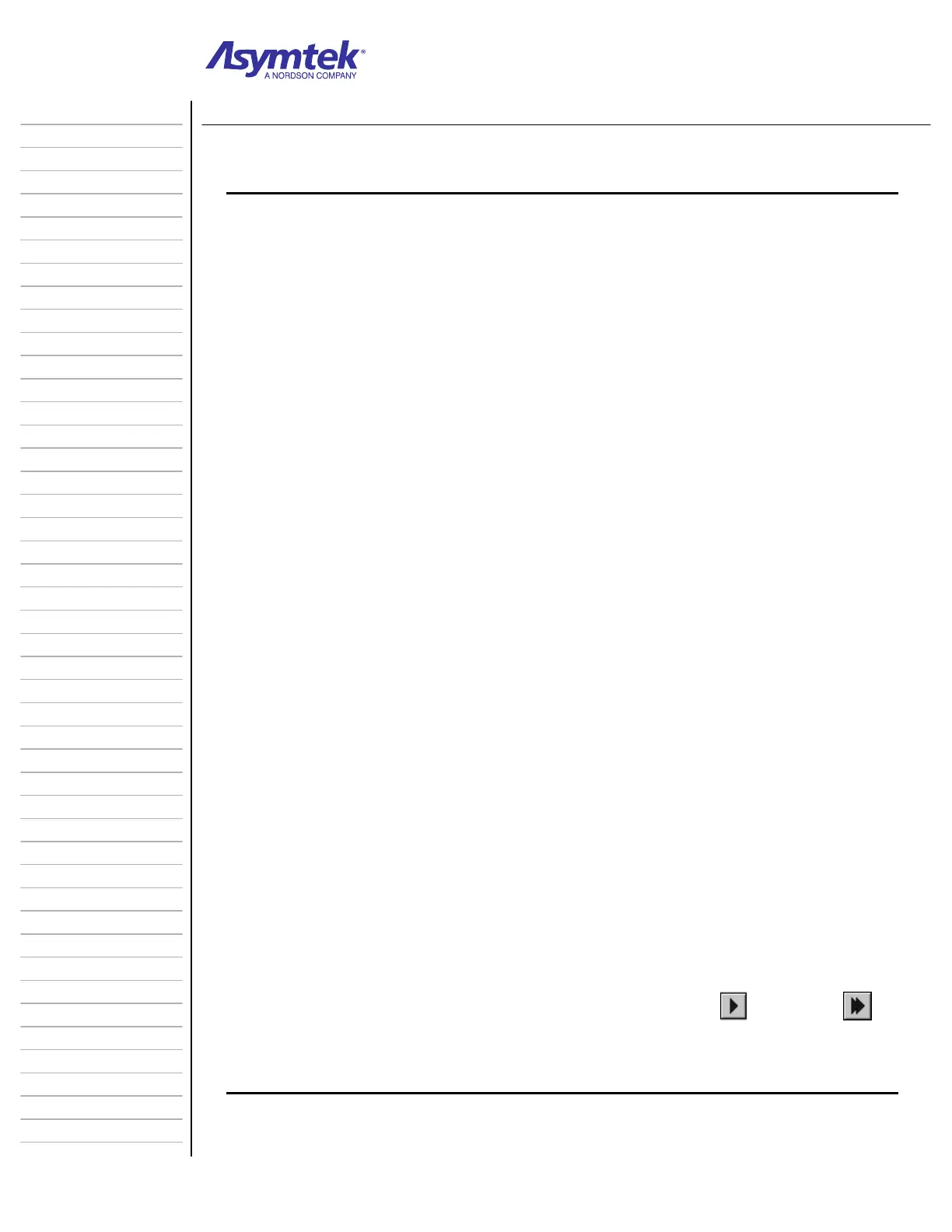Training Guide Course No. 196514
Level 2 Maintenance, X-1000 Series Dispensing Systems 3-36 P/N 196515 (Revision A)
Exercise Sheet 3-7-2
Installing a Conveyor Belt
This procedure should only be performed by a trained service technician.
Tools and Materials Needed:
• 4-mm Hex Key • Soft Cloth and Cotton Swabs
• 2.5-mm Hex Key • Two P/N 01-0306-00 Conveyor O-rings
• Isopropyl Alcohol • Removable Thread Locker (P/N 40-0019)
• Phillips Head Screwdriver • Torque Wrench
1. Using isopropyl alcohol and a soft cloth or cotton swabs, clean all metal surfaces that
make contact with the belt, including pulleys and rails.
2. Compare the new belt to the one remaining on the other rail to determine its proper
orientation.
3. Loop the belt around the Pulley Tire at one end of the Conveyor Rail and extend it
toward the other end (See Diagram Sheet 3-7-1 on page 3-37).
If you are installing the belt by yourself, it may be helpful to hold the end of the belt
in place by attaching it to the Conveyor Rail with a tie wrap or rubber band.
4. Loop the Conveyor Belt around the two Pulley Tires and the Belt Drive Pulley as shown
in Diagram Sheet 3-7-1 on page 3-37.
5. Continue to extend the belt and loop it onto the Pulley Tire at the far end of the
Conveyor Rail. If you cannot get the belt onto the Pulley Tire, proceed as follows:
Remove the 4-mm screw attaching the Pulley Tire to the Conveyor Rail.
Replace the aluminum spacer (P/N 48-9770) with a new spacer.
Slide the Pulley Tire toward the center of the rail until the belt is looped over
the pulley.
Pull the Pulley Tire and belt toward the end of the rail so the edge of the Pulley Tire
is flush with the edge of the rail.
Hold the Pulley Tire and belt securely in place while tightening the screw with a 4-
mm hex key. Torque the screw to 87 in-lbs (1.0 kg-m).
6. If used, remove the tie wrap or rubber band securing the Conveyor Belt to the end of
the Conveyor Rail.
7. Make sure the belt is in the groove on each Pulley Tile and the Conveyor Rail.
8. Reinstall any removed Stop Pins and Clamp Bars in their former positions.
Manually raise the Clamp Bars to make sure that they clear the Conveyor Rail.
Adjust the clearance as necessary.
9. When both Conveyor Belts have been replaced, perform a Post-Service Start-up as
specified in the Safety section of this manual.
10. In the FmNT Jog Commands dialog box, click on both the slow
and the fast
X-axis jog buttons to move the Conveyor Belts in both directions.
The Conveyor Belts should move smoothly in both directions with no slipping on
their pulleys.
