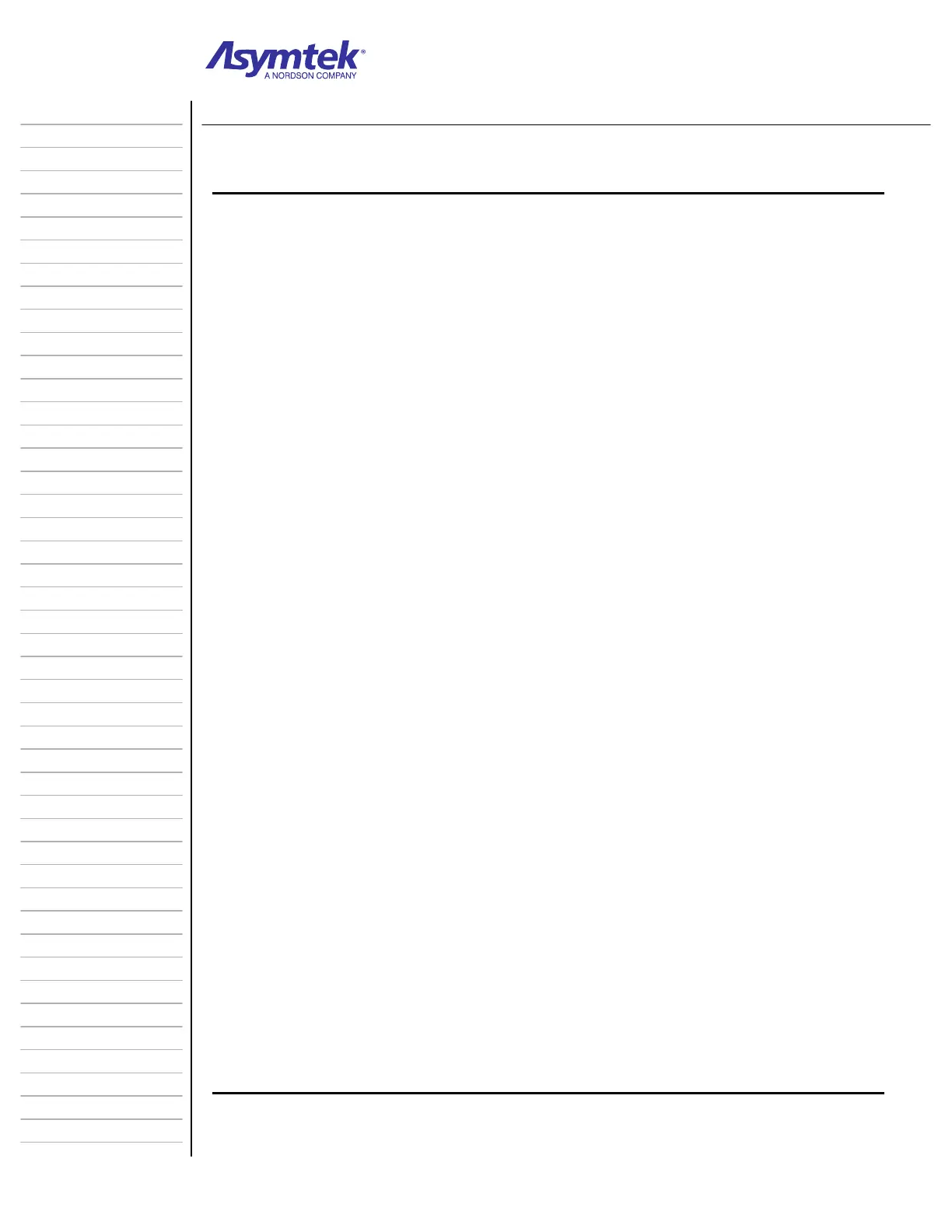Training Guide Course No. 196514
Level 2 Maintenance, X-1000 Series Dispensing Systems 5-26 P/N 196515 (Revision A)
Exercise Sheet 5-5-1
Removing the Dispensing Head Assembly
Tools and Materials Needed:
3-mm Hex Key Phillips Head Screwdriver
4-mm Hex Key Torque Wrench
1. Perform a Service Shutdown as specified in Information Sheet 1-3-2 on page 1-11.
WARNING! Allow all Heaters to become cool or use thermal protection before
proceeding with this procedure or serious burn injury may occur.
2. Open the Hatch.
3. Disconnect the following, if present, from the Valve 1 Electrical/Pneumatic Bulkhead
(See Diagram Sheet 5-5-1 on page 5-27).
Clear pneumatic hose from the pneumatic fitting labeled FLUID PRESSURE.
Black and blue pneumatic hoses from the pneumatic fittings labeled VALVE 1.
Power cable from the connector labeled VALVE NUMBER 1.
Power cable from the connector labeled HEIGHT SENSOR.
Power cable from the connector labeled NEEDLE HEATER.
Power cable from the connector labeled LOW FLUID SENSOR.
4. If the dispensing system has a Dual-Action Dispensing Head, disconnect the
following, if present, on the Valve 2 Electrical and Pneumatic Bulkheads (See
Diagram Sheet 5-5-1 on page 5-27).
Clear pneumatic hose from the FLUID PRESSURE #2 fitting.
Black and blue pneumatic hoses from the pneumatic fittings labeled VALVE #2.
Black and blue pneumatic hoses from the pneumatic fittings labeled TOGGLE.
Power cable from the connector labeled VALVE #2.
Power cable from the connector labeled LOW FLUID #2.
5. Remove the Dispensing Valve(s) from the Dispensing Head.
Refer to the applicable Dispensing Valve Installation and Operations Manual if
necessary.
6. Remove the three Phillips head screws attaching the Height Sensor to the Height
Sensor Bracket and remove the Height Sensor.
7. Remove the Camera and its support brackets. (See Diagram Sheet 5-5-1 on page
5-27).
Disconnect the coaxial cable from the top of the Camera.
Remove the two 3-mm socket head cap screws attaching the Horizontal Camera
Bracket to the bottom of the Dispensing Head.
Remove the two 3-mm socket head cap screws attaching the Vertical Camera
Bracket to the X-Pulley Bracket.
CAUTION! Make sure to hold onto the Camera when you remove the bottom screws to
prevent the Camera from falling and possibly being damaged.
