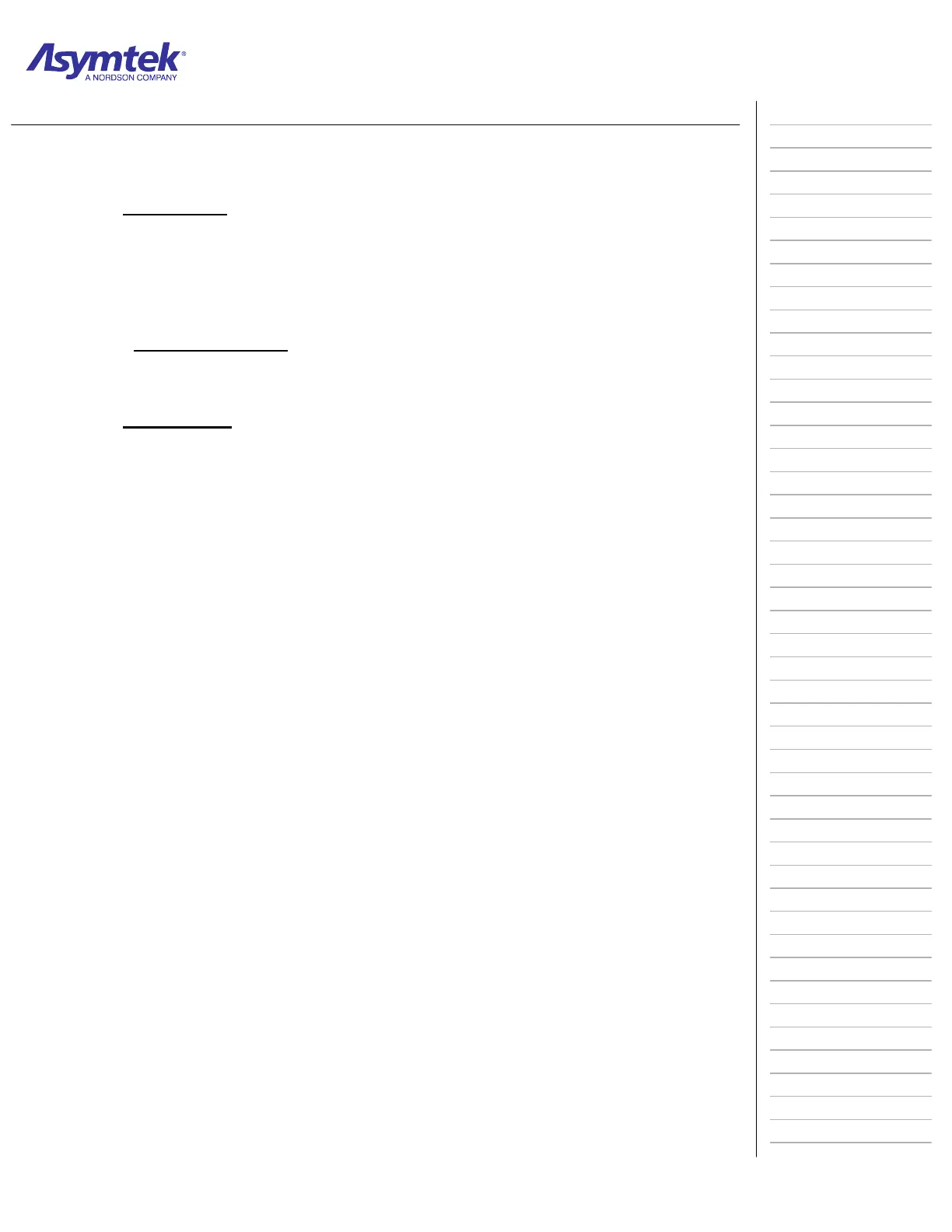Training Guide Course No. 196514
Level 2 Maintenance, X-1000 Series Dispensing Systems 5-41 P/N 196515 (Revision A)
Lesson 5-7
Removing and Replacing the Main Interface PWA
A. Introduction
The Main Interface PWA is installed on the inside of the computer door. Most
peripherals are connected to the board, which routes communication between
PMAC and FmNT. The following lesson outlines the procedure to remove and
install the Main Interface PWA.
B. Enabling Objective
5.7 Perform the procedure to remove and install the Main Interface PWA.
C. Topic Outline
1. Introduction
2. Overview
Removing the Main Interface PWA
Installing the Main Interface PWA
3. Summary and Review
