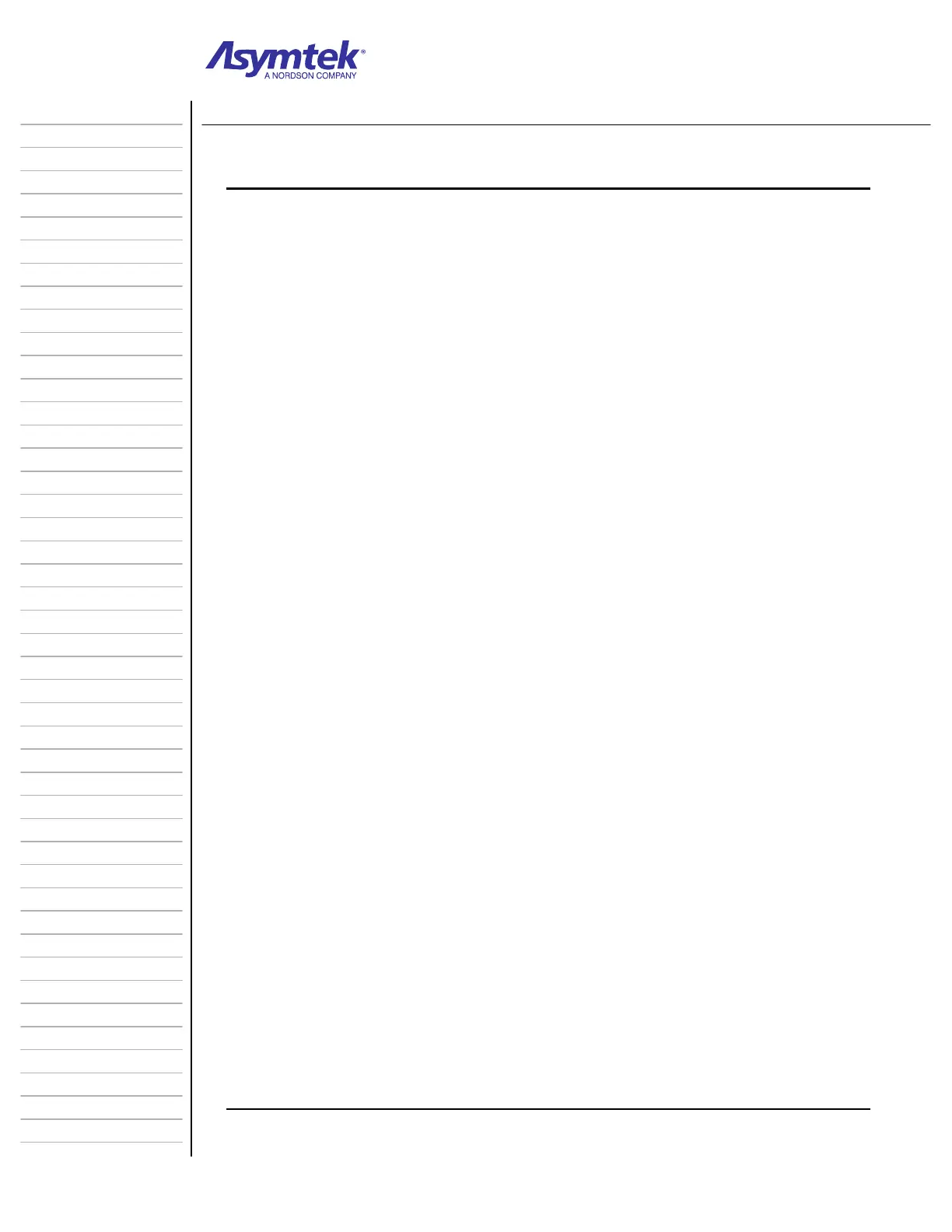Training Guide Course No. 196514
Level 2 Maintenance, X-1000 Series Dispensing Systems 2-138 P/N 196515 (Revision A)
Exercise Sheet 2-15-2
Adjusting the Upward-facing Board Sensors (X-1010 only)
Tools and Materials Needed:
Flathead Screwdriver
Production Sample Workpiece
1. Locate the Board Sensor under the front Conveyor Rail and find the Adjustment
Screw and red LED on the rear of the Sensor
(See Diagram Sheet 2-15-1 on page 2-
139).
If the LED on the Sensor is difficult to see, the action of the Board Sensor can
be monitored on-screen as follows:
- In the FmNT Main Window, click on Tools, then I/O Test, then on
Conveyor.
- In the MPC 555 I/O Diagnostic dialog box, click on the Station I/O
Diagnostic tab and note the “Board Present” line for the Conveyor Station
being tested. The bit on the Board Present line will indicate ON when a board
is present and OFF when no board is present.
2. Using FmNT Jog Controls, move the Dispensing Head over the sensor to be
adjusted.
The Dispensing Head should be at the Z-home height and in production
configuration with all Dispensing Valves and Height Sensor installed.
3. Open the Hatch and adjust Board Sensor far distance sensitivity as follows:
If the red LED is ON (or the “Board Present” bit says ON), slowly turn the
adjustment screw counterclockwise until the LED just turns OFF (or “Board
Present” bit just changes to OFF).
If the red LED is OFF (or the “Board Present” bit says OFF) proceed with Step
4.
4. Close the Hatch and using FmNT Jog Controls, move the Dispensing Head to the
back of the dispensing chamber.
5. If necessary, use FmNT Jog Controls to adjust Conveyor Rail width to fit the sample
production board.
6. Open the Hatch and manually place a production sample board on the Conveyor
Belts over the Board Sensor being adjusted.
7. Adjust the Board Sensor near distance sensitivity as follows:
If the red LED is OFF (or the “Board Present” bit says OFF), slowly turn the
adjustment screw clockwise until the LED just turns ON (or “Board Present” bit
just changes to ON).
If the red LED is ON (or the “Board Present” bit says ON):
- Slowly turn the adjustment screw counterclockwise until the LED just turns
OFF (or “Board Present” bit just changes to OFF).
- Then slowly turn the adjustment screw clockwise until the LED just turns ON
(or “Board Present” bit just changes to ON).
(Continued)
