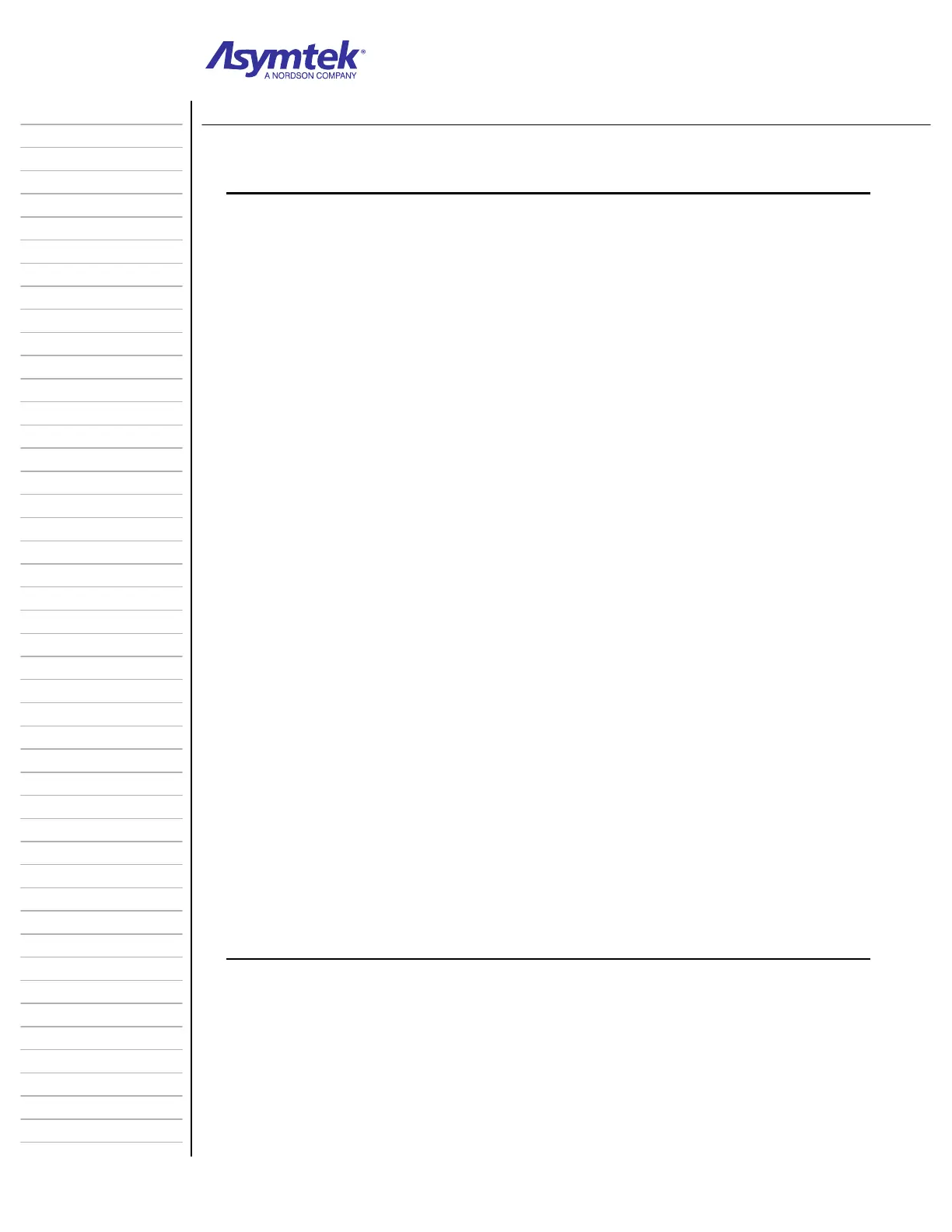Training Guide Course No. 196514
Level 2 Maintenance, X-1000 Series Dispensing Systems 3-16 P/N 196515 (Revision A)
Exercise Sheet 3-3-3
Calibrating the Scale
Both the dispensing system and the scale must be leveled prior to performing the
following procedure.
1. Remove the Weigh Station Cover, banjo wiper, and cup from inside of the
Weigh Station.
2. Clean the inside of the Weigh Station with isopropyl alcohol and a clean cloth.
3. In the FmNT Main Window, click on Configuration and select Setup Scale
from the drop down menu.
4. In the Scale Setup dialog box Scale Operations tab, click on the Zero Scale
button (See Diagram Sheet 3-3-2 on page 3-17).
5. In the Scale Setup dialog box, click on the Calibrate button.
6. Place a 100-mg weight on the Scale, replace the Weigh Station Cover, and wait
until the dialog box “Current Reading” stabilizes.
CAUTION! Handle the standard weights with tweezers and gloved hands
only. Oils from skin will affect accuracy of the weights.
7. In the Scale Setup dialog box, click on the DI 104 tab.
8. On the DI 104 tab, select 100 as the weight and then click on the Calibrate
button (See Diagram Sheet 3-3-2 on page 3-17).
The Scale will perform the calibration process. When the calibration has been
successfully completed a “CAL COMPLETE” message will be displayed.
9. In the Scale Setup dialog box, click on the Scale Operations tab.
10. Reinstall the Weigh Station Cover, remove the 100-mg weight, and then replace
plastic cup and Cover.
The “Current Reading” on the Scale Operations tab should read zero ±0.001
gram. If the reading is not within tolerance, repeat Steps 4 through 10 up to
three times. After three attempts at calibration, contact Asymtek Technical
Support.
11. Click on OK to close the Scale Setup dialog box and return to the Main Window.
12. Update the Scale calibration certification date in the maintenance records for the
dispensing system.
