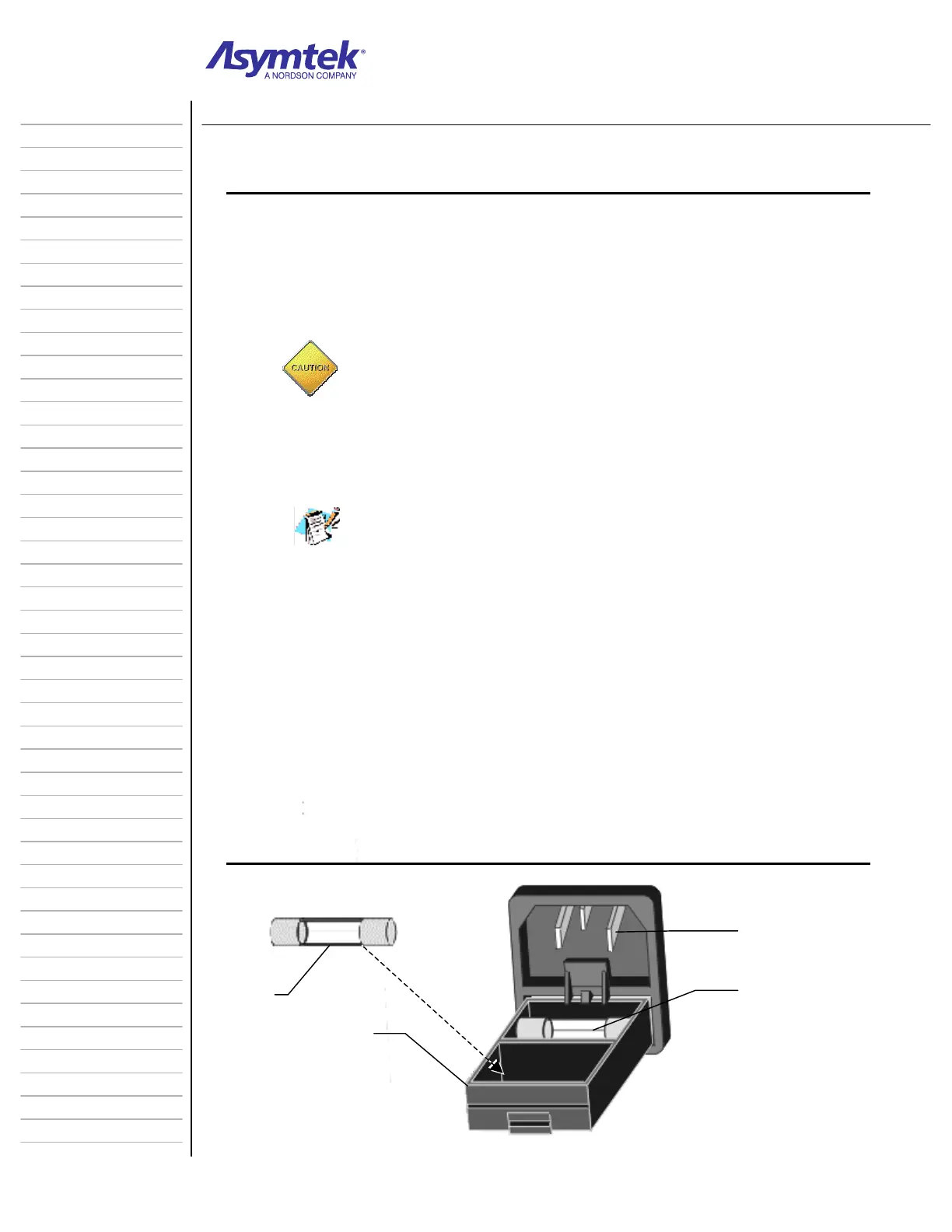Training Guide Course No. 196514
Level 2 Maintenance, X-1000 Series Dispensing Systems 5-4 P/N 196515 (Revision A)
Servo Supply
Transformer
Power Inlet
Active Fuse
Spare Fus
Fuse Bo
Box Mounted Fuse
Exercise Sheet 5-1-2
Replacing Box Mounted Fuses
Tools and Materials Needed:
ESD Grounding Strap Replacement Fuse
Small Flat Head Screwdriver
1. Perform a Service Shutdown as specified on page 1-11 of this manual.
2. Loosen the two captive, slotted thumbscrews holding the Servo Shelf Cover in
place. Carefully remove the Servo Shelf Cover by pulling it outward and upward.
When removing the Servo Shelf Cover, avoid contacting the
electrical and pneumatic components on the Servo Shelf or they
may be damaged.
3. Disconnect the power cable to the Servo Supply Transformer and locate the
Fuse Box under the receptacle.
4. Insert the small flat head screwdriver into the slot at the top or on the side of
the Fuse Box and gently slide it open.
Inside the Fuse Box, there are two fuses: the active fuse and a
spare.
5. Remove and discard the damaged fuse.
There are holes in the Fuse Box directly behind each fuse. You may need to
use a small flat head screwdriver to gently poke through the hole and push
the fuse out from behind.
6. Remove the spare fuse, verify that it is the correct replacement fuse, and insert
the fuse into the Fuse Holder. Place a new spare fuse of the correct size and
rating in the Fuse Box.
7. Slide the Fuse Box back into the drawer.
8. Connect the power cable to the Servo Supply Transformer.
9. Replace the Servo Shelf Cover and secure it in place by tightening the two
captive,
slotted thumbscrews.
10. Perform a Post-Service Start-up as specified on page 1-14 of this manual.
