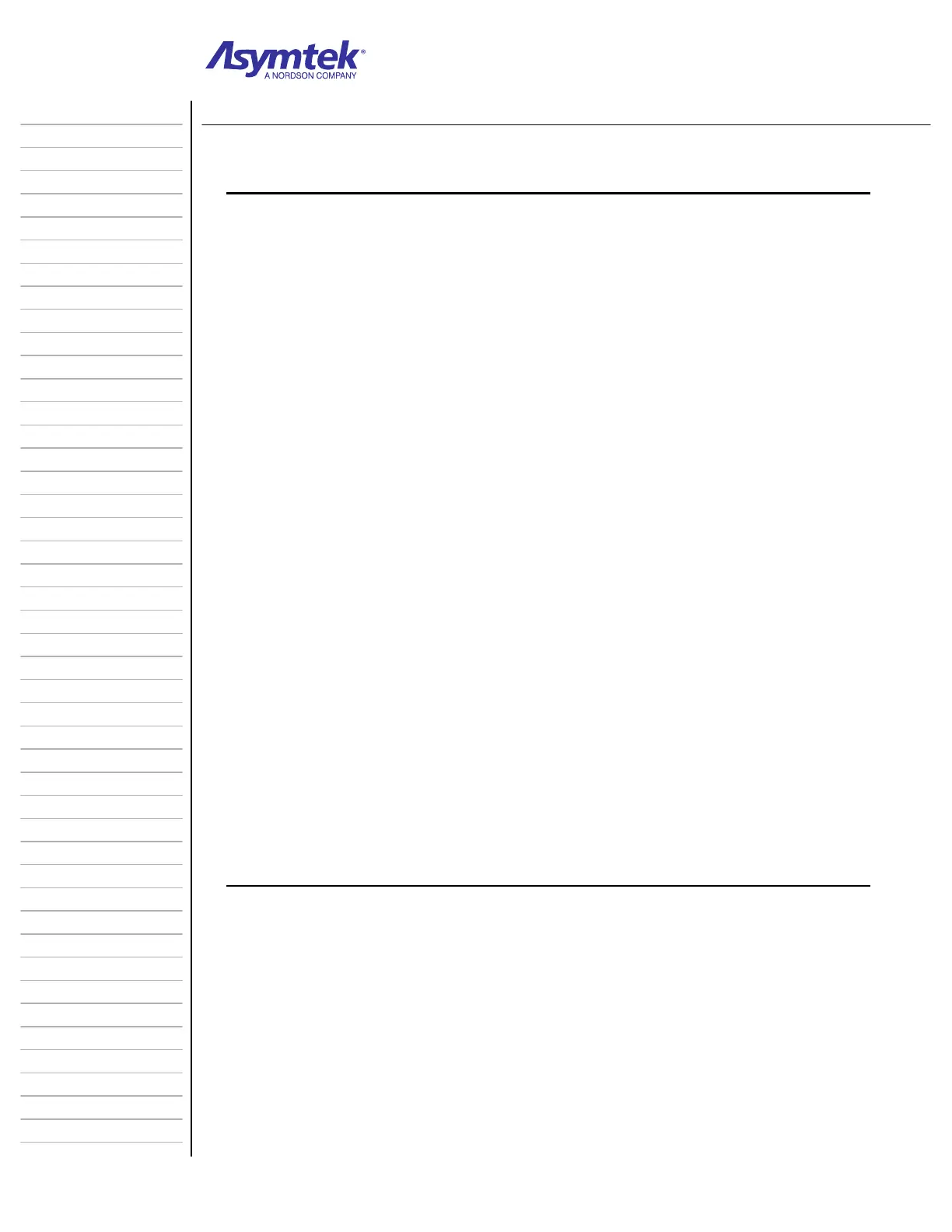Training Guide Course No. 196514
Level 2 Maintenance, X-1000 Series Dispensing Systems 3-6 P/N 196515 (Revision A)
Exercise Sheet 3-2-1
Replacing Purge/Weigh Station Cups, Banjo Wipe and Cleaning Purge Boot
1. If a dispensing program is running, click on Pause in the FmNT Run Window.
The dispensing system will complete the current workpiece and then pause.
2. With no dispense program running, open the dispensing system Hatch.
3. Remove the Purge and Weigh Station covers (See Diagram Sheet 3-2-1 on page
3-7)
WARNING! Follow all manufacturer MSDS, facility requirements, and local
ordinances concerning personal protective equipment and disposal of
hazardous materials.
4. Remove and discard the plastic cup inside the Purge Station and inspect the
interior surfaces for spilled fluid.
If the interior of the Purge Station has spilled fluid, clean with the fluid
manufacturer MSDS recommended solvent and a soft cloth.
5. Carefully clean the boot and the cover with a small brush or soft cloth.
Isopropyl alcohol is the recommended cleaning solution.
Other solvents may cause cracks in the boot.
DO NOT USE ACETONE!
6. Remove and discard the cup and banjo wiper inside the Weigh Station and
inspect the interior surfaces for spilled fluid.
If the interior of the Weigh Station has spilled fluid, call a service technician.
CAUTION! Avoid putting pressure on the Scale Pedestal or damage to the
sensitive weighing mechanism will occur.
7. Place a new plastic cup inside of each station.
8. Place a new banjo wiper into the Weigh Station cup such that the wide sides of
the wiper are perpendicular to the Conveyor Rail.
9. Clean the covers using isopropyl alcohol and a soft cloth.
10. Replace the Purge Station and Weigh Station Covers.
