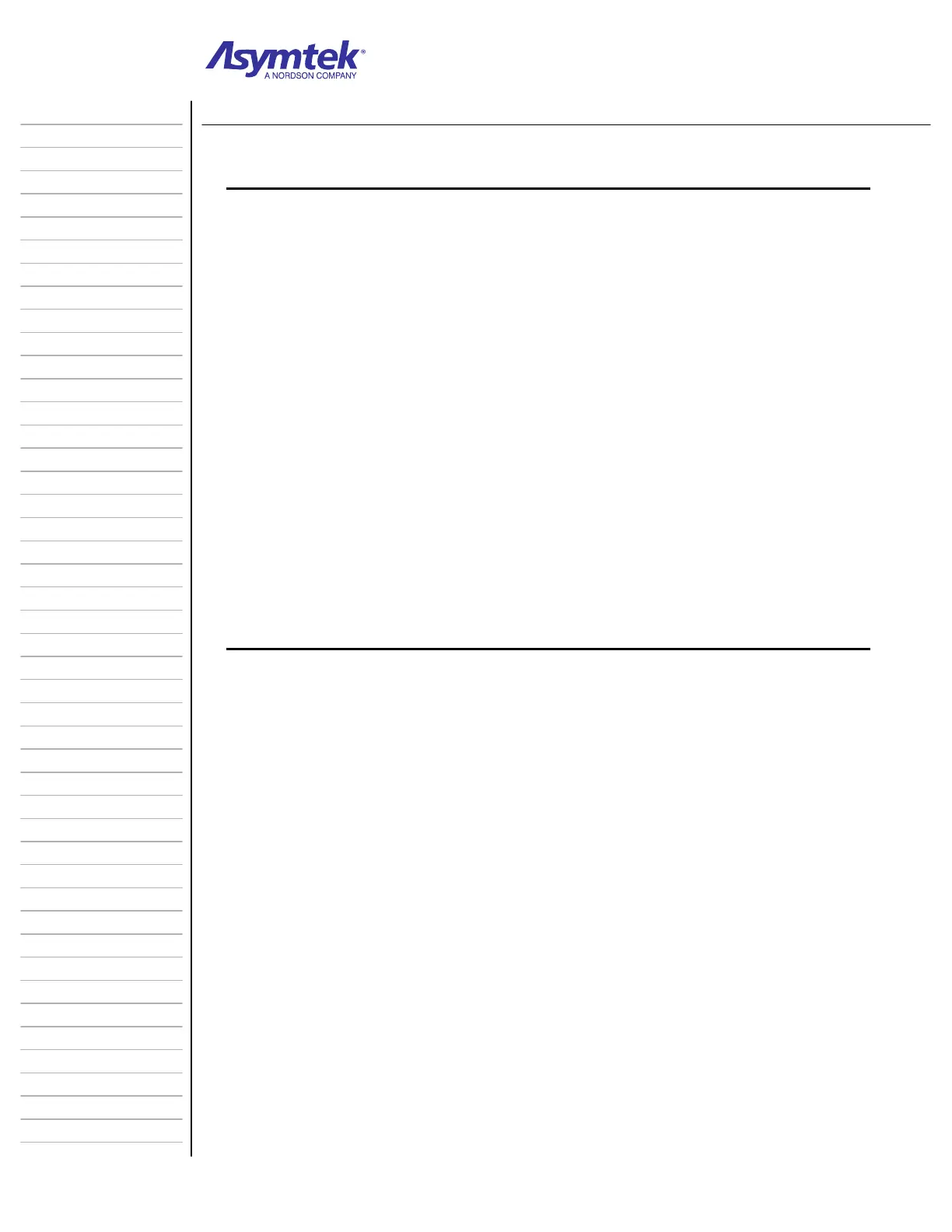Training Guide Course No. 196514
Level 2 Maintenance, X-1000 Series Dispensing Systems 2-140 P/N 196515 (Revision A)
Exercise Sheet 2-15-3
Adjusting the Upward-facing Board Sensors (Continued)
8. Manually move the board back and forth on the Conveyor Belt over the Board
Sensor to verify the sensitivity adjustment.
The red LED should come ON (or the “Board Present” bit should say ON),
when the sample board is moved over the Board Sensor.
The red LED should go OFF (or the “Board Present” bit should say OFF),
when the sample board is not over the Board Sensor.
9. Repeat Steps 2 through 8 for each Board Sensor present on the Conveyor.
10. Remove the sample board and close the Hatch.
11. Verify that the Dispensing Head does not trigger the sensor by using FmNT Jog
Controls to move the Dispensing Head over all of the Board Sensors.
The Dispensing Head should be at the Z-home height and in production
configuration with all Dispensing Valves and Height Sensor installed.
The red LEDs should remain OFF (or the “Board Present” bit should say
OFF) when the Dispensing Head passes over each Board Sensor.
If a red LED comes ON, repeat sensitivity adjustment for that Board Sensor.
