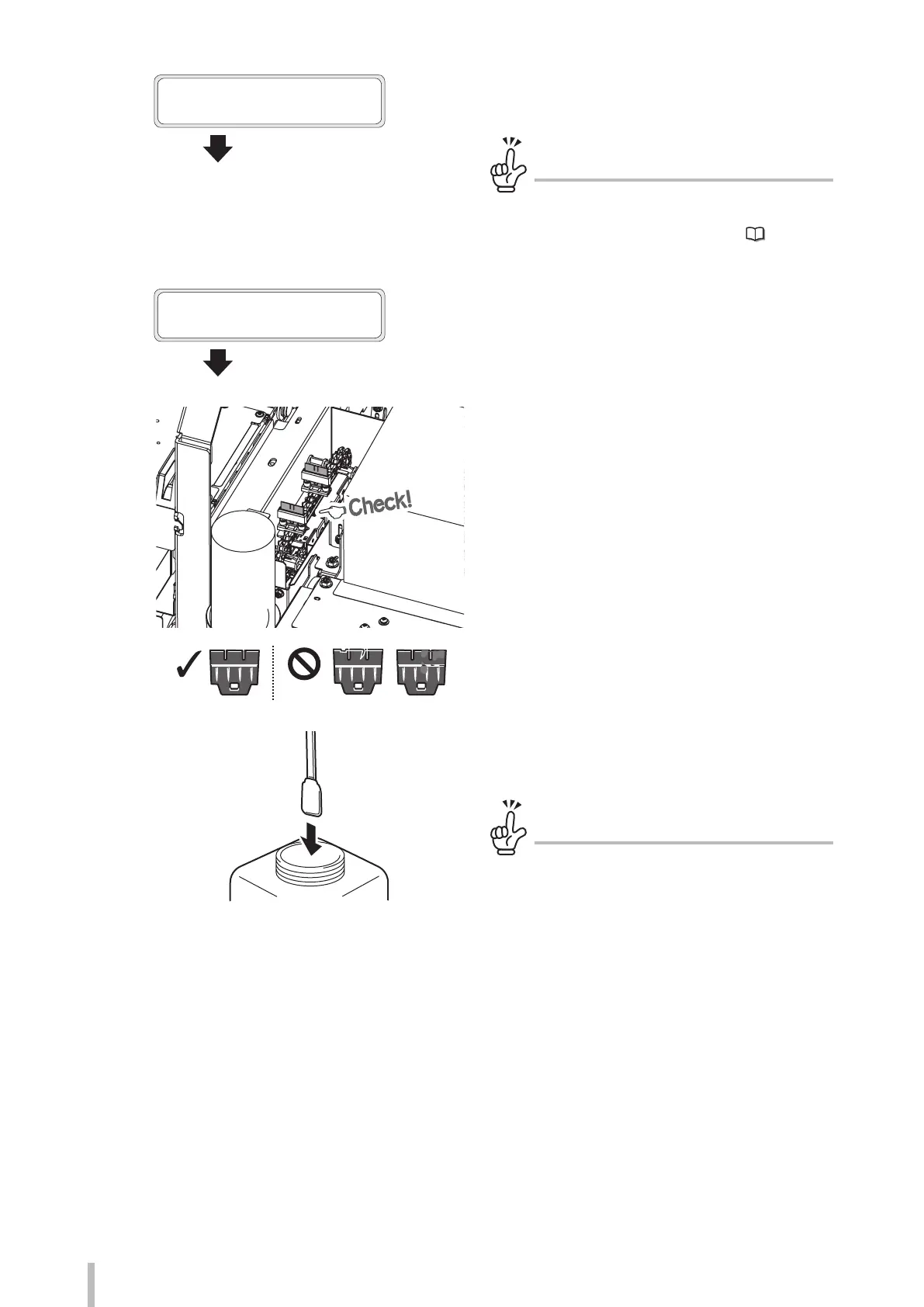100
Maintenance
4
1ST WIPING OPERATION
PLEASE WAIT 1:00
Carriage stops moving.
After the wiping of the print heads finishes, the carriage
moves to the maintenance area.
The printer issues a warning beep.
When the carriage moves, the printer issues a
warning beep.
To disable the warning beep, see the
page
202
.
5
OPEN COVERS, CLEAN
CAPS AND CHECK WIPER
After the carriage has moved to the
maintenance area, open the front cover, and
then the capping unit cover.
6
The procedure
is nished.
Continue the procedure
from step 2.
GOOD BAD
If you notice dirt or damage on the wiper
blades, execute REPLACE BLADE to replace
them after the start maintenance has
nished.
7
Soak the cleaning swab (thick) in the cap
cleaning liquid.
TIP
To keep the cap cleaning liquid clean, do not soak
the cleaning swab (thick) in the cap cleaning liquid
bottle again after you have cleaned the caps with it.
You can clean the entire capping unit with one
cleaning swab (thick) soaked once in cap cleaning
liquid.