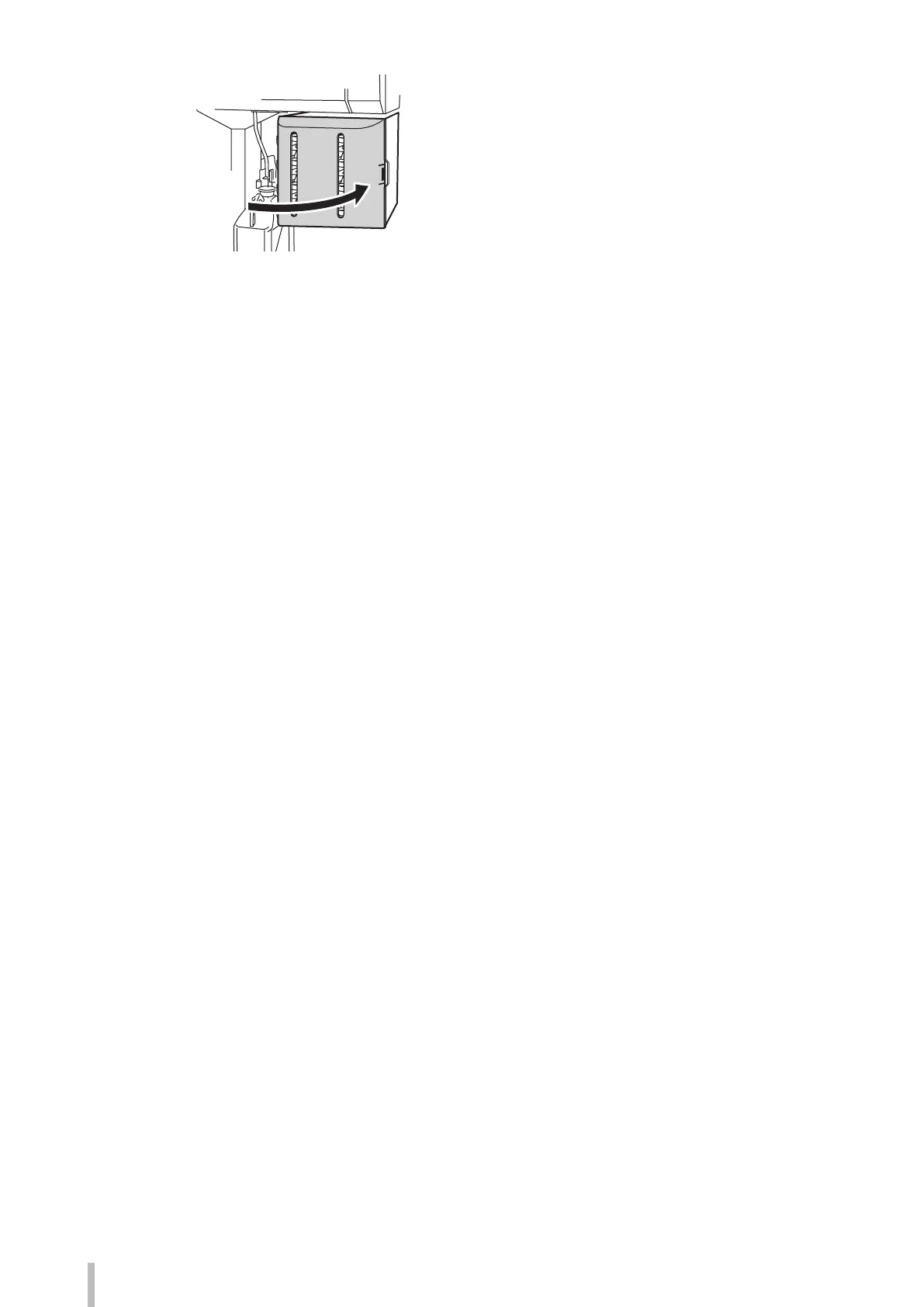220
Advanced operations
6
Close the ink box cover.
7
Conrm that the ink cartridge has been successfully replaced.
- When the replacement is successfully completed, the printer returns to the online or offline state.
- If the replacement is not completed, an error message appears. Retry the replacement procedure beginning from
step
1
.
- The print operation is performed even during the ink cartridge replacement, as far as ink remains in the subcartridge.