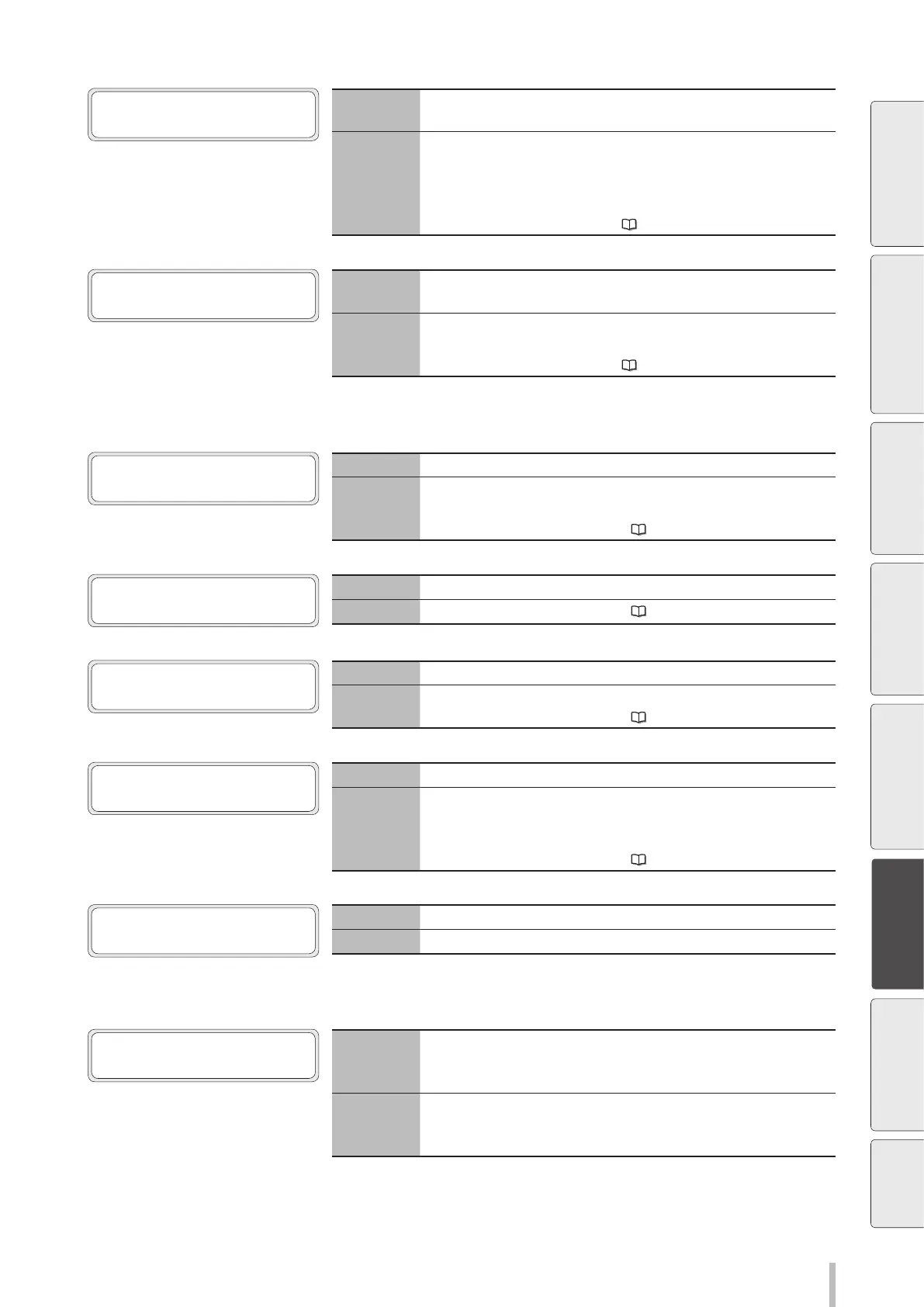241
Troubleshooting
<Media jam errors>
MEDIA JAM ERROR 1
LIFT THE LEVER
Meaning
An obstruction is left in the carriage path and the printer cannot drive
the carriage normally.
Action
Lift the pressure roller lever and open the front cover.
If the media jam (0) error occurs repeatedly although there is no
media jam or no obstruction in the carriage path, contact your service
representative.
See How to clear media jams on
page 233.
MEDIA JAM ERROR 2
LIFT THE LEVER
Meaning
A media not supported is used and the media cannot be detected
correctly.
Action
Lift the pressure roller lever and open the front cover.
Check also that the settings are correct.
See How to clear media jams on
page 233.
<Media errors>
LIFT THE LEVER AND
LOAD THE MEDIA
Meaning
No media is installed on the printer.
Action
When there is no media, install new media. If the flange is not attached
correctly, attach it correctly.
See Load media on the Printer on
page 48.
LOAD THE MEDIA
Meaning
The media cannot be detected.
Action
See Load media on the Printer on page 48.
MEDIA WIDTH ERROR
CHECK MEDIA WIDTH
Meaning
The width of the installed media is not correct (longer than 64 inches).
Action
Load media of the specified size.
See Load media on the Printer on
page 48.
MEDIA HAS SKEWED
ALIGN MEDIA
Meaning
The media has skewed.
Action
Reinstall the media correctly. Ink may have been discharged on the
platen depending on the skew level. In that case, completely remove
the ink from the platen.
See Load media on the Printer on
page 48.
MEDIA SKEW. CONTINUE
PRINT? OK/CANCEL
Meaning
Skewed media was detected during printing.
Action
Continue to print or stop printing.
<Print head error>
PH COOLING PROCESS
PLEASE WAIT
Meaning
The printer operation was suspended, as the print heads temperature
exceeded 40ºC. The print heads temperature is always monitored by
the printer to guarantee stable ink ejection.
Action
Secure an ambient temperature between 15 and 30ºC to prevent the
print heads temperature increase.
You may also press the CANCEL button to suspend the printing.
Before printing Loading the media Adjustment Maintenance
Advanced
operations
Troubleshooting
Menu tree Appendix