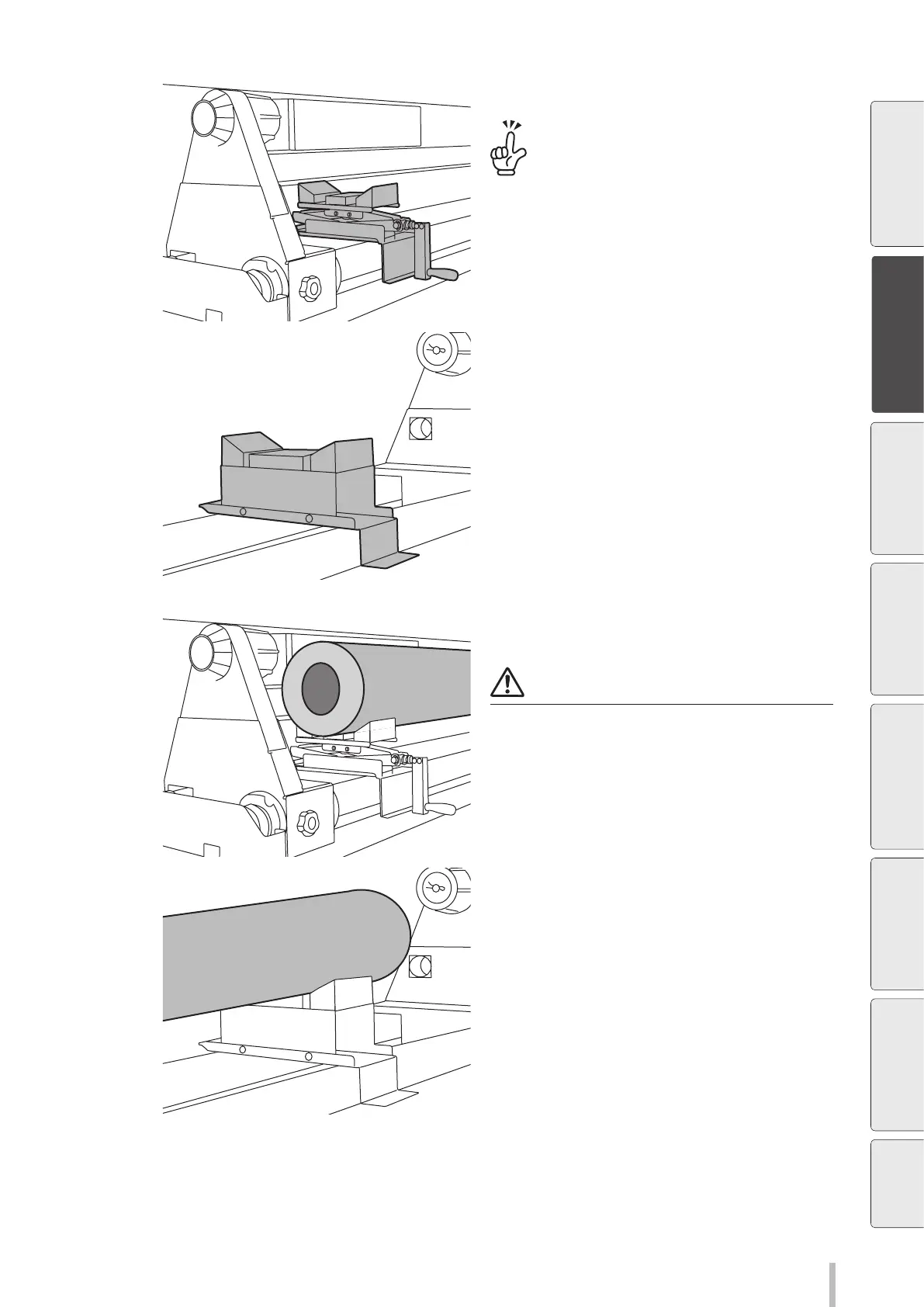49
Loading the media
4
Install the media jack and media support.
The media will be loaded from the left side, so
install the media jack to the left side and the media
support to the right side.
Install them considering the media width.
5
Load the media onto the media jack and
media support.
Notes
Be careful not to drop the media when loading it onto
the media jack.
Do not let the media jack fall. Otherwise it may be
damaged during use.
Do not grab the moving parts when holding the media
jack.
Otherwise, your ngers may get caught in the moving
parts, leading to an injury.
Before printing
Loading the media
Adjustment Maintenance
Advanced
operations
Troubleshooting Menu tree Appendix