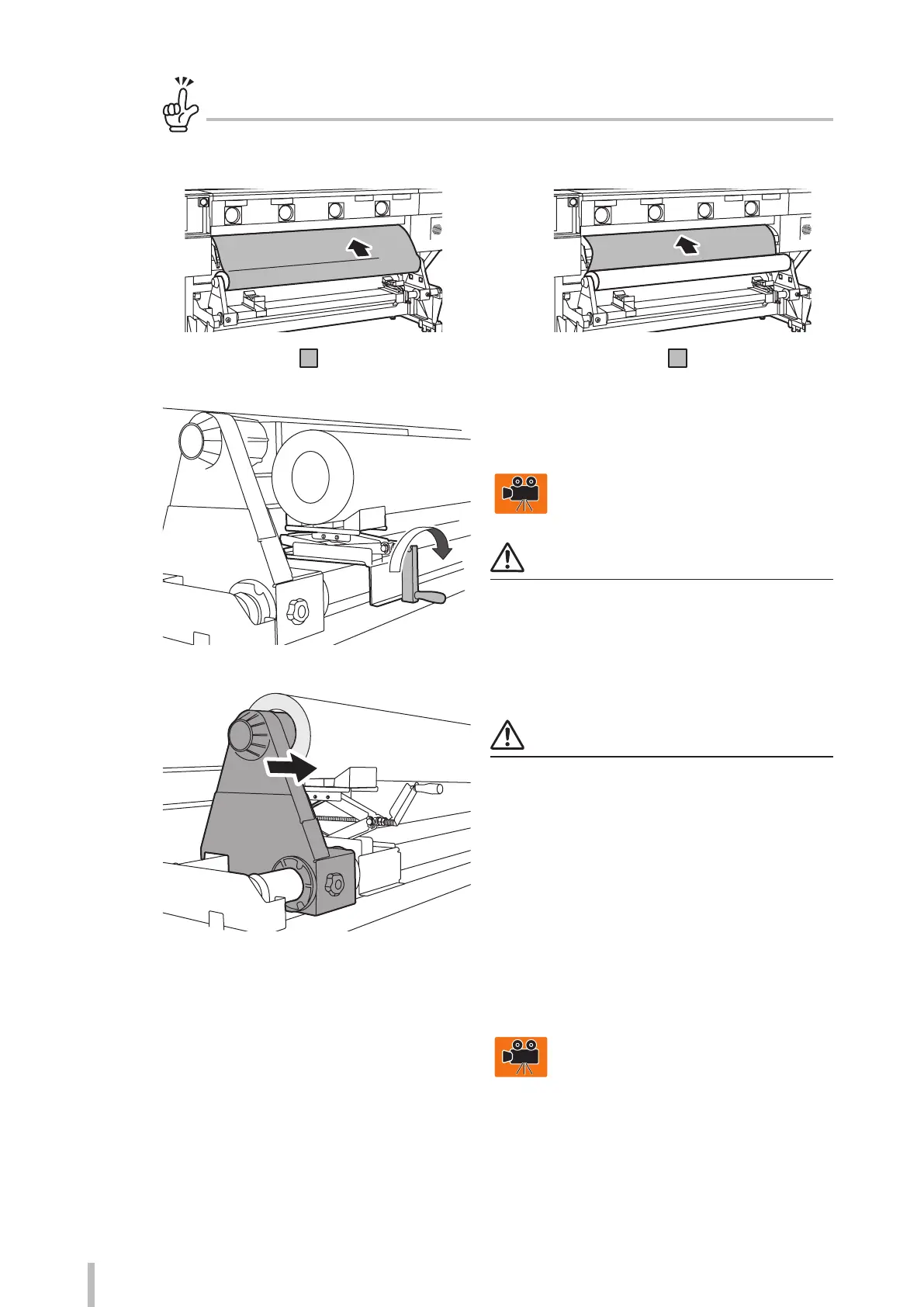50
Loading the media
Media orientation
<When the surface to be printed on is
at the outer side of the roll>
:printingsurface :printingsurface
<When the surface to be printed on is
at the inner side of the roll>
6
Turn the media jack’s handle clockwise to
raise the media until the roll tube is aligned
with the media holder.
Note
Pay attention not to insert you ngers into the moving
pantograph mechanism or otherwise touch it during
operation.
7
Insert the left media holder into the roll tube.
Notes
Pay attention not to unwind the media or damage the
ends of the roll media when inserting it into the media
holder.
Insert as far as it goes to secure the roll tube to the
media holder.
8
Turn the media jack’s handle counter-
clockwise to remove the jack. Then install it
to the right side of the roll.