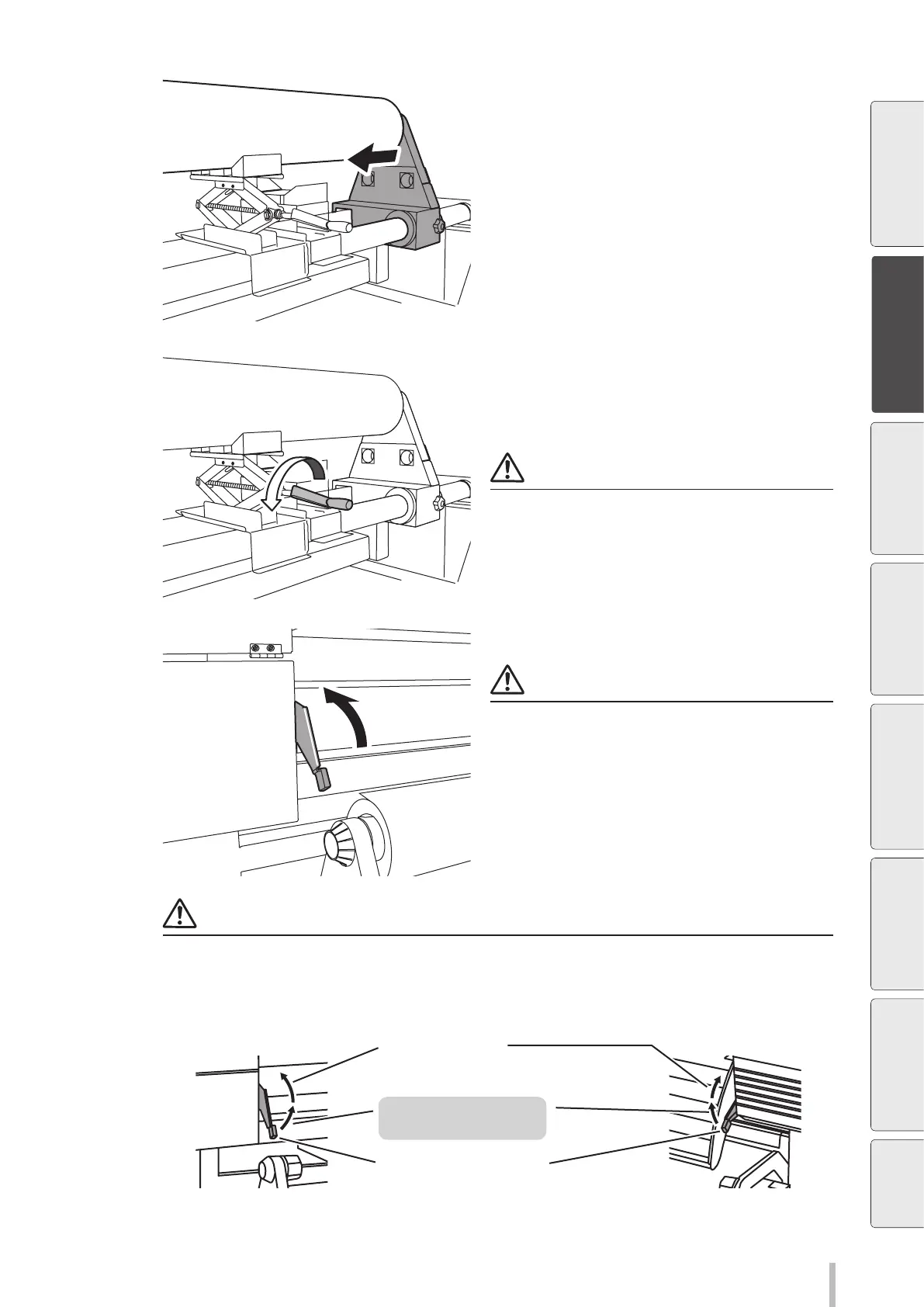51
Loading the media
9
Adjust the roll level using the media jack and
insert the right media holder into the roll the
same way as you did for the left side.
10
Turn the media jack’s handle counter-
clockwise to lower and remove the jack. Then
put the media jack and the media support
away.
Note
If you leave the media jack or the media support in place
under the roll media, the media may curl or be damaged
when back feeding it. Be sure to put them away.
11
Lift the pressure roller lever.
Note
The pressure roller lever has three positions (low,
medium, and high). Always put the lever in the highest
position when loading the media.
Note
Switch over the pressure between the pressure roller and the grit roller used for media feeding to match dierent
media. The bottom position is normally used. When skew occurs in the media and the media cannot be fed or when
using a media with weak elasticity such as a thin cloth, switch to [weak], the center position. The pressure force is
switched using the pressure roller up / down lever. (See gure below.)
<No pressure> (top)
When loading the media, raise the lever.
This the normal UP position.
<Weak> (in the center)
The pressure becomes weak.
<Normal Pressure> (bottom)
When the media is loaded, lower the lever.
It is the normal DOWN position.
Before printing
Loading the media
Adjustment Maintenance
Advanced
operations
Troubleshooting Menu tree Appendix