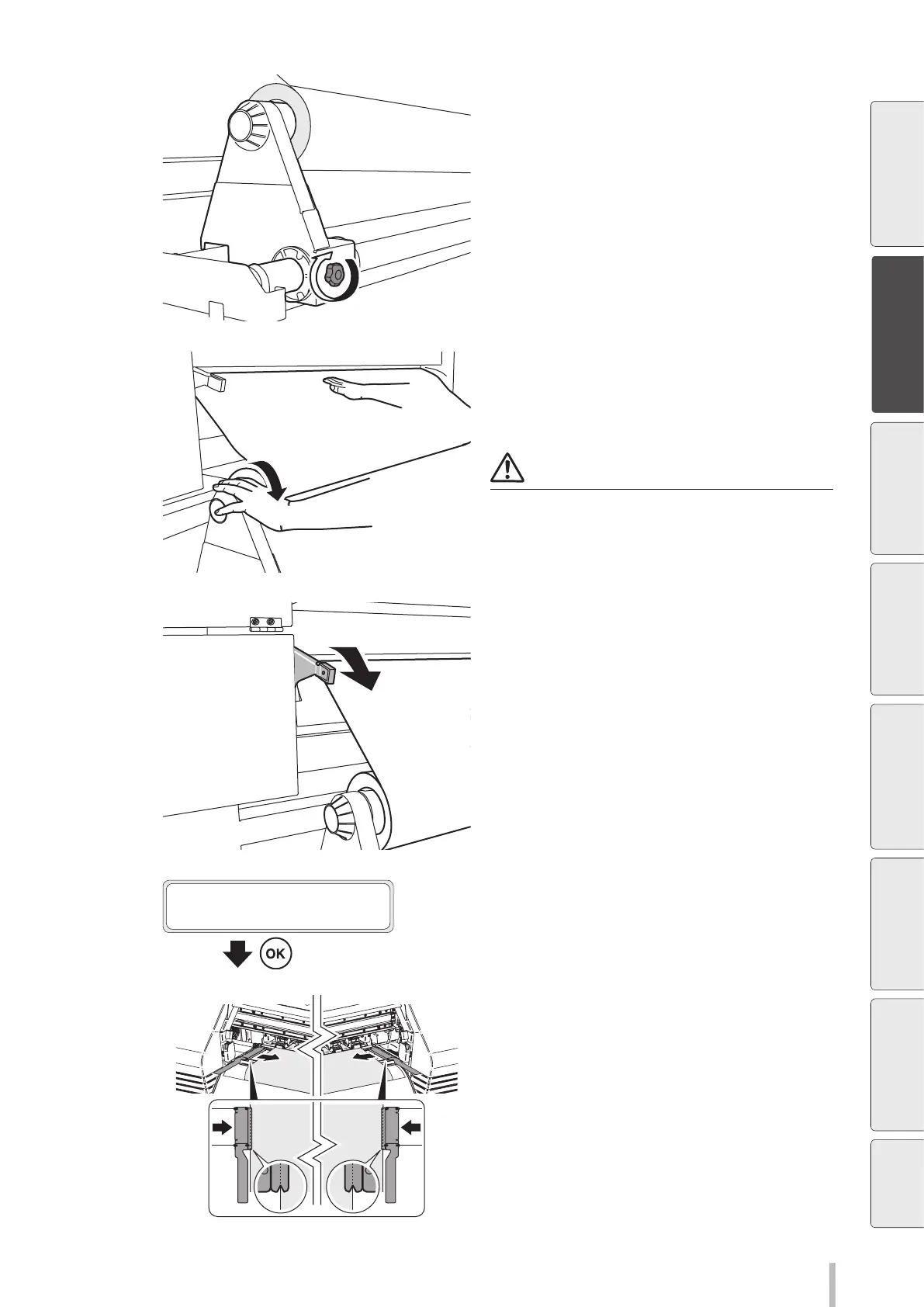53
Loading the media
14
Turn the knob screws on both media holders
to secure them.
15
While keeping your hand on the media to
straighten it, turn the ange to wind the
media until only 20 cm comes out from the
front cover.
Note
Do not try to forcibly align the media with the gradations
lines but install the media parallel to the roll.
16
Put the pressure roller lever to the lowest
position.
From here, continue the procedure following
the messages displayed on the LCD screen.
17
EDGE GUARDS POSITION
OK?
Open the front cover and place both edge
guards on the media edges. Place the media
edges in the notches on the edge guards.
Then close the front cover.
Check that the edge guards do not go under the media,
or that the media advance smoothly in case of particularly
thick media.
Check visually that the media edge guards are correctly
placed then press the OK button.
Before printing
Loading the media
Adjustment Maintenance
Advanced
operations
Troubleshooting Menu tree Appendix