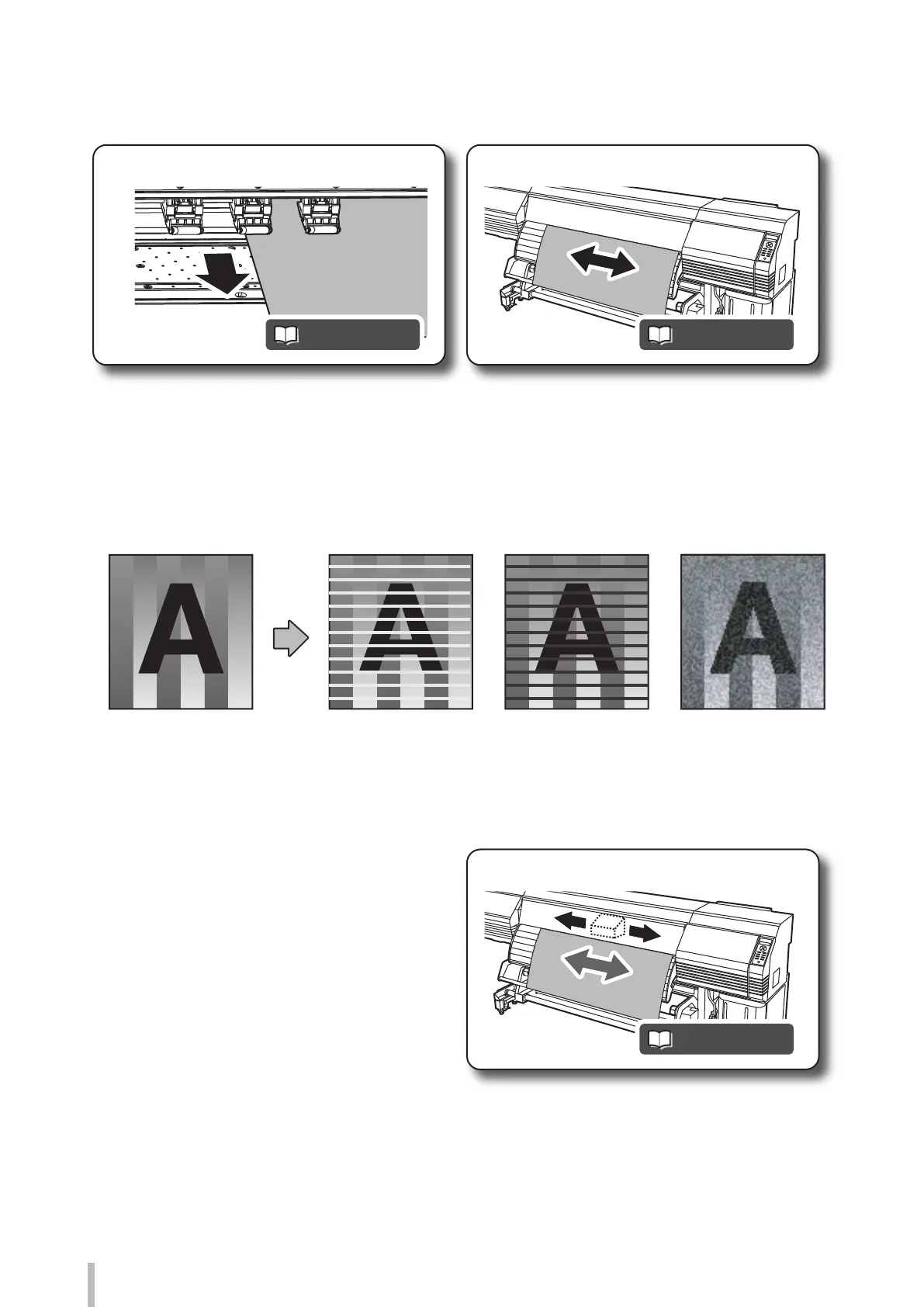6
Media advance
2. Adjust the media advance adjustment value and the
bidirectional print position adjustment value properly
Bidirectional print positions
Adjustment can be performed automatically.
If these adjustment operations are not performed when
using a new media…
The ink may not be output to the right position and the print quality may decrease.
<Examples>
Banding (white or black bands) may appear if
media advance adjustment is not performed
correctly.
Grains may become
visible and the image may
appear blurred if the
bidirectional print
positions are not adjusted.
The printer has been
designed to facilitate
adjustment.
page 82 page 82
page 82
