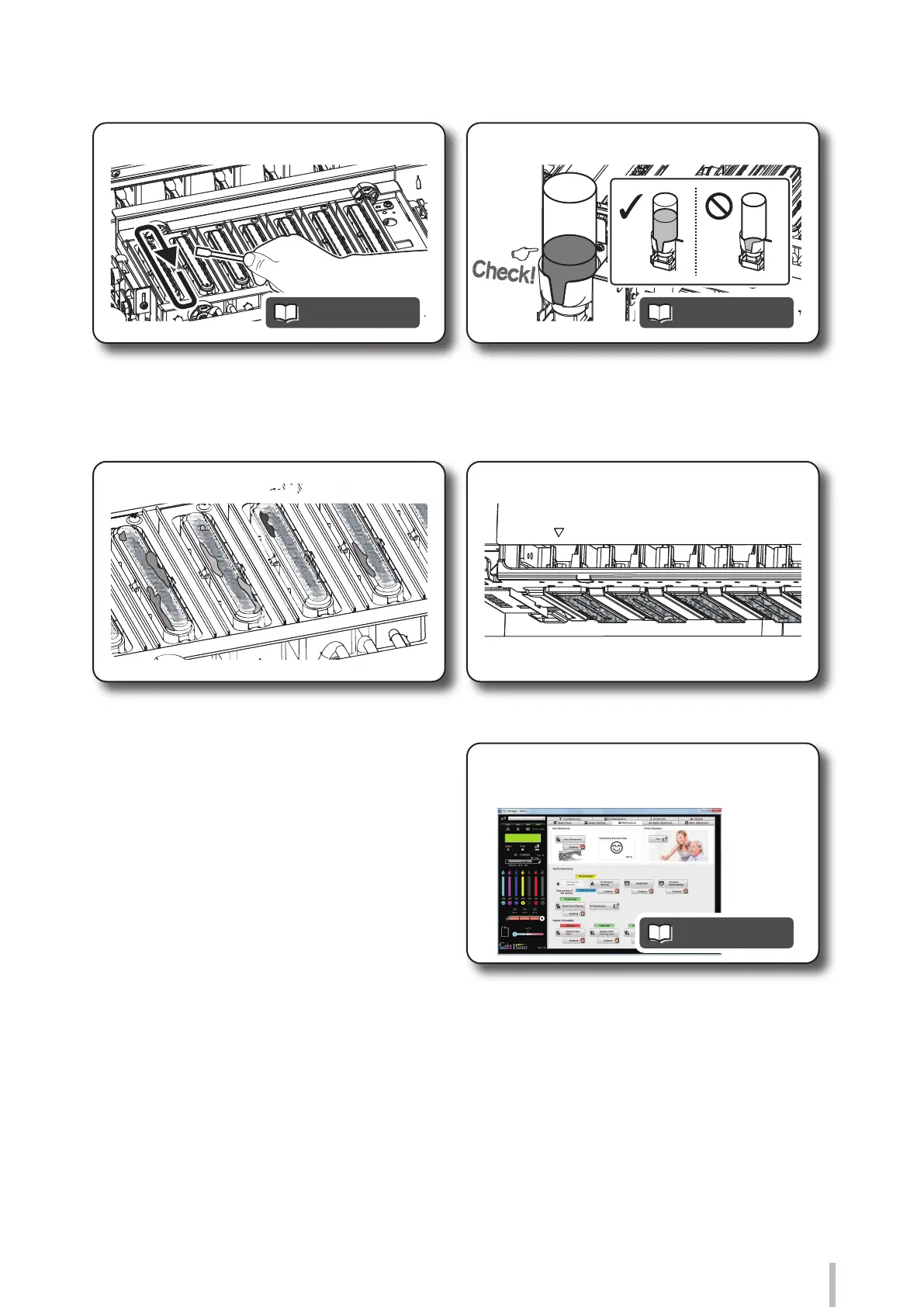7
Good Bad
The capping unit is dirty. The print heads are dirty.
Maintenance status and periods can be
grasped at a glance.
Use CP_Manager…
to make maintenance operations easier.
Clean the capping unit.
3. Perform the necessary maintenance operations
Check the wiper cleaning liquid.
If the printer is used when not clean…
The print quality may not only decrease but the printer may also malfunction.
page 99 pag e 117
page 44
