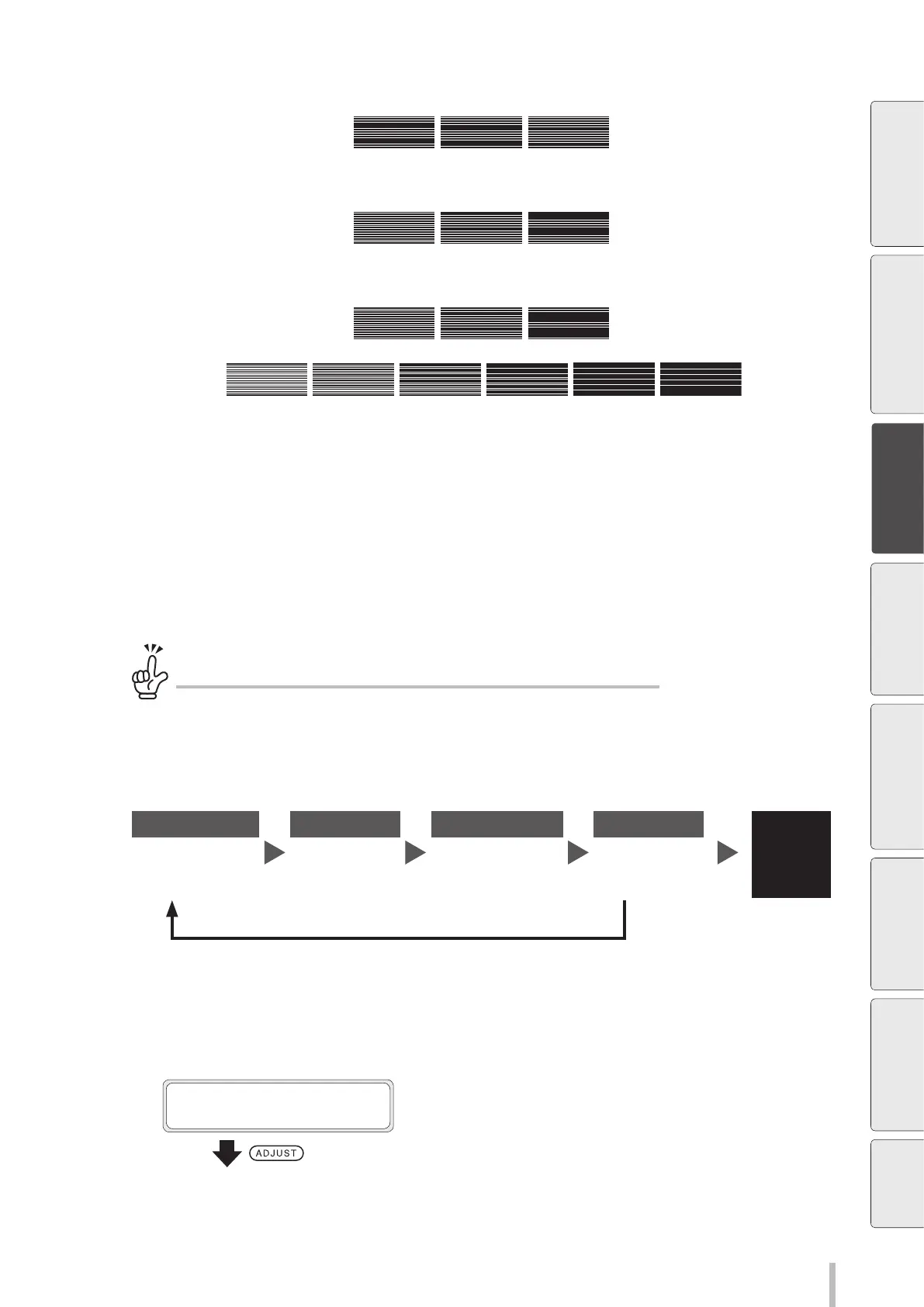87
Adjustment
During this procedure, the printer prints and checks patterns similar to those shown below.
10
If the print quality has not been improved, perform manual print adjustment.
Manual print adjustment
Through manual adjustment, you can choose between 1 pattern or 3 patterns to be printed.
With 1 pattern, the printer prints the media advance adjustment pattern with the set adjustment value.
With 3 patterns, the printer prints three media advance adjustment patterns, one with the set adjustment value, one
with the set adjustment value +0.2%, and one with the set adjustment value -0.2%.
TIP:
It is recommended to use 3 patterns if you have no idea of a suitable for media advance
adjustment.
<Workow>
STEP1 STEP2 STEP3 STEP4
Completed
Enter the
media advance
adjustment value.
Select the print
mode.
Print the
media advance
adjustment pattern.
Check visually
the printed
pattern.
Media correctly aligned
Media misaligned
<Procedure>
1
Load the media.
Load the media in the same conditions as normal printing.
2
PRINTER READY
01: PAPER / 1626mm
Press the ADJUST button.
Before printing Loading the media
Adjustment
Maintenance
Advanced
operations
Troubleshooting Menu tree Appendix