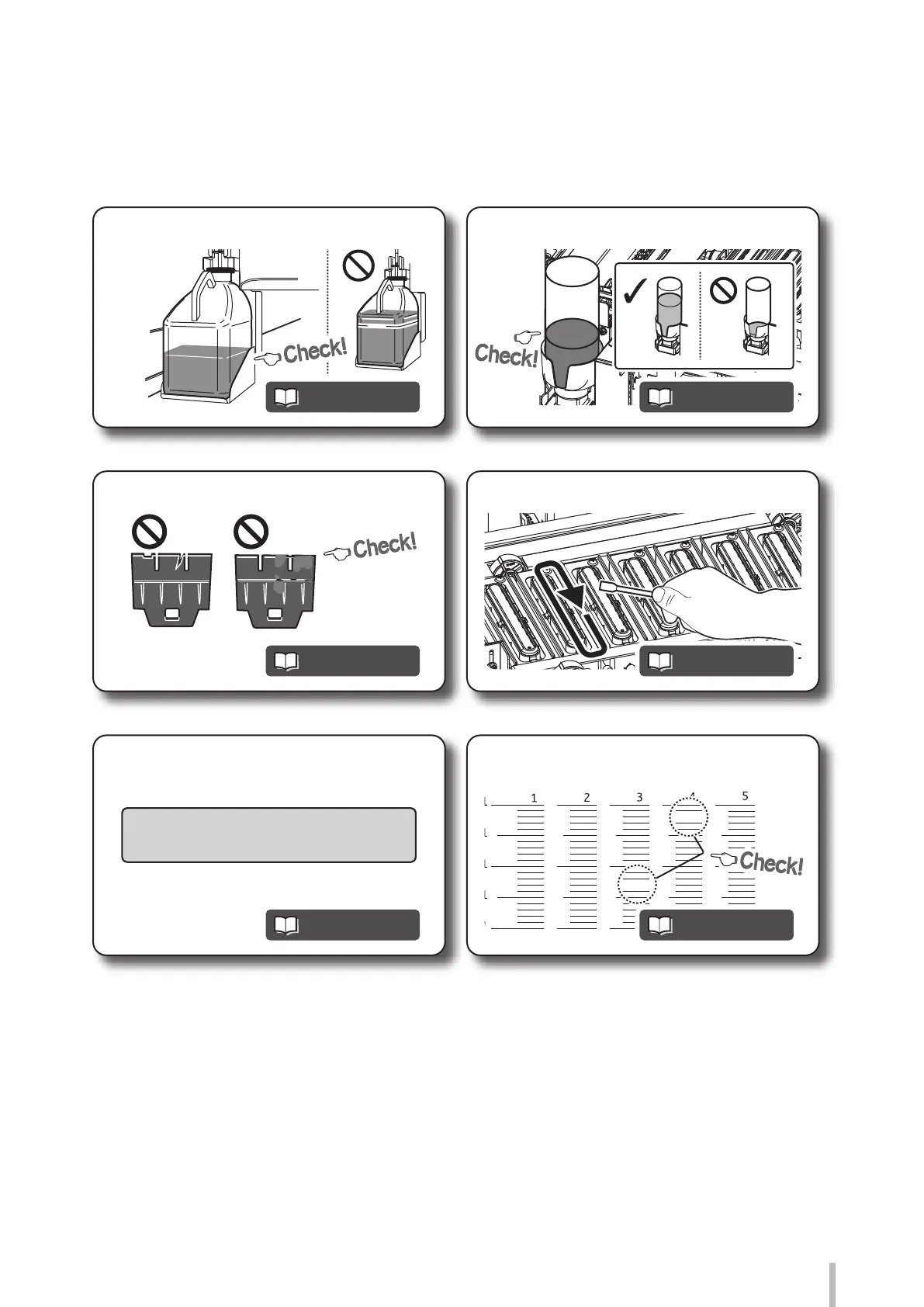9
FULL
#PH RECOVERY
>NORMAL
Good Bad
Bad
Check the Waste ink bottle.
Check stains on the wiper blade.
Perform a NORMAL print head cleaning.
Check the wiper cleaning liquid.
Clean the capping unit.
Perform a NOZZLE PRINT pattern.
Regular Inspection (Maintenance)
pag e 115
pag e 119
page 102
pag e 117
page 99
page 105