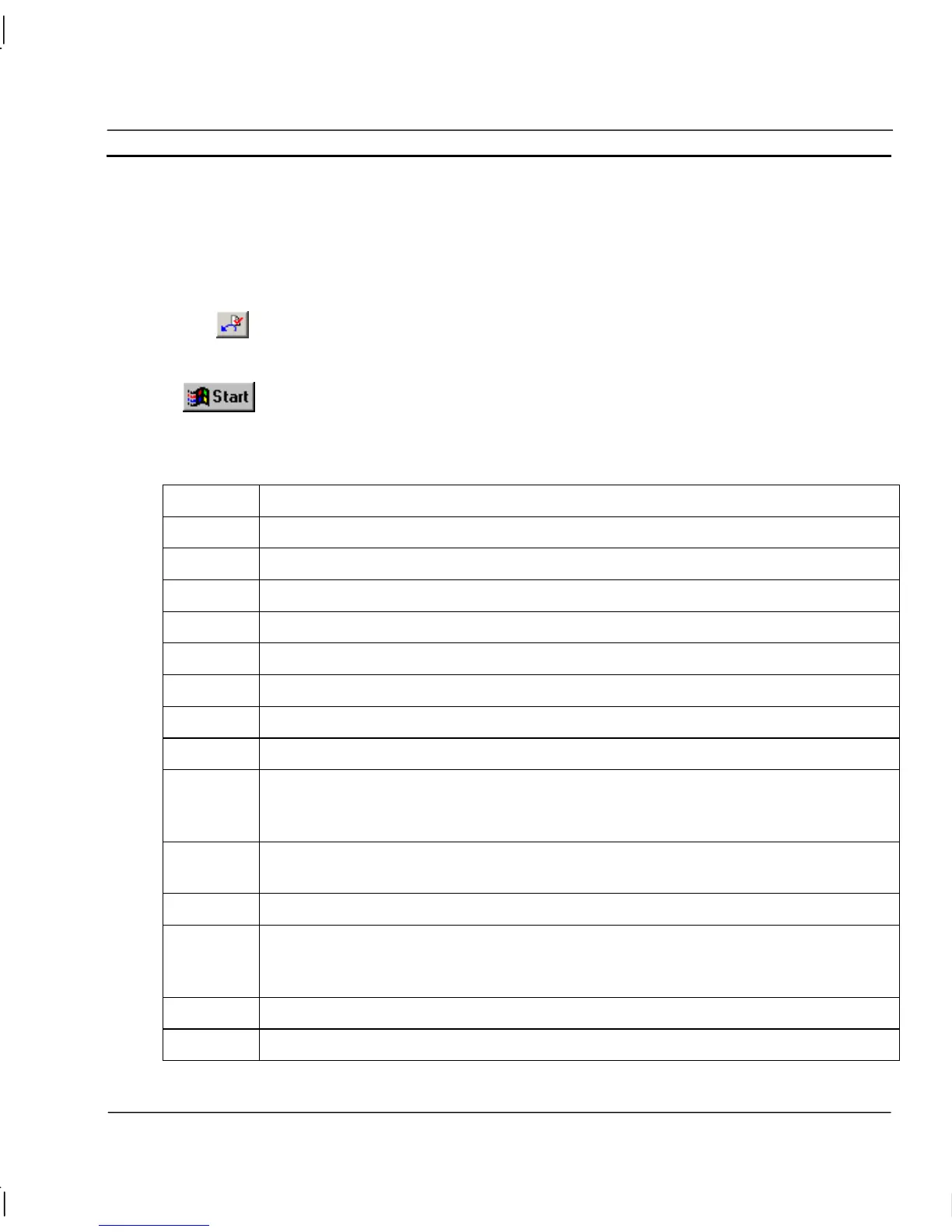OMRON APPENDIX D – CX-Server Error Codes
Release 2.0 Page 305
APPENDIX D
CX-Server Error Codes
When errors occur in the communication package, CX-Server, an error code may be displayed in the
CX-Supervisor Error Log. To explain the cause of this error:
In the CX-Supervisor Error log, press the “Display Code Converter” toolbar
button to launch the Error converter and show further details. See Chapter 6
Projects, Events / Error messages for more details.
Or launch the Error Code converter from the Start menu, under the CX-
Supervisor menu and type in the code displayed.
Alternatively, the full list of causes is below. Note that the cause is only the last 2 digits of the error
code for example, if the error shown is “0x8a1b” then ignore the “8a” and just look up “0xnn1b”:
Code Cause
0xnn00 Normal Operation.
0xnn01 Cancel Button was pressed.
0xnn02 Normal Operation.
0xnn03 The executing function was stopped in the applications callback handler.
0xnn04 The return specified buffer is not large enough to hold all the data requested.
0xnn05 The specified name is not unique within the open project file.
0xnn06 An unspecified error occurred in CX-Server that is not handled by any other error code.
0xnn07 CX-Server has not been initialised by the application.
0xnn08 The specified address is invalid for the selected or open device. This error may be
generated by the Communications Manager during address validation, or the device
during a read / write request.
0xnn09 The CDMPLCCommand function executed is not supported on the selected or open
device.
0xnn0A The File or filename specified is invalid or could be opened / created.
0xnn0B The device's operating mode is invalid for the requested operation, or the device was
opened in an mode not compatible with the requested operation e.g attempt to execute
CDMGetData when the device was open in Read Only mode.
0xnn0C The specified name is invalid, it name contains invalid characters.
0xnn0D One or more of the specified parameters are invalid.
