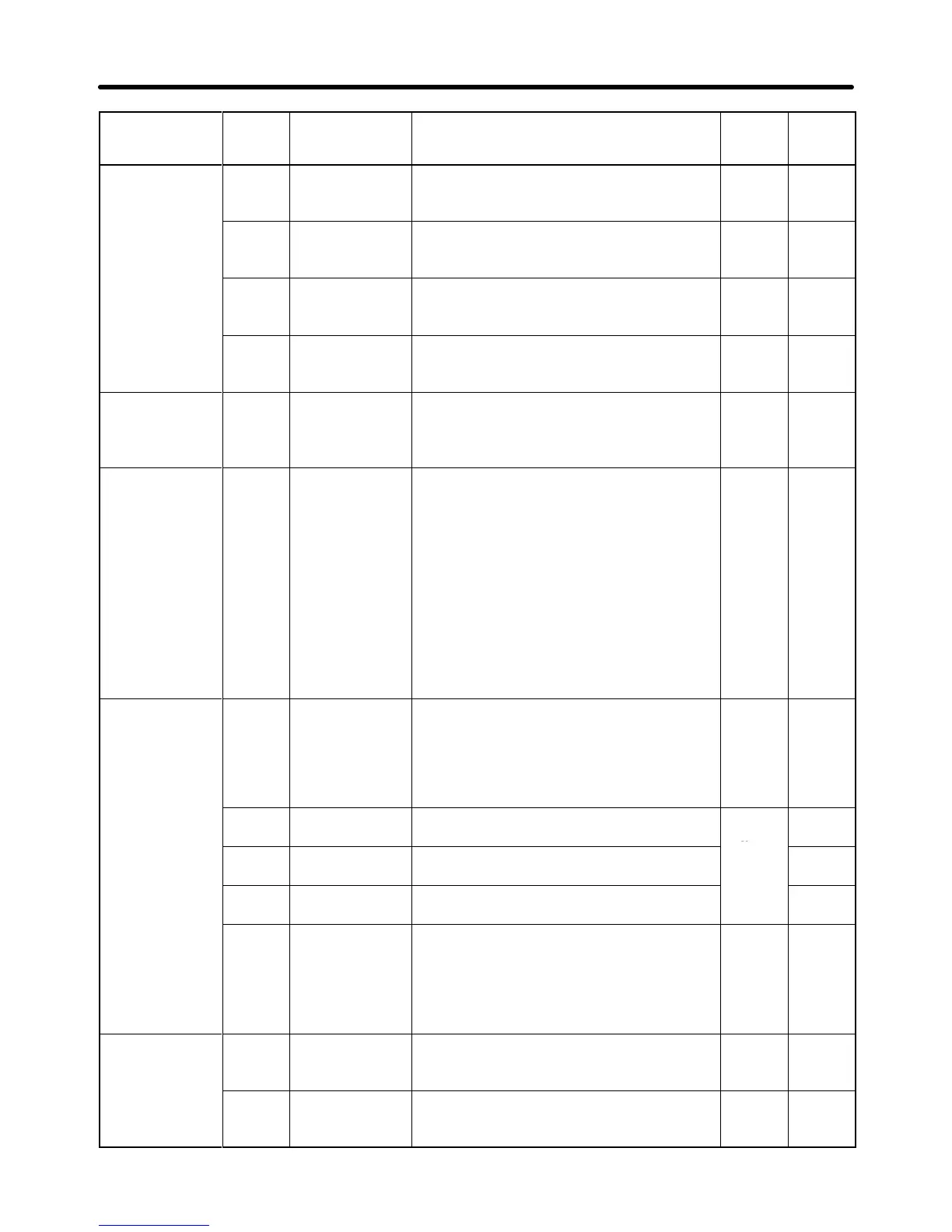3-43
Function No. Name Description Setting
range
Refer-
ence
page
Acceleration/
Deceleration
time selection
n019 Acceleration
time 1
The time required for the output frequency
to be 100% from 0% of the maximum fre-
quency.
0.0 to
3,600
[10.0]
3-61
n020 Deceleration
time 1
The time required for the output frequency
to be 0% from 100% of the maximum fre-
quency.
0.0 to
3,600
[10.0]
3-61
n021 Acceleration
time 2
Valid if acceleration/deceleration time
switching command is selected for multi-
function input.
0.0 to
3,600
[10.0]
3-61
n022 Deceleration
time 2
Valid if acceleration/deceleration time
switching command is selected for multi-
function input.
0.0 to
3,600
[10.0]
3-62
S-shaped char-
acteristic time
selection
n023 S-shaped char-
acteristic time
selection
0: No s-shaped characteristic time
1: 0.2 s
2: 0.5 s
3: 1.0 s
0 to 3
[1]
3-62
Frequency ref-
erence selec-
tion
n024 Unit of frequen-
cy reference
0: 0.1-Hz units
1: 0.1% units
2to 39: r/min
(r/min = 120 x frequency/n024
Set n024 to the number of poles of
the motor.)
40 to 3,999: Determine the display meth-
od of the maximum frequency
set with n012.
Example: Set n024 to 1100
so that “10.0” will be dis-
played at the maximum fre-
quency.
0 to
3,999
[0]
3-62
Frequency ref-
erence selec-
tion
n025 Frequency ref-
erence 1
Set frequency reference using the unit set
with n024.
0 to
maxi-
mum
fre-
quency
[6.0]
3-63
n026 Frequency ref-
erence 2
Frequency reference with multi-step speed
command 1 turned ON.
0 to
maxi-
3-63
n027 Frequency ref-
erence 3
Frequency reference with multi-step speed
command 2 turned ON.
3-63
n028 Frequency ref-
erence 4
Frequency reference with multi-step speed
command 1 and 2 turned ON.
quency
[0.0]
3-63
n029 Inching fre-
quency refer-
ence
Frequency reference with inching com-
mand turned ON.
0 to
maxi-
mum
fre-
quency
[6.0]
3-63
Output fre-
quency limit
selection
n030 Output frequen-
cy upper limit
Set output frequency upper limit with 1%
units based on max. frequency set with
n012 as 100%.
0 to
109
[100]
3-63
n031 Output frequen-
cy lower limit
Set output frequency lower limit with 1%
units based on max. frequency set with
n012 as 100%.
0 to
100 [0]
3-63
Preparing for Operation Chapter 3
