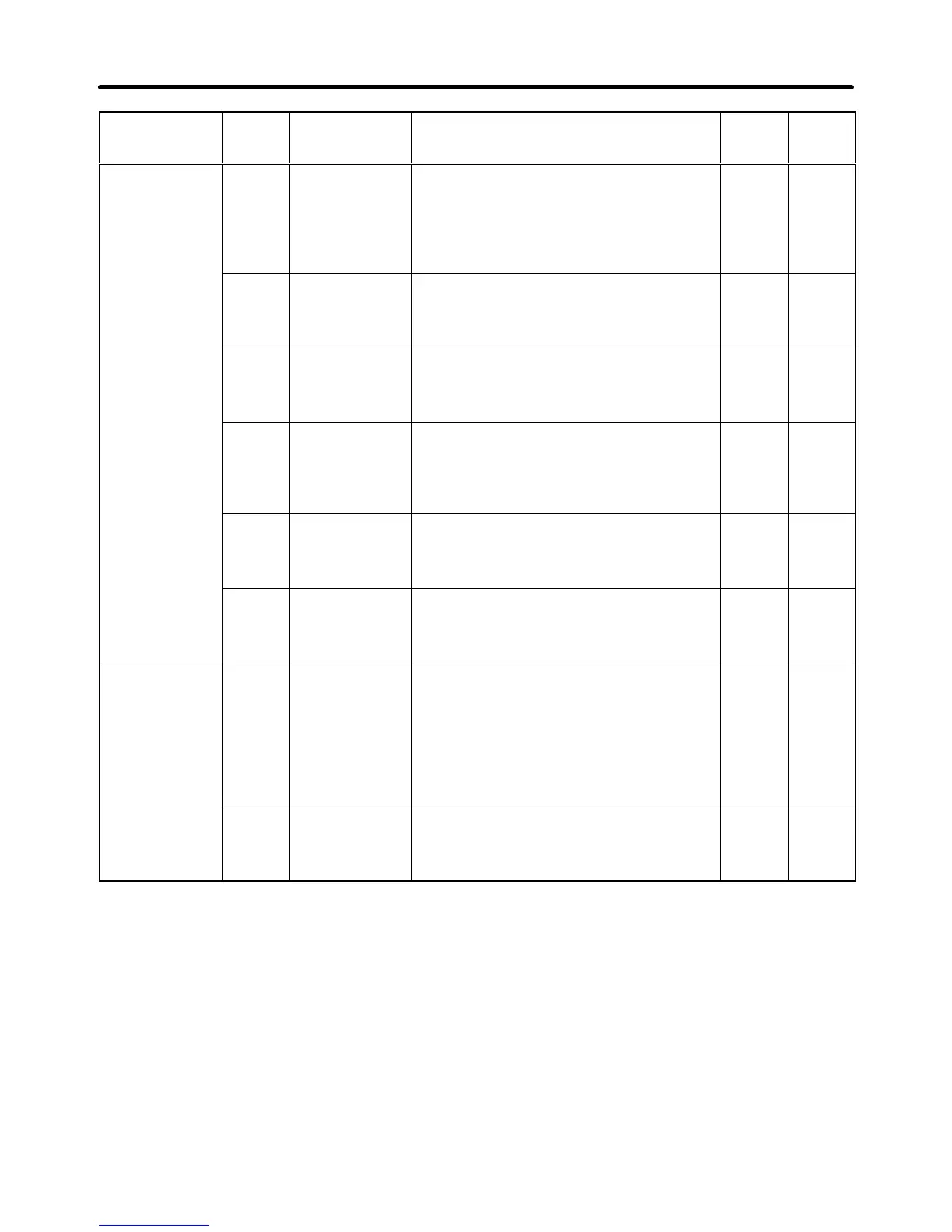6-12
Function
Refer-
ence
page
Setting
range
DescriptionNameNo.
Frequency ref-
erence function
selection
n042 Analog fre-
quency refer-
ence voltage/
current selec-
tion
0: The FV terminal can be used for the
analog frequency reference within a
voltage range from 0 to 10 VDC.
1: The FI terminal can be used for the
analog frequency reference. Set the
input level with n043.
0, 1
[0]
3-77
n043 FI input level
selection
0: Voltage input within a range from 0 to
10 V. Be sure to cut jumper wire J1.
1: Current input within a range from 4 to
20 mA.
0, 1
[1]
3-78
n044 Analog fre-
quency refer-
ence sample
hold selection
0: Frequency reference on hold is saved
by n025
1: Frequency reference on hold is not
saved.
0, 1
[0]
3-78
n045 Processing
selection when
analog frequen-
cy reference is
lost
0: Inhibits Inverter from processing analog
frequency reference loss.
1: Permits Inverter to process analog fre-
quency reference loss.
0, 1
[0]
3-78
n046 Frequency ref-
erence gain
Set analog frequency reference input gain.
Set input frequency at 10 V or 20 mA with
1% units based on max. frequency set with
n012 as 100%.
0 to
200
[100]
3-79
n047 Frequency ref-
erence bias
Set analog frequency reference input bias.
Set input frequency at 0 V or 4 mA with
1% units based on max. frequency set with
n012 as 100%.
–100 to
100
[0]
3-79
Analog monitor
function selec-
tion
n048 Multi-function
analog output
selection
0: Output frequency (10 V: Max. frequen-
cy n012)
1: Output current (10 V: Rated inverter
current)
2: Output power (10 V: Rated inverter out-
put capacity)
3: Main circuit DC voltage (10 V: 200-V
class: 400 V; 400-V class: 800V)
0 to 3
[0]
3-79
n049 Multi-function
analog output
gain
Set voltage level gain of multi-function
analog output.
Set n049 to result obtained from dividing
voltage of full analog output by 10 V.
0.01 to
2.00
[1.00]
3-80
Appendix Chapter 6
