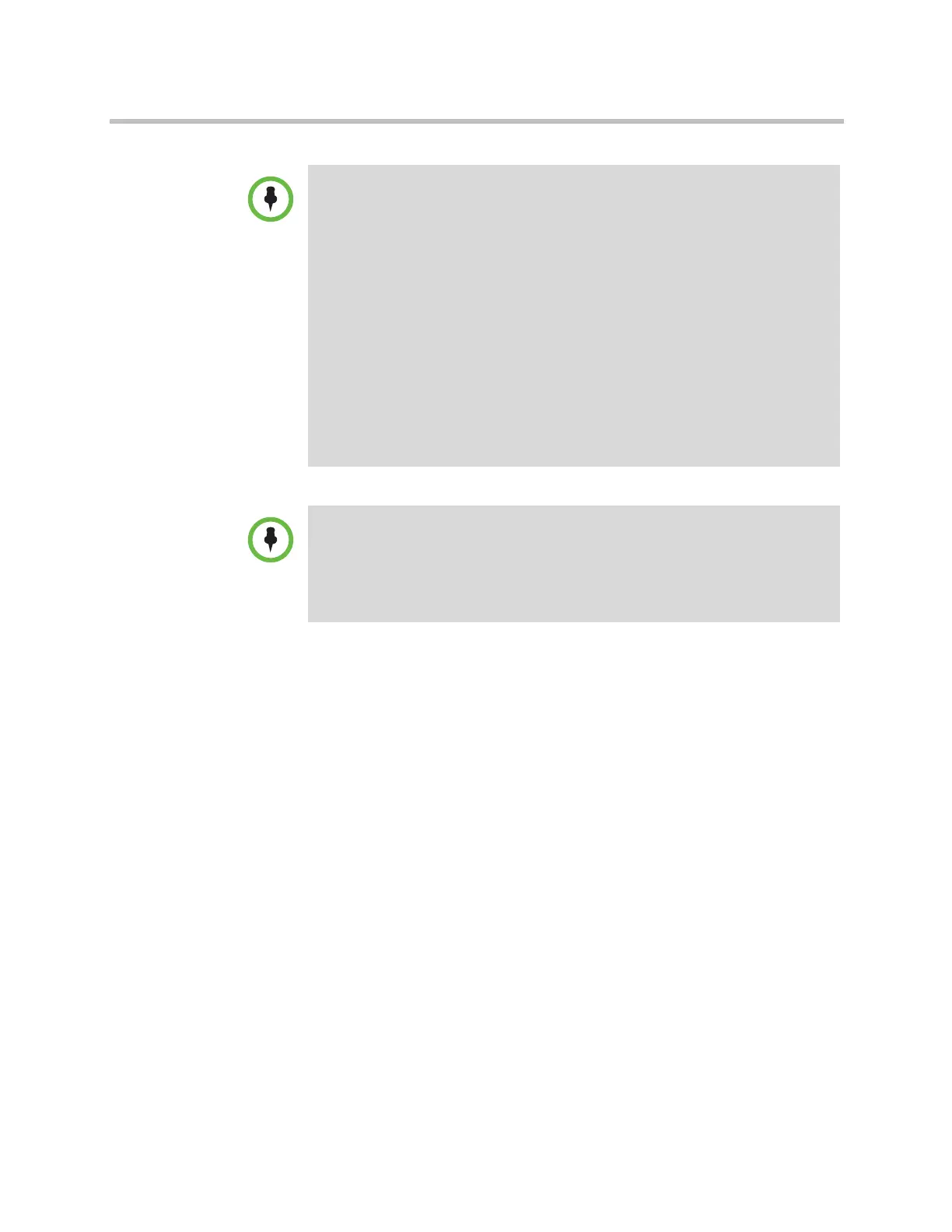Monitors and Cameras
Polycom, Inc. 3–41
The following systems can participate in SD multipoint calls, but cannot host
HD or SD multipoint calls:
• Polycom HDX 9001
• Polycom HDX 7000
• Polycom HDX 4000
Polycom HDX 6000 systems can participate in multipoint calls, but cannot host
any type of multipoint call.
For more information about multipoint calls, refer to Configuring Multipoint
Viewing Modes on page 3-12 and Configuring Multipoint Calling on page 6-3.
Requirements for an HD multipoint call:
• The call must be hosted by a Polycom HDX 9002 or Polycom HDX 9004 system
running version 2.0 or later; a Polycom HDX 8000 series or Polycom
HDX 4000 HD system running version 2.5 or later; a Polycom HDX 4500
system running version 3.0.1 or later, a Polycom HDX 9006 system running 2.6
or later, or a conferencing platform that supports HD such as Polycom RMX
1000 or Polycom RMX 2000.
• The Polycom HDX system host must have the appropriate options installed.
• All systems in the call must support HD (720p at 30 fps) and H.264.
• The call rate must be high enough to support HD resolution, as shown in
Appendix C, Call Speeds and Resolutions.
• Transcoding must be disabled.
• The call cannot be cascaded.
• The call can only include up to six sites if AES Encryption is enabled. When AES
Encryption is enabled in calls with seven or eight sites, SIF/CIF video is sent.
Requirements for an SD multipoint call:
• The Polycom HDX system host must have the appropriate options installed.
• All sites in the call must support SD (30 fps) and H.264.
• Transcoding must be disabled.
• The call cannot be cascaded.
Artisan Technology Group - Quality Instrumentation ... Guaranteed | (888) 88-SOURCE | www.artisantg.com