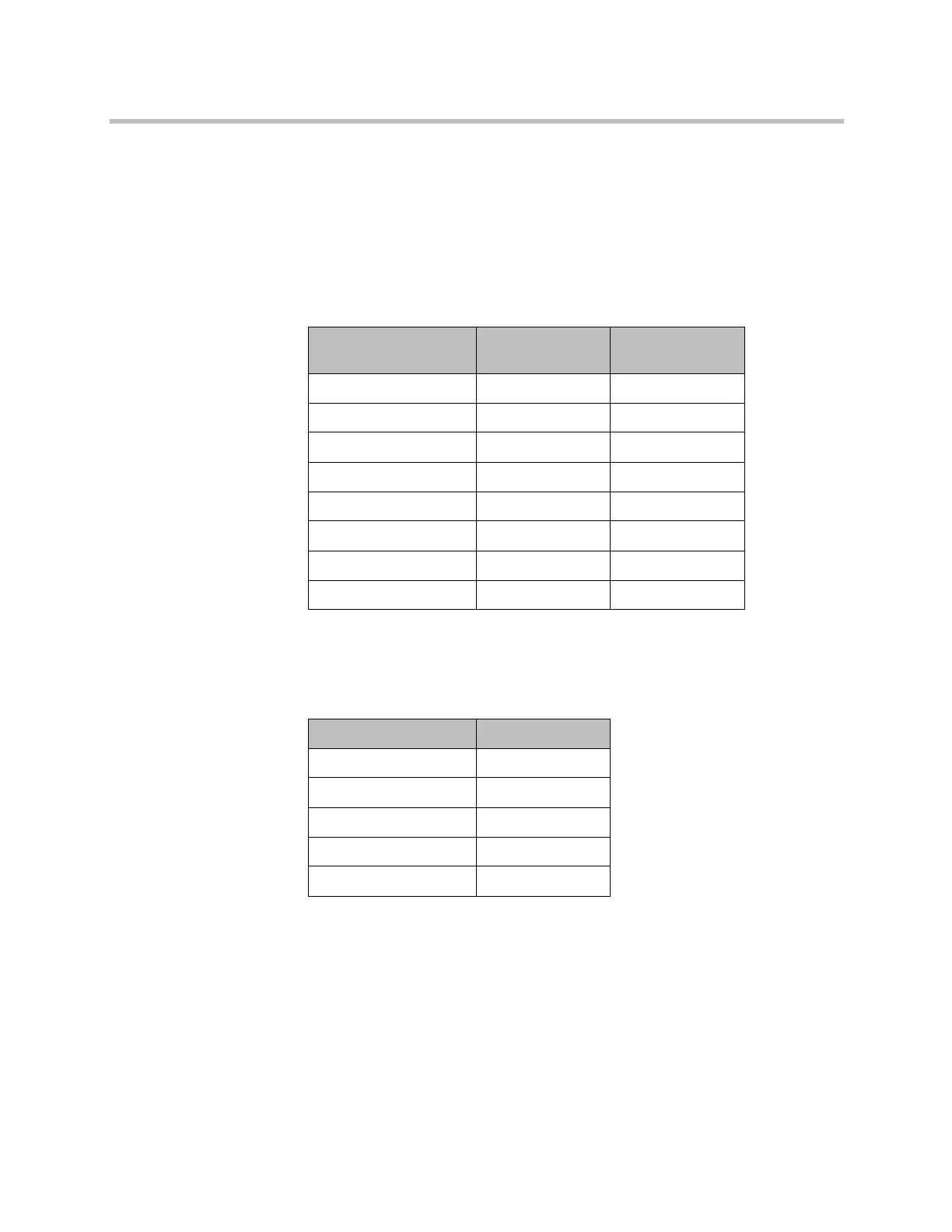Call Speeds and Resolutions
Polycom, Inc. C–11
In addition, you must set Video Quality to Sharpness. Low frame rates apply
if your call does not meet these requirements.
Polycom HDX 9006, Polycom HDX 8000 HD with Hardware Version B,
Polycom HDX 7000 with Hardware Version C or D, Polycom HDX 4500,
Polycom HDX 4000 with Hardware Version C Systems
Polycom HDX 9004, Polycom HDX 9002, and
Polycom HDX 9001 Systems
Resolution
Low Frame Rate
(fps)
High Frame Rate
(fps)
640 x 480 15 30
800 x 600 10 30
1024 x 768 7 30
1280 x 720 5 30
1280 x 960 7 30
1280 x 1024 3 22
1680 x 1050 5 30
1920 x 1080 1 15
Resolution Frame Rate (fps)
640 x 480 15
800 x 600 10
1024 x 768 7
1280 x 720 5
1280 x 1024 3
Artisan Technology Group - Quality Instrumentation ... Guaranteed | (888) 88-SOURCE | www.artisantg.com
