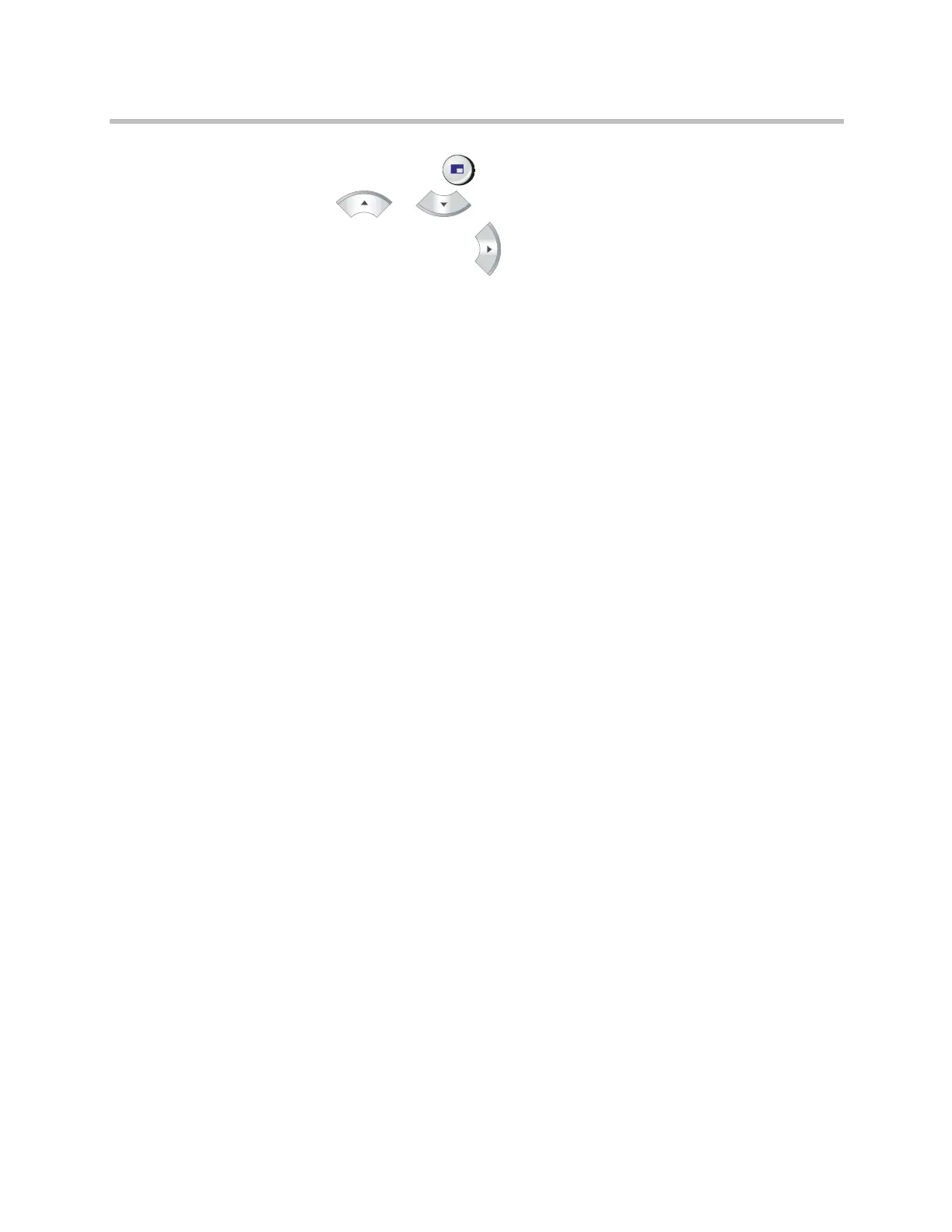Administrator’s Guide for Polycom HDX Systems
12–8 Polycom, Inc.
• Press and hold Display on the remote control for 5 seconds. Press
or to display the new video format in the remote control
window, then press to save your change. If you select a format that is
not supported by the system, the default output format is applied.
• From the Polycom Touch Control, touch and hold Display on the virtual
remote for five seconds. Then touch the desired video format. If you select
a format that is not supported by the system, the default output format is
applied.
How to Contact Technical Support
If you are not able to make test calls successfully and you have verified that the
equipment is installed and set up correctly, contact your Polycom distributor
or Polycom Technical Support.
To contact Polycom Technical Support, go to support.polycom.com.
Enter the following information, then ask a question or describe the problem.
This information helps us to respond faster to your issue:
• The 14-digit serial number from the System Information screen or the
back of the system
• The software version from the System Information screen
• Information about your network
• Troubleshooting steps you have already tried
Polycom Solution Support
Polycom Implementation and Maintenance services provide support for
Polycom solution components only. Additional services for supported
third-party Unified Communications (UC) environments integrated with
Polycom solutions are available from Polycom Global Services, and its
certified Partners, to help customers successfully design, deploy, optimize,
and manage Polycom visual communication within their third-party UC
environments. UC Professional Services for Microsoft Integration is
mandatory for Polycom Conferencing for Microsoft Outlook and Microsoft
Office Communications Server or Microsoft Lync Server integrations. For
additional information and details please refer to
http://www.polycom.com/services/professional_services/index.html or
contact your local Polycom representative.
Artisan Technology Group - Quality Instrumentation ... Guaranteed | (888) 88-SOURCE | www.artisantg.com
