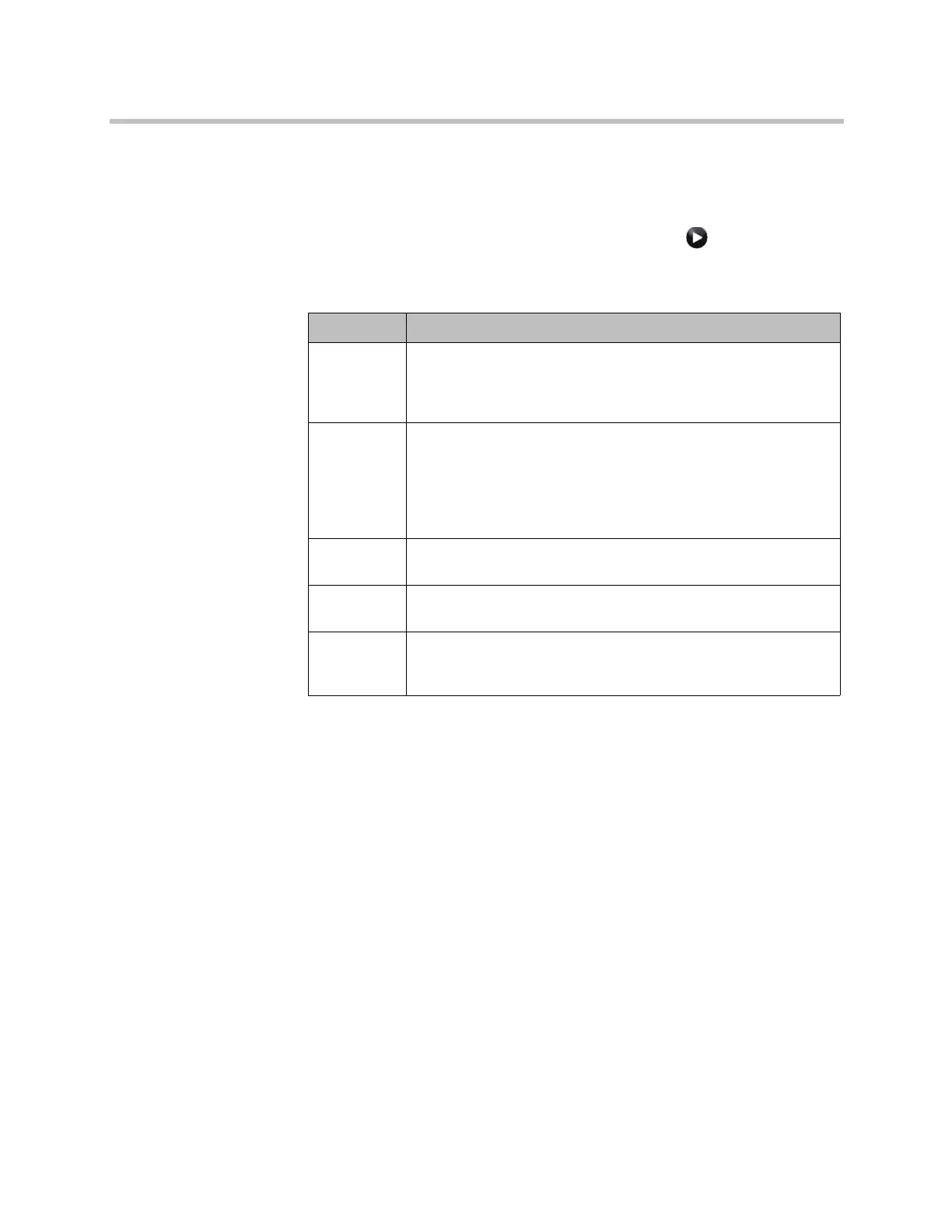Security
Polycom, Inc. 8–3
To view the configuration settings for your Security Profile:
>> Do one of the following:
— In the local interface, go to System > Admin Settings > General
Settings > Security > Security Settings (select if necessary).
— In the web interface, go to Admin Settings > General Settings >
Security > Security Settings.
After the Polycom HDX system is up and running, you can change the Security
Profile setting only by returning to the setup wizard. The setup wizard is
available during initial setup, after a software update or system reset with
system settings deleted, or after using the restore button.
Configuring Security Mode
You can configure Polycom HDX systems to use Security Mode, which
provides secure access to the system. Security Mode utilizes TLS, HTTPS, AES,
digital signatures, and other security protocols, algorithms, and mechanisms
to put the system into a secure mode. These protocols encrypt management
communication over IP, preventing access by unauthorized users.
Every time you enable Security Mode, you must configure new passwords for
the Admin, User, and Meeting passwords that are currently configured. The
passwords cannot be blank and they cannot be the default value (the HDX
system’s serial number).
Setting Description
Maximum Configures the system to be compliant with U.S. DoD security
requirements. Some configuration settings are made read-only in
this profile; other settings have restricted ranges of values. This
profile represents the highest level of security.
High Configures the system with most security controls enabled, but
does not mandate the use of some controls that are mandated in
Maximum profile. Some configuration settings are not changeable
in this profile; other settings have restricted ranges of values. This
profile is most appropriate for enterprise deployments that demand
high security.
Medium Configures the system with some of the basic security controls
enabled, but not all. Most settings are changeable in this profile.
Low Configures the system with a few basic security controls enabled,
but others can be enabled as needed.
Minimum Configures the system with no mandated security controls,
although all controls can be enabled as needed. This is the default
profile.
Artisan Technology Group - Quality Instrumentation ... Guaranteed | (888) 88-SOURCE | www.artisantg.com