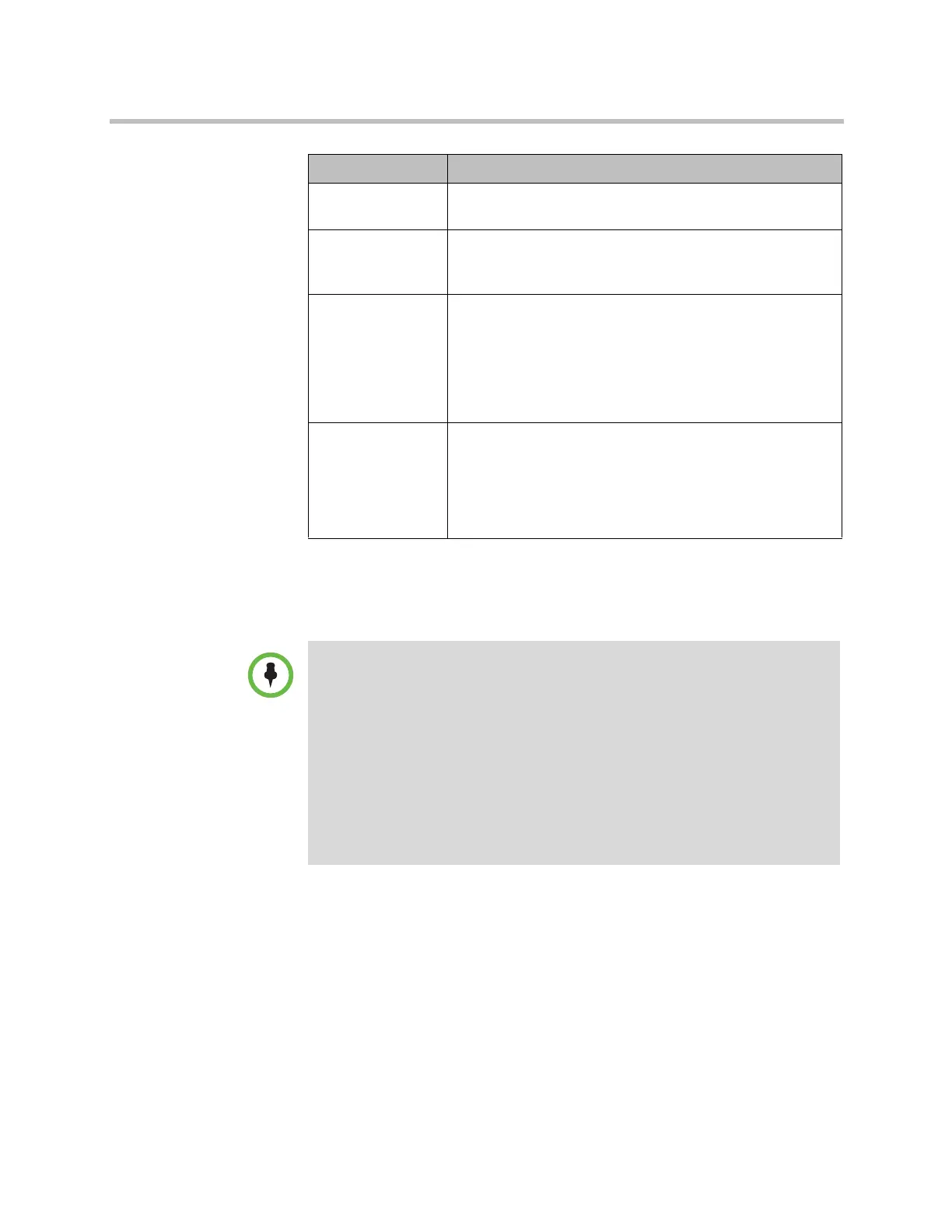Administrator’s Guide for Polycom HDX Systems
2–18 Polycom, Inc.
For more information about this and other Microsoft/Polycom
interoperability considerations, refer to the Polycom Unified Communications
Deployment Guide for Microsoft Environments.
Configuring SIP Settings for Integration with Microsoft Office
Communications Server 2007 R2 and Microsoft Lync Server 2010
Polycom HDX software versions 3.0.3 and later have been qualified with
Microsoft Office Communications Server 2007 R2, while HDX software
versions 3.0.5 and later have been certified with Microsoft Lync Server 2010.
Integration with Office Communications Server and Lync Server allows Office
Communicator and Polycom HDX system users to place audio and video calls
to each other.
Password Specifies the password that authenticates the system to the
Registrar Server.
Microsoft Lync
Server 2010
Activates integration features such as the Microsoft global
directory and Office Communicator contact sharing with
presence.
Domain Name Specifies the domain name used for authentication with the
Microsoft Lync Server 2010 for directory access.
Notes:
• This is a web-only setting.
• This setting appears only if Microsoft Lync Server 2010
is checked.
Enable Network
Intrusion
Detection System
(NIDS)
Activates the ability to log entries to the security log when the
system detects a possible network intrusion. This setting is
automatically enabled when Security Mode is enabled and it
cannot be changed. For more information about the types of
packets that are detected, refer to the Deployment Guide for
Maximum Security Environments.
Setting Description
Points to note about SIP:
The SIP protocol has been widely adapted for voice over IP communications and
basic video conferencing; however, many of the advanced video conferencing
capabilities are not yet standardized. Many capabilities also depend on the SIP
server.
The following are examples of features that are not supported using SIP:
• Cascaded multipoint in SIP calls.
• Meeting passwords. If you set a meeting password, SIP endpoints will be unable
to dial in to a multipoint call.
For more information about SIP compatibility issues, refer to the Release Notes for
Polycom HDX Systems.
Artisan Technology Group - Quality Instrumentation ... Guaranteed | (888) 88-SOURCE | www.artisantg.com
