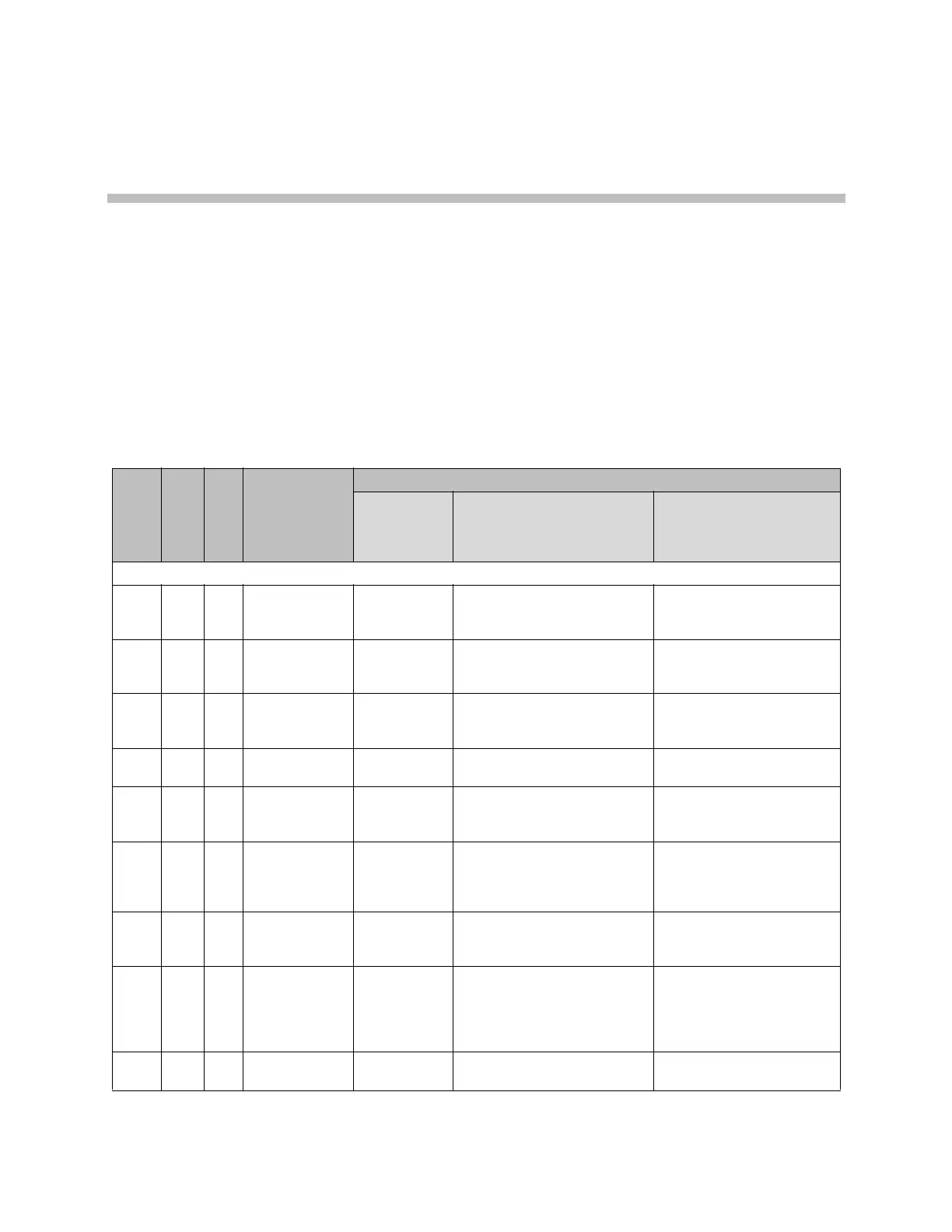Polycom, Inc. B–1
B
Port Usage
You might need this information when you configure your network
equipment for video conferencing.
The following table shows IP port usage.
Port Type
Pro-
tocol
Function
Configuration
On By Default?
(Minimum
Security
Profile)
Location of Setting in Web
Interface to Enable or Disable
Configurable Port Number?
If Yes, Location of Setting
Inbound Ports (connections to the HDX system)
23 Static TCP Telnet Diagnostics Yes Admin Settings/General Settings/
Security/Security Settings/Enable
Remote Access: Telnet
No
24 Static TCP Polycom API Yes Admin Settings/General Settings/
Security/Security Settings/Enable
Remote Access: Telnet
No
80 Static TCP HDX Web UI over
HTTP
Yes Admin Settings/General Settings/
Security/Security Settings/Enable
Remote Access: Web
Admin Settings/General
Settings/ Security/Security
Settings/Web Access Port
161 Static UDP SNMP No Admin Settings/Global Services/
SNMP/Enable SNMP
No
443 Static TLS HDX Web UI over
HTTPS
Yes Admin Settings/General Settings/
Security/Security Settings/Enable
Remote Access: Web
No
1719 Static UDP H.323 Gatekeeper
(H.225.0 RAS)
No Admin Settings/Network/IP
Network/H.323 Settings/Use
Gatekeeper = Auto, Specify,
Specify with PIN
No
1720 Static TCP H.323 Calling
(H.225.0 Call
Signaling)
Yes Admin Settings/Network/IP
Network/H.323 Settings/Enable IP
H.323
No
4122 Static TLS Polycom Touch
Control over TLS
Yes Admin Settings/Polycom Touch
Control/Allow Polycom Touch
Control to Pair with this System
(Disabled in Maximum Security
Profile)
No
5001 Static TCP/
UDP
People+Content Yes Not Configurable (Disabled in
Maximum Security Profile)
No
Artisan Technology Group - Quality Instrumentation ... Guaranteed | (888) 88-SOURCE | www.artisantg.com