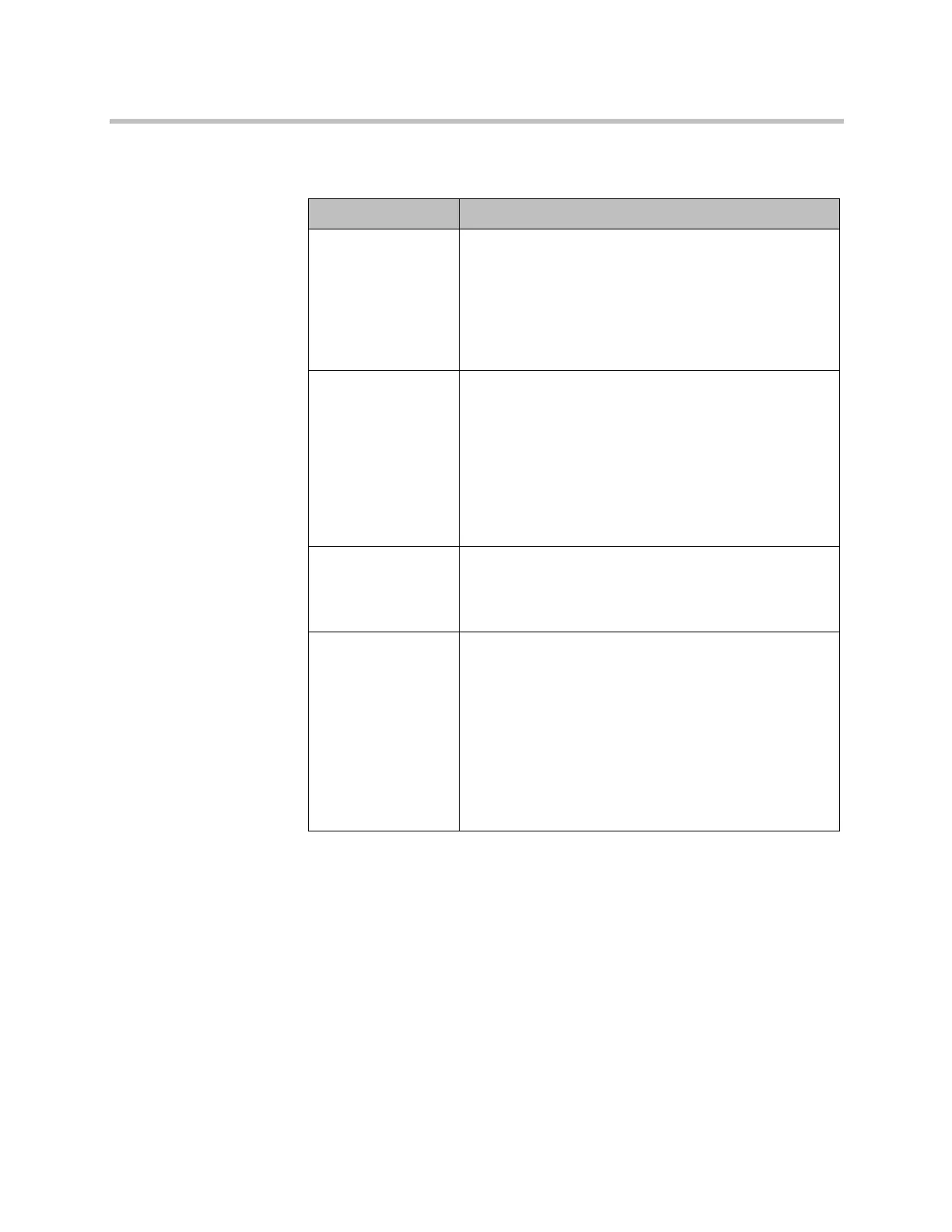Statistics and Diagnostics
Polycom, Inc. 11–5
Network
Diagnostic Screen Description
Near End Loop Tests the internal audio encoders and decoders, the
external microphones and speakers, the internal video
encoders and decoders, and the external cameras and
monitors.
Monitor 1 displays the video and plays the audio that
would be sent to the far site in a call.
This test is not available when you are in a call.
PING Tests whether the system can establish contact with a
far-site IP address that you specify.
PING returns abbreviated Internet Control Message
Protocol results. It returns H.323 information only if the far
site is configured for H.323. It returns SIP information only
if the far site is configured for SIP.
If the test is successful, the Polycom HDX system displays
a message indicating that the IP address under test is
available.
Trace Route Tests the routing path between the local system and the IP
address entered.
If the test is successful, the Polycom HDX system lists the
hops between the system and the IP address you entered.
V.35/RS-449/RS-530
Serial Status screen
(system only)
Displays the states of these signals:
• DTR
• RTS
• CTS
• DSR
• DCD
• RI
Bright indicators show high signals; dim indicators show
low signals.
Artisan Technology Group - Quality Instrumentation ... Guaranteed | (888) 88-SOURCE | www.artisantg.com
