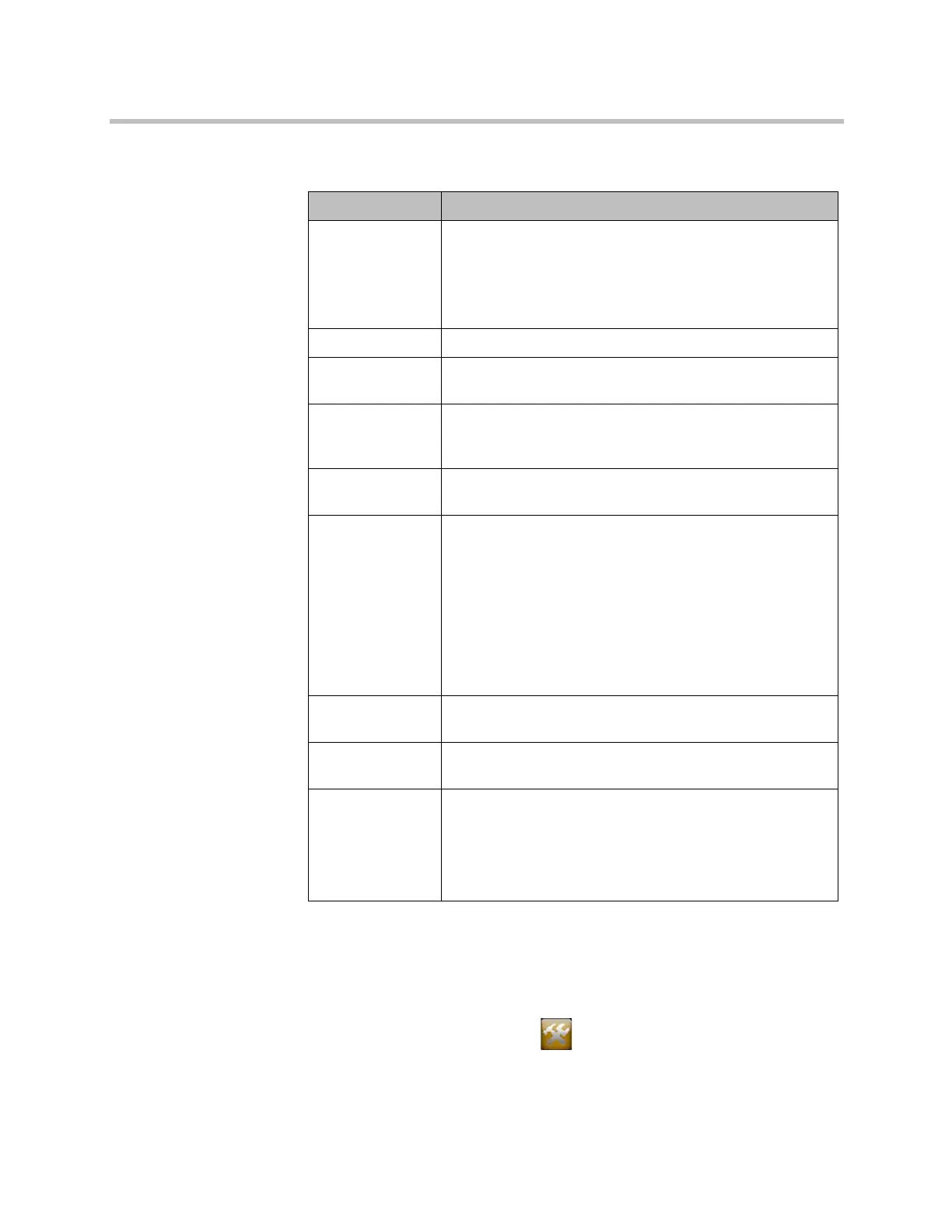Administrator’s Guide for Polycom HDX Systems
7–2 Polycom, Inc.
2 Configure these settings:
Configuring Polycom Touch Control Regional Settings
To configure the Polycom Touch Control regional settings:
1 From the Home screen touch Administration.
2 Touch the Location tab.
Setting Description
Country Specifies the country where the system is located.
Changing the country automatically adjusts the country code
associated with your system.
Note: Changing this setting on a Polycom HDX 4000 series
system causes the HDX system to restart.
Language Sets the language for the user interface.
International
Dialing Prefix
Specifies the international code required for placing ISDN
calls from the system location to another country.
Auto Adjust for
Daylight Saving
Time
Specifies the daylight saving time setting. When you enable
this setting, the system clock automatically changes for
daylight saving time.
Time Zone Specifies the time difference between GMT (Greenwich Mean
Time) and your location.
Time Server Specifies connection to a time server for automatic system
time settings.
The date and time must be manually reset every time a
Polycom HDX 8000 series or Polycom HDX 7000 series
system with Hardware Version A or Polycom HDX 4000
series system restarts, in the following cases:
•Time Server is set to Off.
•Time Server is set to Manual or Auto, but the system
cannot connect to a time server successfully.
Time Server
Address
Specifies the address of the time server to use when Time
Server is set to Manual.
Date Format and
Time Format
Specifies your format preference for the date and time display
and lets you enter your local date and time.
Display Time in
Call
Specifies the time display in a call:
• Elapsed Time – Displays the amount of time in the call.
•Local Time – Displays the local time on the screen during
a call.
•Off – Time is not displayed.
Artisan Technology Group - Quality Instrumentation ... Guaranteed | (888) 88-SOURCE | www.artisantg.com
